Starfield has players using their ships constantly for space travel and as a base to craft and organize their inventory, including their ship’s cargo. As you grow your fleet of ships, you might want to move around cargo for various tasks or types of ships, but the game unfortunately has a strange way of handling cargo transfer. This guide will detail how transferring cargo between ships works in Starfield.
Related: Starfield Complete Guide – Quest, Lore, Story & Trailers
How to Transfer Cargo Between Ships in Starfield

Transferring cargo between your ships is an easy yet frustrating process in Starfield due to some odd design choices and restrictions.
To transfer your cargo across ships, you need to change your home ship, which is the active ship you are using. When you visit a spaceport and talk to a technician, they can sell you new ships, help you modify your current ones, or change which is your home ship. To do this, enter the modify ships menu, and you will be presented with the ships you own. Pick the one you want to use, and set it to your home ship. When you do this, all your cargo will transfer across to your new home ship.
However, if you want to move specific items from ship to ship and separate up cargo, that is not possible. So, if you want to have your ships with different cargo, such as one purely filled with materials, or have one you use to ship contraband, there is currently no way to do this. Instead, you will have to move everything in your ship each time you change home ship. Many fans have expressed their frustration at this decision, which makes dividing up cargo for various tasks or uses impossible. If Bethesda does not change this, we imagine the modding community will step in and find a fix for this.
Suggestions for Dealing with Shared Ship Cargo

Our only suggestion is to clean up your ship’s cargo, take the items you don’t want, and place them into storage containers, such as the ones you can make and have on an outpost or in your room in New Atlantis. However, you can’t access these on your ship, so you would need to come back and loot them when you need anything, making this not as helpful as you would hope.
Of course, if your ship’s cargo size is the issue, it’s worth knowing how to increase it by certain traits and through building and modifying your ship. However, there isn’t much else players can do currently, so we’ll have to wait for a good mod to fix it for us.
How to Bypass Ship Encumbrance

While this cargo sharing can be a pain, I discovered a little trick in checking for this guide on how to bypass ship cargo capacity.
When you transfer your cargo from ship to ship, it will move all of it, even if the ship you are moving to has a smaller capacity. For example, say you are moving 400 cargo capacity to a 200 cargo capacity ship; all of the cargo will transfer and be held in the smaller ship, despite it having less capacity.
To do this, make sure you have two ships in your procession, with the large cargo one being your home ship. Then, load it up with whatever you need, say for delivery missions or a large amount of contraband. Then, talk to a technician in a spaceport, open the Modify menu, and change your home ship to your smaller one, and all the cargo will move across. However, note that you cannot add anything else to your ship’s cargo until you get it back under its threshold.
Related: Starfield: Best Weapon & Gun Mods
So, if you want to move large amounts of cargo but might want to use a smaller, more combat-ready ship to deal with enemies or potential pirates, you can do so with this trick.

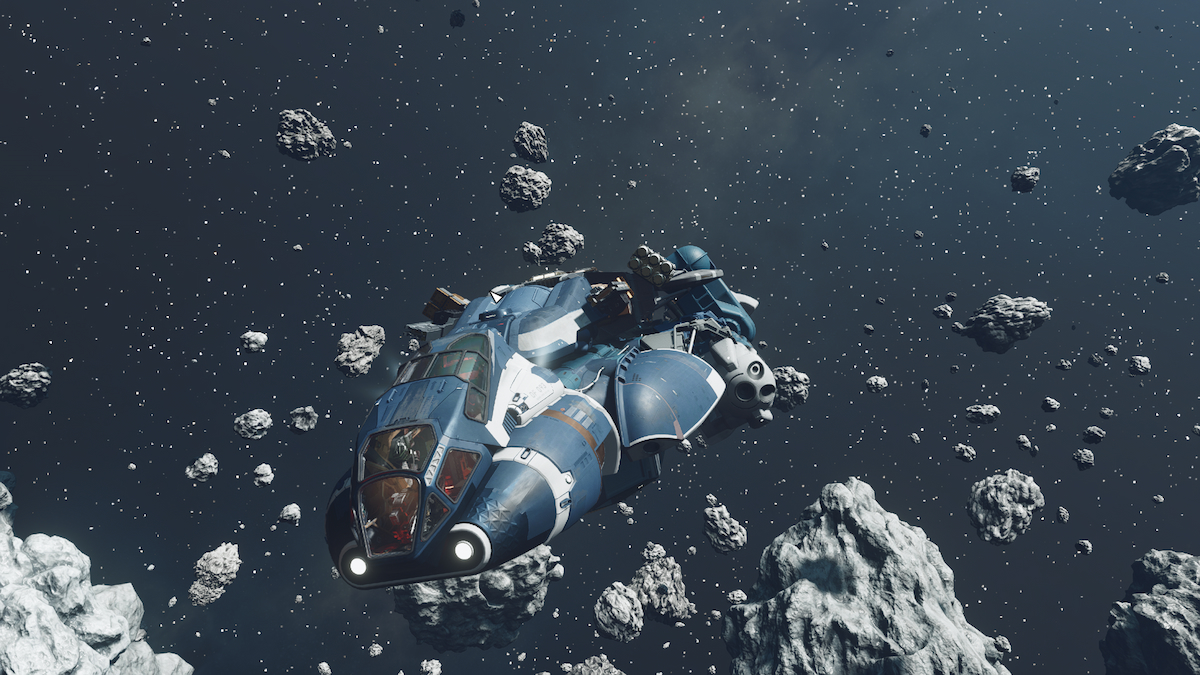








Published: Sep 6, 2023 08:24 pm