Here’s what you need to know about bloom in Halo: Reach
You may have noticed the term “bloom” thrown around several articles and videos revolving around Halo: Reach. You don’t need to find a particular setting to check on or off in your options menu about it. Instead, it has to do with your weapon’s reticle.
Bloom happens in your game when you’re continually firing your weapon in a single period. You’ll notice the reticle on your screen becomes slightly larger than it was during your initial shot. Any shots happening one after another become inaccurate because your weapon is moving, reducing your overall accuracy.
If you want to reduce the amount of bloom your weapon has, you need to precisely fire your shots in distinct intervals, not immediately one after another. By waiting to pull the trigger on your DMR and pistol, your shots have a higher likelihood of hitting their target. Not only will they have a higher chance of hitting the target, but you’ll likely hit the location you were aiming for, such as making those perfect headshots.
Unfortunately, there’s no setting in your options to assist you with making this happen. You need to take the time to focus on making your shots count and learning how each weapons fire. To do this, watch the reticle of your weapon and determine when the reticle becomes normal. You should also notice how many shots you can do before it becomes inaccurate.
You can practice this by playing Firefight or working your way through Halo: Reach‘s campaign on an easier difficulty before going online to fight competitively.

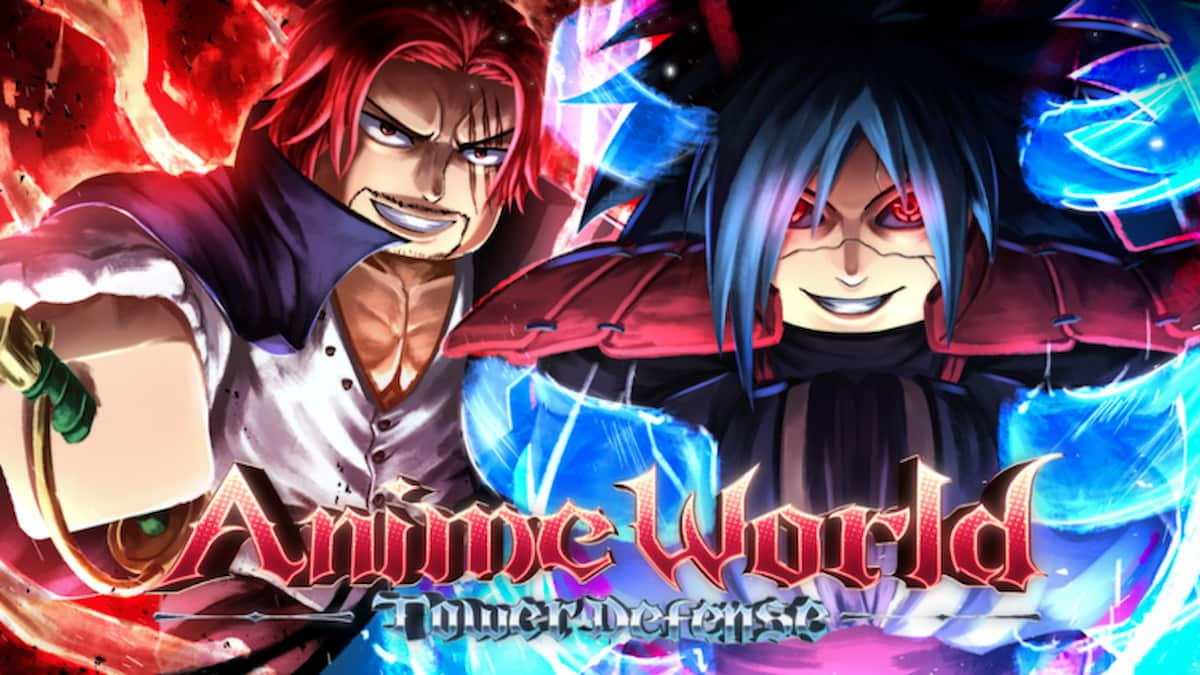




Published: Dec 5, 2019 01:16 pm