In Call of Duty: Black Ops Cold War, you can change your display name. This is the name assigned in-game to you and viewable to the other players on the same servers. This quick guide will apply to all of the different gaming platforms that the game can be played on — here’s how to change your display name in Cold War.
First, start Call of Duty: Black Ops: Black Ops Cold War, and head on over to the Settings Menu. If you’re playing on PlayStation or Xbox, press the Menu/Options button found on your controller to get there. Once you’ve opened up settings, navigate to the Account & Network tab, the furthest tab on the right.

From there, you’ll see the option Change Activision Display Name. Select that, and enter your new desired display name. Changing your name in Cold War requires one in-game Rename Token. These are earned once every 6 months, so be sure to pick a screen name you’re happy with in case you’re running low on them.

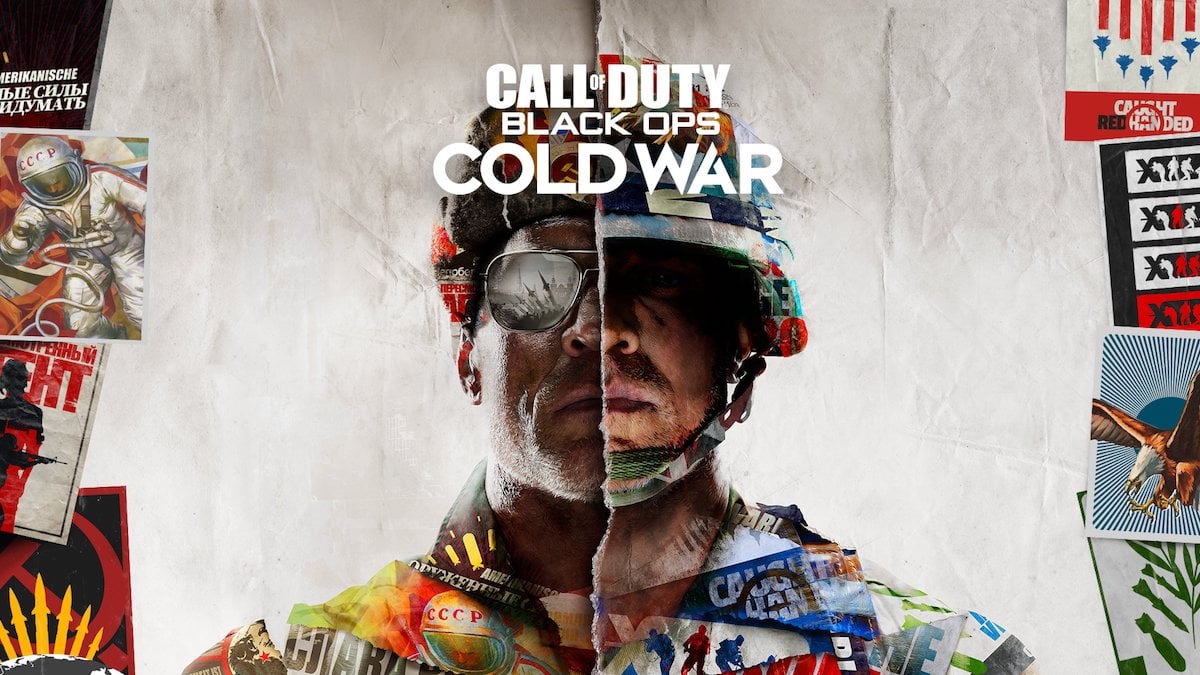





Published: Nov 19, 2020 10:05 pm