Appearances mean everything, and in a MOBA like Pokemon Unite, you don’t want to look like a scrub. Pokemon Unite offers many different clothing options for your character, and you want to display this to the world. This is how to change your profile picture in Pokemon Unite.
First, you need to know how to change your outfit. Press the X button and highlight Closet on a pop-up menu. Press A and you’ll be in the right place. You’ll find a bunch of costume options available to you. Pick the look that’s right for you.
By default, the profile picture resembles your first costume, and it doesn’t change depending on what you wear after the fact. To change this, press L on your Nintendo Switch. Once there, you’ll be on the Trainer Info screen. Now, press the X button twice to edit the pose and costume your character is wearing. Press A to Update Fashion.
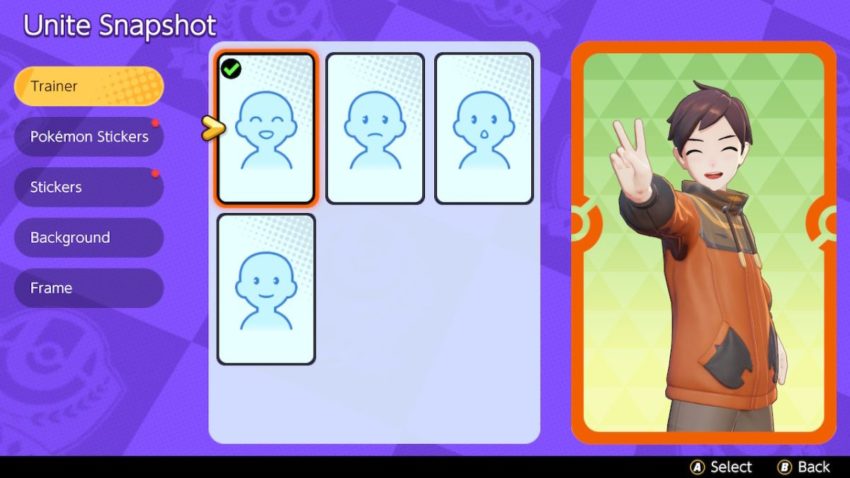
Next, you can change a variety of features on your snapshot. With the trainer, you can alter their expression, pose, zoom, placement, and even rotate them. Use the right analog stick to change the features. Next, you can add Pokemon Stickers (and more generic ones). To remove a sticker, press X and then confirm Yes with the A button. You can also alter the background and the frame, making your profile picture your own.







Published: Jul 31, 2021 11:22 am