Roblox’s recent update introduced a new Mech Wings cosmetic to the game. It is a back accessory that players can purchase using Robux or get for free if they are playing on an iOS device.
Recommended Videos
How to get free Mech Wings
If you are playing on an iOS device, follow the below-mentioned steps to get Mecha Wings:
- Open Roblox on your iOS device.
- Click on your Avatar at the bottom-middle of the screen to open the Avatar menu.
- Once the menu is opened, select Store from the menu to access the whole Avatar collection.
- Select the Featured tab option from the store menu.
- Select the Sort by relevance option just below the Featured tab.
- Finally, use the Recently Updated filter to display all the new additions.
- Scroll down the list and select Mech Wings for redeeming.
Players playing on PC need to buy the Mecha Wings in order to use it. However, there is a workaround that can allow players to get the accessory for free.
- Download the Firefox browser.
- Open Roblox using the Firefox browser and log in to your account.
- Open a new window and enter about: config in the URL bar.
- Enter General.UserAgent.override in the Search preference name bar.
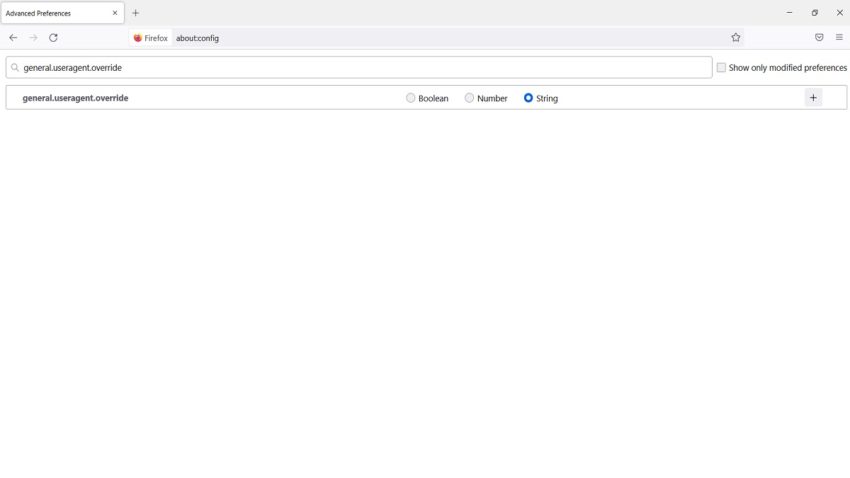
- Once done, select the String option.
- Select the + button adjacent to the String option and enter Mozilla/5.0 (Intel Mac OS X 10_15_4) (Machintosh). WebKit/605.1.15 Apple Apple (KHTML, like Gecko) Mobile/9B176 App ROBLOX 2.445.410643 iOS RobloxApp Hybrid/2.445.41063 Hybrid (GlobalDist; AppleAppStore)
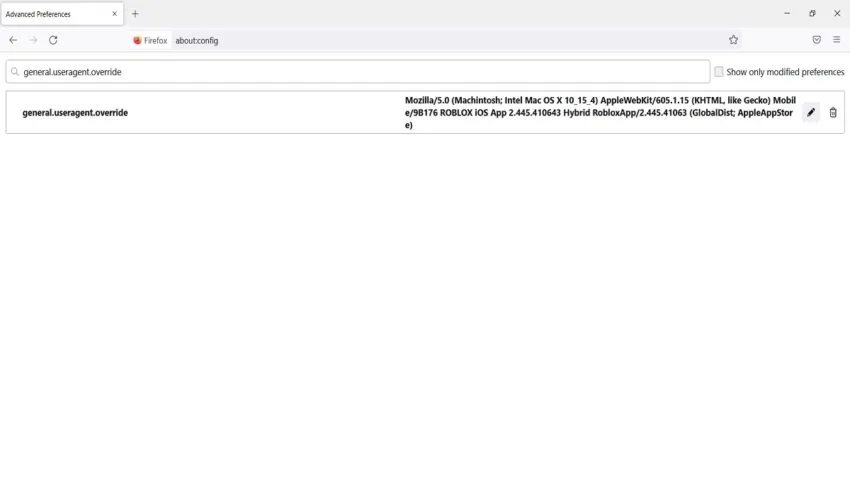
- Finally, open a new tab and then Roblox. Select the Mecha Wings from the Avatar menu and click on Get to claim Mech Wings.
As of now, there is no known method for console players to unlock Mech Wings for free apart from buying it with Robux.
Gamepur is supported by our audience. When you purchase through links on our site, we may earn a small affiliate commission. Learn more about our Affiliate Policy







Published: Aug 10, 2021 02:56 pm