Far Cry 6 firefights can become overwhelming quickly, and if you want to take back Yara, you’re going to need all the help you can get. Making use of your amigos is a great way to turn the tides of any shootout that might be giving you a bit of trouble. Because you’ll be spending so much time with your amigos, it’s a good idea to customize them how you want.
Related: Far Cry 6 sees Ubisoft shaking up the formula, but it doesn’t manage to reinvent it – Review
Customizing amigos in Far Cry 6 is an easy process. When you’ve loaded into the game, go to your menu and look at the tabs available to you. Tab over to “amigos” to view all the animal sidekicks you’ve unlocked so far. Use the in-game cursor to hover over their selection and press the button for “details.” You’ll see a summary of your amigo’s main ability as well as a list of abilities you can unlock. What you might not notice is an eye icon on the lower left corner of the screen.

Related: Best weapons in Far Cry 6
Move your cursor over to this icon and select it. Now you’ll see a variety of costume options for your amigo. Pick whichever one you’d like; costumes don’t affect stats, so a flashy look won’t alert guards more easily, and a subtle look won’t make them harder to spot.




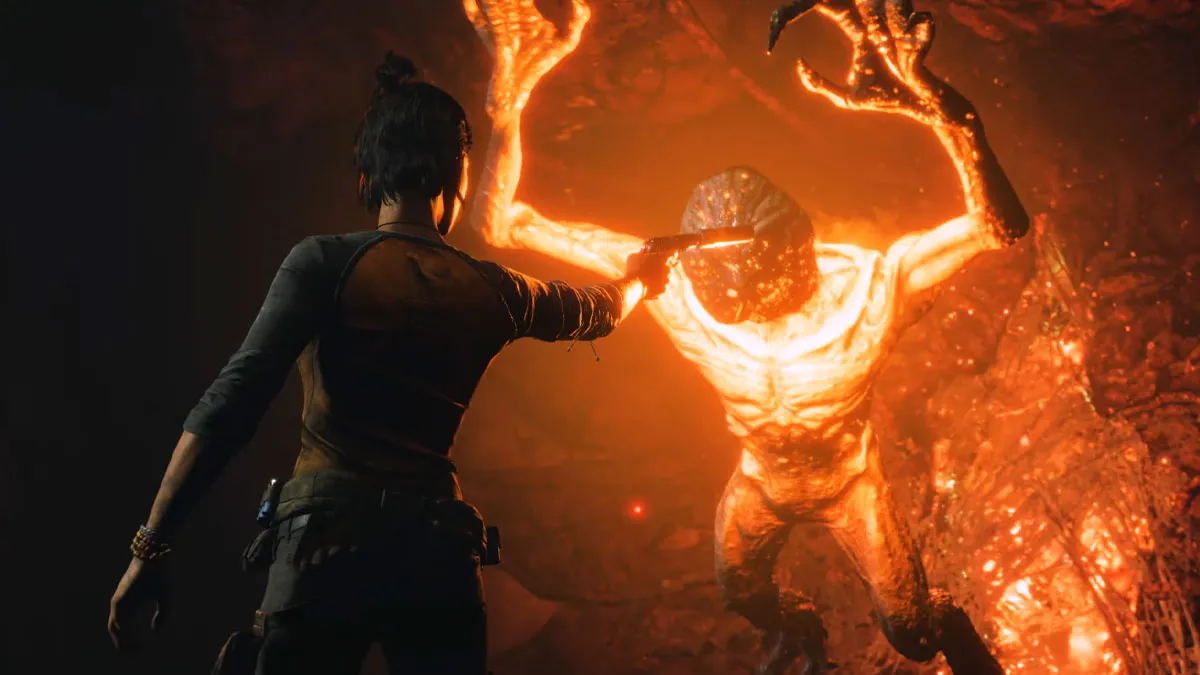


Published: Oct 7, 2021 08:33 am