Rotom is certainly an unusual Pokémon. Rumored to be a “Pokémon that merged with a toy robot,” Rotom has a rather unique ability: it can change forms after interacting with everyday household appliances. Here’s how to change Rotom’s form in Pokémon Brilliant Diamond and Shining Pearl.
First, you’ll have to get Rotom from the Old Chateau, which requires that you beat the game and obtain the National Pokédex beforehand. Catching Rotom will also get you the Secret Key, which you’ll need to access the next area. After securing Rotom and the key, head over to the Team Galactic building in the northwest corner of Eterna City. Upon entering, you should notice a slightly discolored portion of the wall to the left of some bookcases. Interact with it, and a secret room will open up. Inside will be many appliances for Rotom to possess. Interacting with each appliance will grant Rotom a different form, all of which we have listed below:
- Light bulb: Rotom’s base form, an Electric/Ghost-type.
- Microwave oven: Heat Rotom, an Electric/Fire-type.
- Washing machine: Wash Rotom, an Electric/Water-type.
- Refrigerator: Frost Rotom, an Electric/Ice-type
- Electric fan: Fan Rotom, Electric/Flying-type
- Lawn mower: Mow Rotom, Electric/Grass-type
After getting each form, you’ll be able to swap between them at your leisure via the Rotom Catalog, which you can access via your key items in your bag.


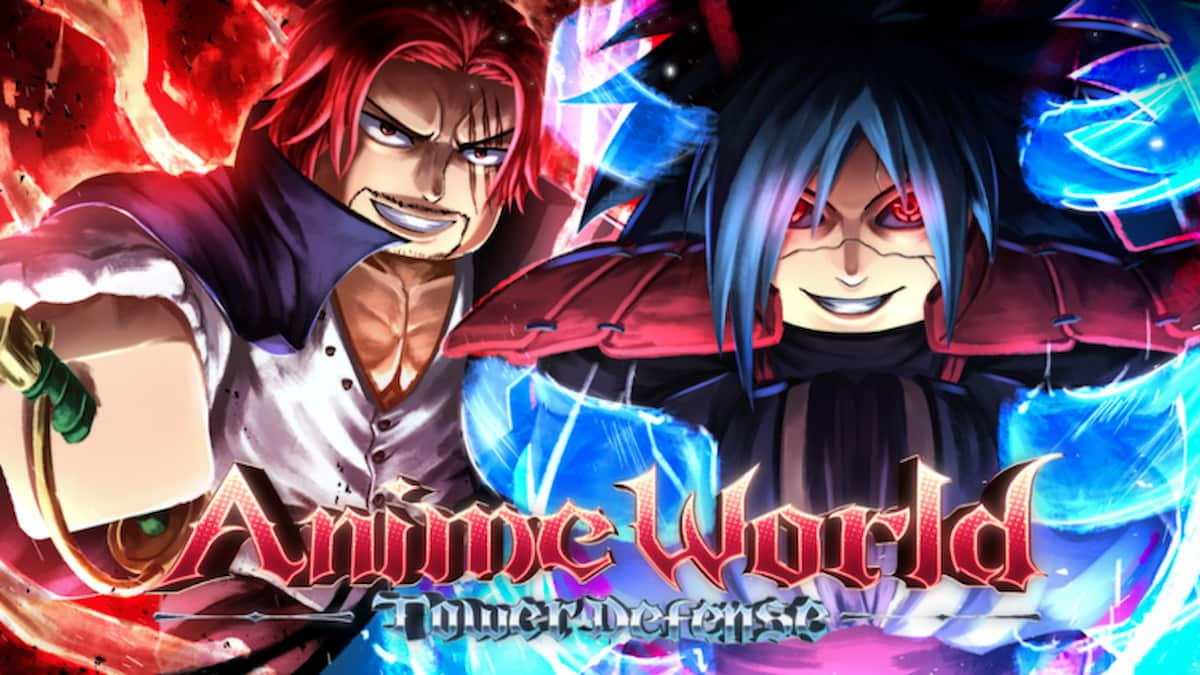




Published: Nov 19, 2021 12:15 pm