Twisted Wonderland has finally been released with English support and subtitles, bringing the massively popular Otome game to a Western audience. For those fans of the game who don’t have a compatible device, or for those who simply prefer the game on PC, the ever-helpful Bluestacks tool is here and ready to help you achieve your villainous goals.
What is Bluestacks
Bluestacks is a downloadable application for PC that allows you to play mobile-exclusive games from, behind your desktop. With access to the Google Play Store, the app is an easy-to-use device that allows you to access games via your PC.
How to get Twisted Wonderland normally
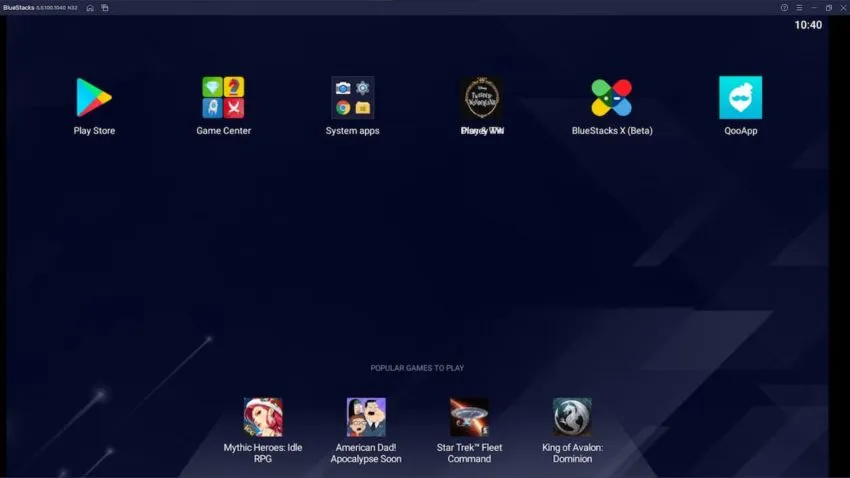
You’ll need to have the Bluestacks app installed on your device, which you can download from the website itself. Once Bluestacks has been downloaded and installed you’ll have to download Twisted Wonderland as well. To download the game, you’ll need to head to the Play Store icon and log in with your Google Account. Once you’ve done that, you can search for the game as you would in the Play Store on your phone and install it from there. Once the game has installed itself, you’ll be able to click on the icon and it will automatically launch the app from there.




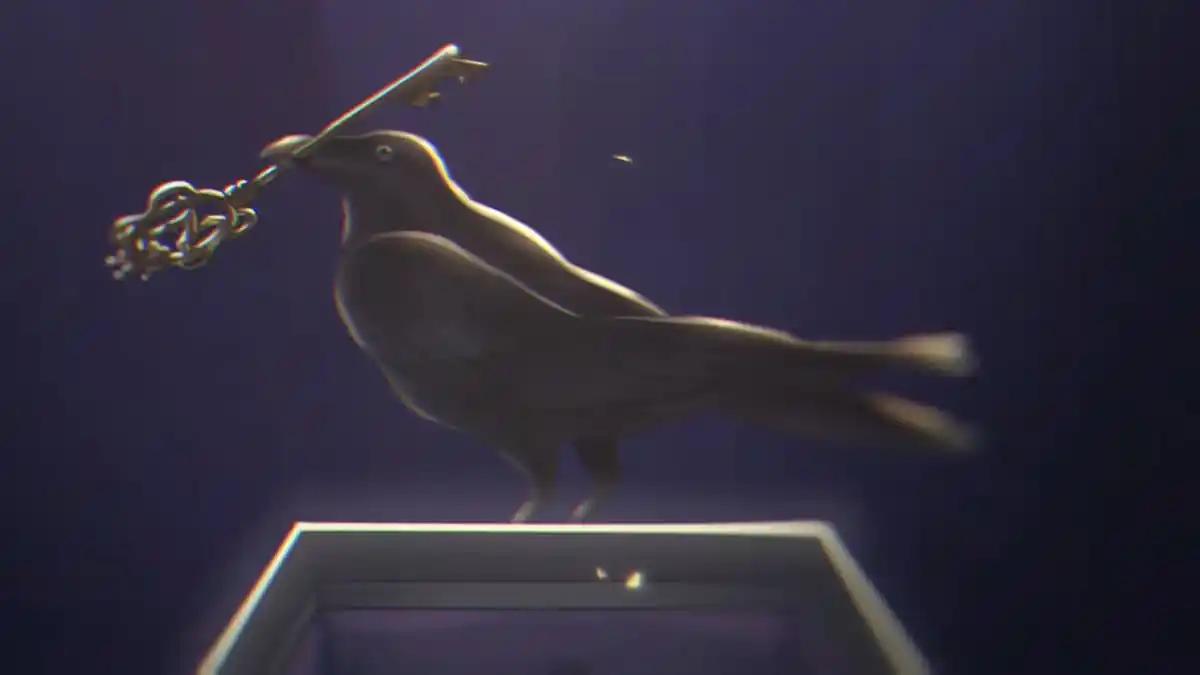


Published: Jan 20, 2022 03:58 pm