Being a great shot with a bow can help a lot in Horizon Forbidden West. Many of the game’s machine enemies have weak points, such as fuel tanks, that take extra damage if hit with a precise arrow shot. On their own, the game’s aiming controls are already pretty sublime, but Forbidden West’s motion controls are quite good as well if you’re trying to line up the perfect shot. Here’s how to activate motion controls and gyro aiming in this PlayStation exclusive.
From the pause menu, head to settings, and navigate to the control settings menu. Scroll down to the option labeled ”Motion Aiming,” which should be off by default. Simply switch it on, and you’ll be able to use gyroscopic motion controls while aiming. Here, you can also adjust motion aiming sensitivity across both axises, as well as invert the Y-axis, if you so please.

After turning on motion controls, you’ll now be able to adjust your aim by tilting and turning your controller while holding down the L2 button. Coupled with Concentration mode, which allows you to slow time around Aloy to line up shots, we found that motion controls allowed for an incredible degree of accuracy in combat.





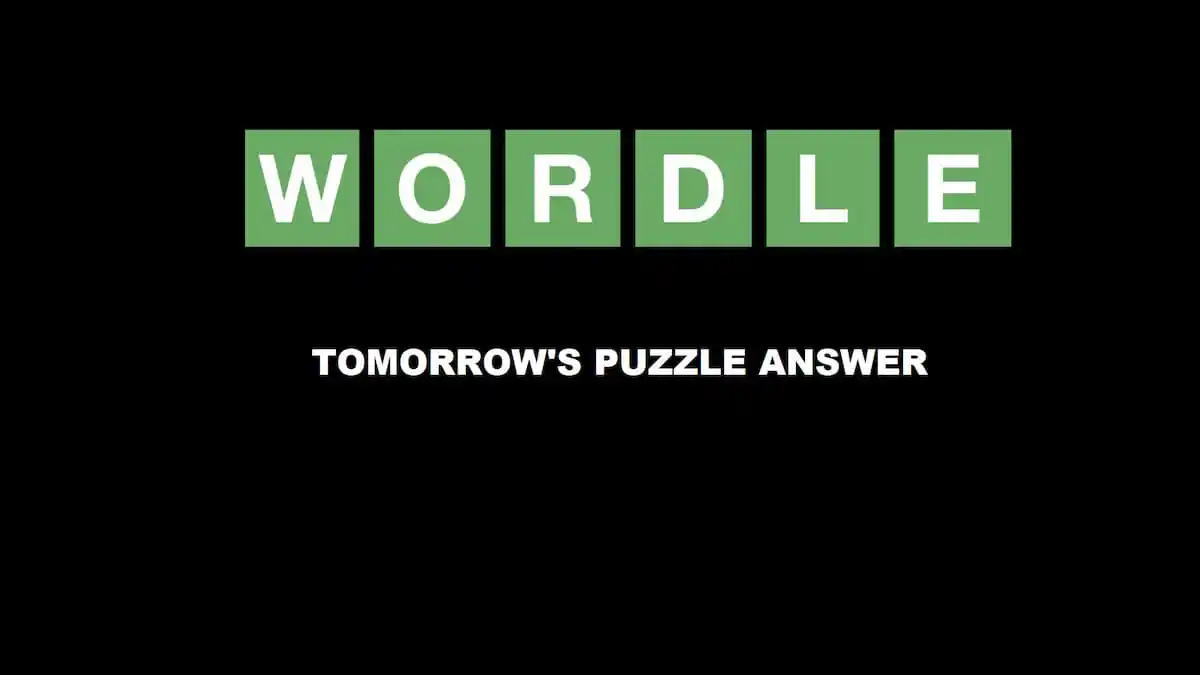
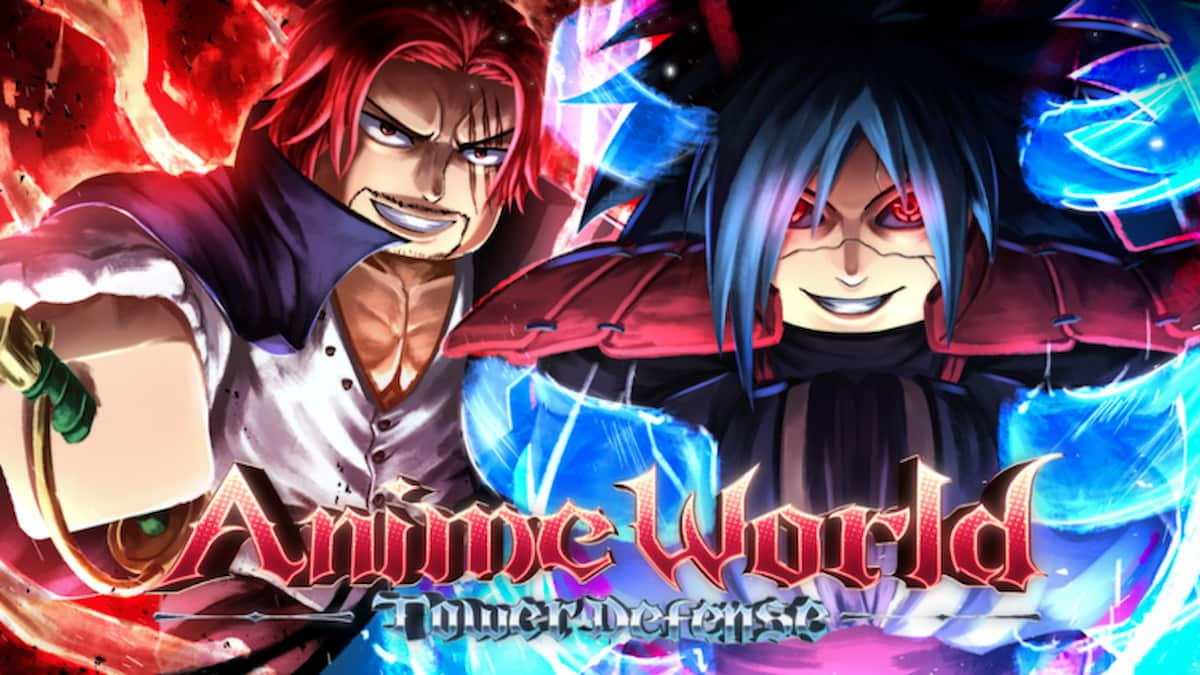
Published: Feb 18, 2022 03:52 pm