The standard audio language for Ghostwire: Tokyo is Japanese. However, if you’d prefer to change this, you’ll be able to do this while playing the game. The correct way to go about this can be a little troublesome. This guide will cover how to change audio language in Ghostwire: Tokyo.
Whenever you want to alter your game’s audio language, you want to make sure you do this while in the title menu. You cannot change your game’s audio language options when directly playing the game.
While in the title menu, scroll down to the Options tab. You want to select the Game tab, which will be the first option you’re given. After that, the second selection will be audio language, and you can swap from Japanese to English, French, Spanish (Latin America), or Portuguese (Brazil). These options are supported, and you can freely swap between them while playing on the same save file.

So long as you’re in the title menu, you can pick any of these choices. These are the audio options, but if you prefer to switch the written text of the game above it, you’ll be able to change all of the written in-game text to alternative options.



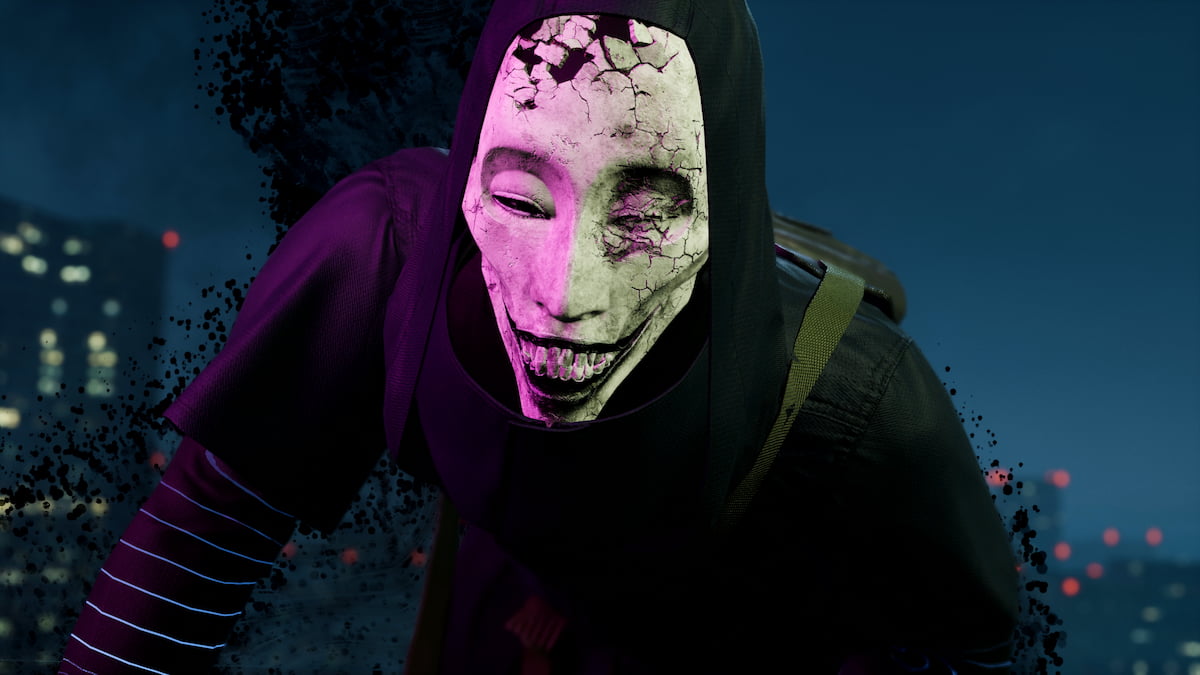



Published: Mar 21, 2022 11:45 pm