MLB The Show 22 is now live, and that means a new year of smacking baseballs out on the virtual diamond. But in order to crush pitches from opposing pitchers, nailing down the basics helps out a lot. Hitting can be a bit complicated, but with time, patience, and practice, anyone can become a solid hitter in The Show. So, what should you know before hitting the field? Let’s go through some of the controls, plus recommended settings and tips that you should be aware of in MLB The Show 22.
Directional and Zone Hitting
In MLB The Show, there are two main ways of hitting: directional and zone. With directional, the computer does a lot of the heavy lifting for you. The only thing you really need to do is time the input based on when the ball goes over the plate.
To use directional hitting, push the left stick up (for power) or down (for contact), and then press one of the buttons, depending on what kind of swing you want to use:
- Normal Swing – A (for Xbox), B (for Nintendo), or X (for PlayStation)
- Contact Swing – B (for Xbox), A (for Nintendo), or Circle (for PlayStation)
- Power Swing – X (for Xbox), Y (for Nintendo), or Square (for PlayStation)
Zone hitting uses the buttons listed above as well as the swing types, but this interface is a bit more involved. For zone hitting, users are required to move a cursor around the screen. This cursor, called the PCI, influences how the ball is hit. Get the ball in the zone, and you’ll have a much better chance of driving the baseball. Hit the ball with one of the dots in the middle, and it will go even further and faster.
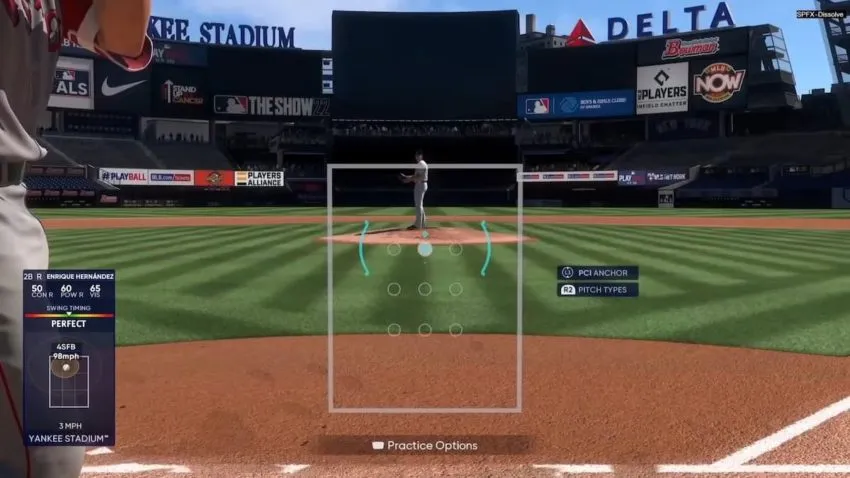
The PCI indicator, as touched on earlier, has three dots. If you can nail a baseball with one of those dots, perfect placement of the PCI will be attained.
We should note that PCI placement has gotten a lot easier thanks to the PCI Anchor. New to MLB The Show 22, the PCI Anchor allows the player to lock into one of nine pre-set locations in the strike zone. This provides an enhanced ability for users to target pitches at a particular part of the plate. You can find out more about the PCI Anchor down below.
Related: How the PCI Anchor works in MLB The Show 22
Which one should you choose?
If you want to get into the competitive side of things, use the zone interface. While zone does take more time to get used to, the cost/benefit works a lot more in favor of the player compared to directional. That’s because users will have control over how hard and how far the ball can be hit. Granted, zone will take some time to master for newcomers, but it’s certainly doable.
What about settings?
Hitting settings are incredibly important in MLB The Show, as these do not affect how the user sees the action out on the field. You can find some of our recommendations for best hitting settings down below.
Related: Best hitting settings for MLB The Show 22
Tips for hitting
Here are a few hitting tips that you should keep in mind when playing MLB The Show 22:
Work on pitch recognition
One of the keys to good plate discipline and good hitting is recognizing pitches. Here’s a breakdown of the types of common pitches seen in MLB The Show 22, and how these pitches look:
- Four-Seam Fastball – Straight, fastpitch.
- Two-Seam Fastball – Similar to four-seam, but generally rears toward pitcher’s arm side (ex. moves to the right for a right-handed pitcher).
- Cut Fastball (Cutter) – Similar to four-seam, but a bit slower and veers toward pitcher’s glove side (ex. moves to left for a right-handed pitcher).
- Sinker – Generally has the same velocity as four-seam, but has a bit of sink and is tougher to square up and hit hard.
- Changeup – Straight coming in, but generally has a bit of dip towards the plate. This pitch is slower than a fastball.
- Slider – Looks like a fastball coming to the plate, but breaks and sharply shifts towards the pitcher’s glove side.
- Curveball – The ball has a sharp break down toward the plate. Some pitchers will also utilize a 12-6 curve, which breaks up and then down in a straight, vertical line.
Be very careful when attempting to attack some of these pitches. Pitches like sinkers, changeups, and sliders can be exceptionally tough since some of those could drop right out of the zone. Swing at one of those low and out of the strike zone and it will be much harder to drive the ball hard.
On the other hand, jumping on breaking balls (curveballs and sliders) up in the zone have a higher chance of going for doubles, triples, and home run if it can be jumped on.
Timing is everything, but…
Let’s talk briefly about timing. Timing indicates whether you have perfectly jumped on a pitch, or whether you were early or late. Perfect timing is the best type of timing in MLB The Show 22, and this indicates that you have made contact with the ball at the exact right time. Obviously, this is what users strive for, but the chances of actually getting one will depend on skill level. If you’re starting out, the chances of getting perfect timing will most likely be pretty low.
In order to improve timing, first work on pitch recognition. Fastballs come in much harder than changeups or sliders. This means that you’ll want to tap one of the swing buttons much faster than if the pitch was a breaking ball or off-speed pitch.
Also, not having perfect timing is not the worst thing in the world. Early timing does have a decent chance of dropping a base hit, as does late timing. The latter, for 22, has received a bit of a bump in probability. However, you don’t want to be too early or late. If you are one of those, it would help to work on pitch recognition, and either speed up or calm down with hitting a swing button.
Take pitches
We can’t emphasize this point enough: take pitches. If you plan on playing online, expect to see a lot of pitches out of the zone. Don’t fall for these traps. Instead, work the count and either take four balls for a walk or wait until the opponent throws something juicy in the zone. If you are too overzealous with swings, opponents will pick up on that and will exploit that weakness by throwing more balls out of the zone.
Watch the opponent carefully
Be mindful of the pitches thrown by the opponent. On some occasions, users will become complacent and lull themselves into a familiar pattern. For example. some may always start off an at-bat with a fastball. Others may like to start off with a pitch outside. Make sure to watch how the opponent plays, in order to look for tendencies.





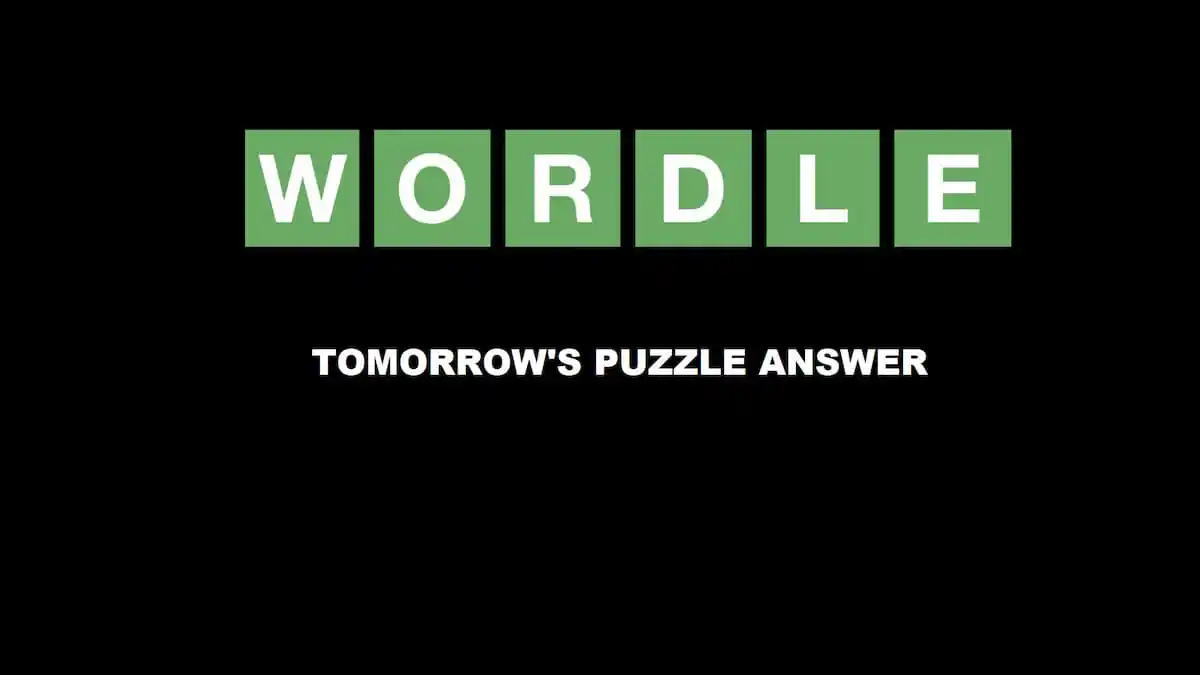

Published: Apr 6, 2022 06:37 pm