The Cycle: Frontier can be a completely solo experience, but that’s rare. More often than not, you’ll find that if you’re not actively teaming up with people, others are actively teaming up on you. Going down to Fortuna III as a group is much better so you’re all protected. This guide explains how to add friends and play with them in The Cycle: Frontier, so you don’t have to be alone.
Friends list bug

At the time of writing, there’s a bug with the friends list function in The Cycle: Frontier. As a result, the game can sometimes crash, making it impossible for you to play with friends. However, the reason for this seems to be fairly consistent. To play with friends, you must be friends on Steam and have your Steam friends list set to public. If not, the game will continue to crash and prevent you from playing with friends. Note that this is only possible on PC because The Cycle: Frontier isn’t out for any other platform.
How to add friends

To add a friend, you first need to know their Steam username. With that in hand, open the inventory by pressing the “I” key and clicking on the small icon of a person in the bottom left-hand corner. This opens the social overlay. In this new window, you can see any invites you’ve had or sent in one tab and add friends in the other. Click on the Add Friends tab and enter your friend’s username. They should pop up, and you can then add them to your friends list.
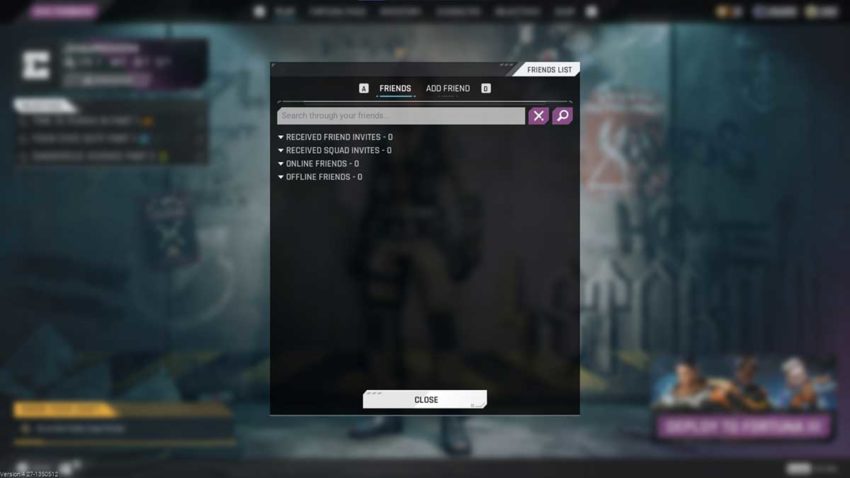
How to play with friends
To play with friends, one of you needs to send the other an invite. First, open up the social overlay by opening your inventory and clicking the icon of a person in the bottom left-hand corner. Then send an invite to the friends you want to play with. This overlay is also where you can respond to any invites to play that you’ve received. If you don’t see an invite, you may need to add someone as a friend or change your friends list in Steam to public.
Related: Does The Cycle: Frontier have controller support? Answered







Published: Jun 9, 2022 09:25 am