Ensemble Stars Music has many different features in which players can earn rewards. One of these features is the Idol Room. If you’re curious what those fans your characters have been earning from Lives and Work, that’s where the Idol Room comes into play.
Idol Room in Ensemble Stars Music Explained
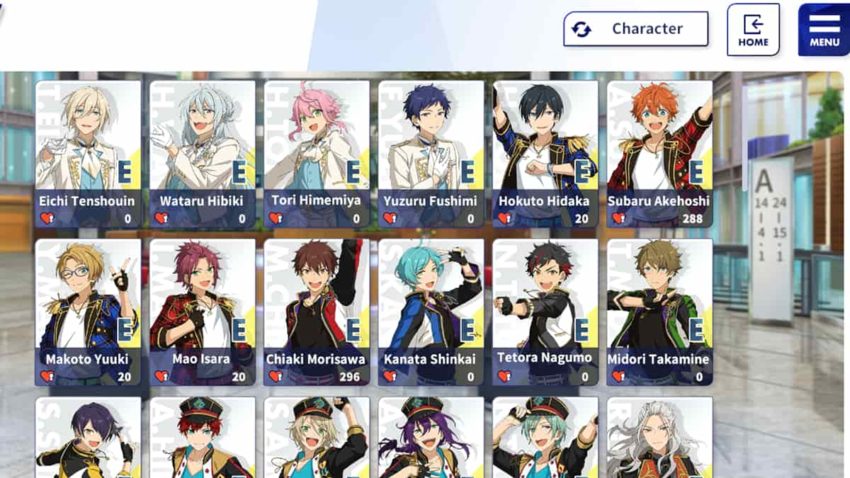
Where to find Idol Room
To access the Idol Room, tap on the blue “Menu” button located in the top-right corner of the screen and then hit “Idol Room.” On the next screen, you’ll be shown all the game characters with a letter next to their name. Under them will be a heart and a number. This number indicates the number of fans they have. To increase their fan count, you’ll have to use any card of theirs in Lives. You can increase the amount earned by using more BP in Lives.
Related: How to get diamonds in Ensemble Stars Music
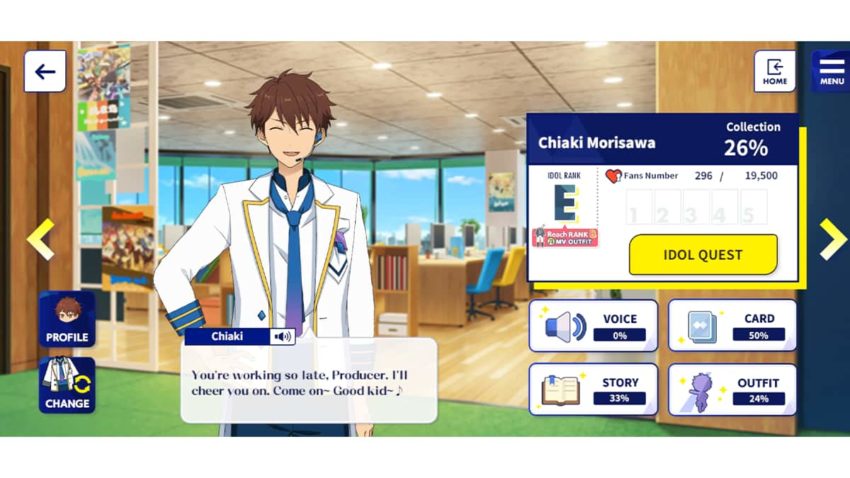
After selecting a character, you’ll be taken to that character’s Idol Room, where you can view all their information. You can view their profile, change their outfit with any outfits you’ve unlocked from their Idol Road, view the cards of their you’ve collected, the voice clips, and more. However, the most important thing here is that you can check their Idol Quest.
The Idol Quest is where you’ll be able to increase your character’s Idol Rank, which goes from Rank E to as high as Rank A. To increase a character’s Idol Rank, you’ll have to obtain a certain number of fans for that particular character and complete five quests by turning in items you get from Lives or Blooming a card. Completing each mission will unlock voice clips. Once you complete all the missions and reach the required amount of fans, you’ll have to successfully complete a Live before moving on to the next Rank. Once you do that, your character will Rank up. You’ll also gain a Title that you can display on your User Profile.







Published: Jun 16, 2022 11:56 pm