Valorant is an online first-person shooter in which you’re teamed up with strangers during an average match. For one reason or another, you might find it overwhelming that they could see your username. Perhaps you’re afraid of meeting the same players again and being recognized for that off-pick you had that one game. Or maybe you’re a streamer looking to play some Valorant without your potential opponents being able to snipe your stream. Whatever your reasoning, Valorant offers a handy option to hide your user name while playing, and this guide will show you how to do it.
Related: How to hide your level in Valorant
Settings option for hiding your Valorant user name
There is a fairly straightforward way of hiding your user name in Valorant that is already built in the game. Follow these steps from the Home menu to do it:
- Go to the Settings menu by either pressing the ESC button on your keyboard or by clicking the cog icon in the upper right corner of the screen.
- Once you are in the Settings menu, check that you are in the General tab at the top of the screen.
- Scroll down until you reach the Privacy options.
- There, you will find the two options that you’re looking for:
- Hide my name from players outside my party:
This option makes it so that your name appears as “Me” to yourself and as “Player 1-5” during Agent selection, and afterward as your Agent’s name to other players. So if you are playing as Yoru for example, other players would see your name at all times as being “Yoru” and not your own user name.
- Use generic names for players outside my party:
This option makes everyone’s names anonymous on your screen. It is intended to prevent stream sniping, by hiding everyone’s names and presenting them only as their Agent names.
- Hide my name from players outside my party:
- For complete privacy and anonymity, turn both of these options ON. That way, you can be sure that no one outside your party will be able to see your user name or the user names of those you play with and against.
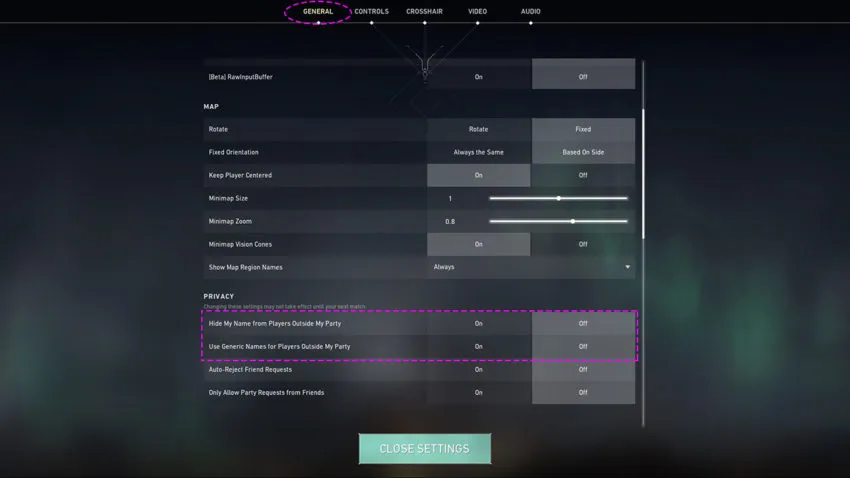
With these five simple steps, you can ensure privacy while playing Valorant. And if you are a streamer, these handy tools will help you avoid stream snipers ruining your games and the experience of you and your viewers.







Published: Jun 27, 2022 06:19 am