Tower of Fantasy’s setting is the beautiful alien world called Aida. Because of this expansive world filled with ingredients and other resources to collect, players are going to scour all over to try and find as much as possible. However, while exploring, you may find yourself accidentally getting stuck somewhere on the map, and no matter how hard you try, you can’t escape. Even when you try to exit the game and log back in, you will still be in that same spot. It’s a frustrating position to be in, especially in an online game where time is always moving. Especially when events are going on that require you to complete certain tasks within a time period, which you can’t do if you’re stuck somewhere in the environment.
If you find your character stuck in Tower of Fantasy, here’s what you need to do to get them unstuck.
Related: How to get Red Nucleus in Tower of Fantasy
How to fix character stuck bug in Tower of Fantasy

Getting your character unstuck in Tower of Fantasy is a quick and easy endeavor. First, you’ll want to click on the ESC key to access the main menu. If you’re on mobile, tap on the third icon with the three hexagons stacked on top of each other. From there, go to Settings. In the Basic tab, you’ll be shown basic settings like sound, camera preferences, and more. At the very top, where your UID and other information is located, you’ll see a button called “Unstuck.” Click or tap on this. Your character will begin the action to get unstuck. Once completed, your character will be teleported out of that spot and returned to the Astra Shelter. Although you may be far away from the spot you originally where, it’s a lot better than just sitting there stuck.
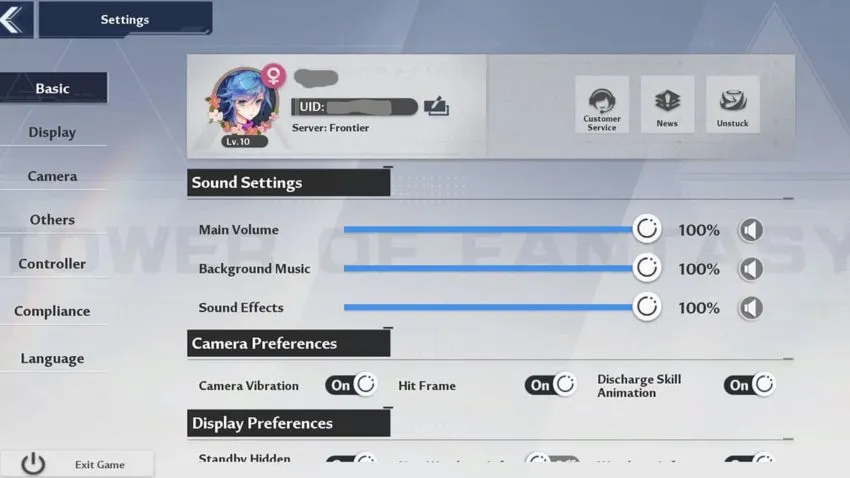







Published: Aug 11, 2022 02:15 pm