There’s a multitude of ways for you to earn rewards in Splatoon 3. The most obvious way is to level up so you can unlock more items that you can purchase. A couple of other ways is by leveling up your catalog rank which is essentially this game’s battle pass whereupon each level, you will unlock rewards. Salmon Run will also give you items. Lastly, you can earn rewards by redeeming QR codes in the SplatNet 3 app. The SplatNet 3 app isn’t available in the actual game, so if you want to redeem Splatoon 3 QR codes, you’ll need to get an app for your smartphone.
Related: How to gain Catalog Points in Splatoon 3
Where can you find QR codes for Splatoon 3
You can find QR codes for Splatoon 3 on Nintendo’s official Twitter accounts, such as the Nintendo Europe and the Splatoon North America accounts. Each tweet will contain a QR code and what you’ll get from it.
How to redeem QR codes for Splatoon 3
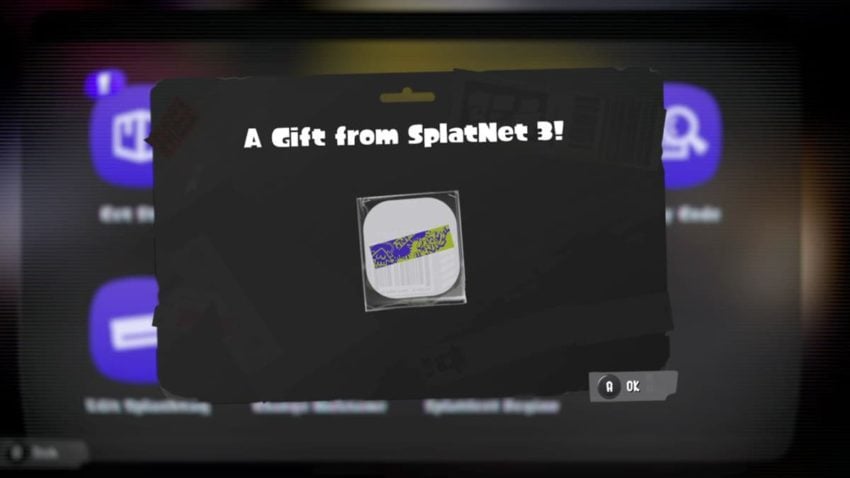
If you want to get SplatNet 3, you’ll need to first download the Nintendo Switch Online app from either the Google Play Store or the Apple App Store depending on what OS your smartphone uses. After downloading the app and connecting it to your Nintendo account, you’ll see Splatoon 3 under Game-Specific Services. Tap on that. On this screen, you’ll see a lot of different options, including the SplatNet Store which sells exclusive clothes you can only get on the app.
To redeem a QR code, go to QR Code Reader in the bottom right-hand corner. Scan the QR code. After redeeming it, you’ll need to go to the lobby and visit the terminal. Go to “Get Stuff” to receive the reward from the QR code. If you’re in the lobby while you redeemed the code, you’ll need to exit and come back in so the reward will get into your inbox.


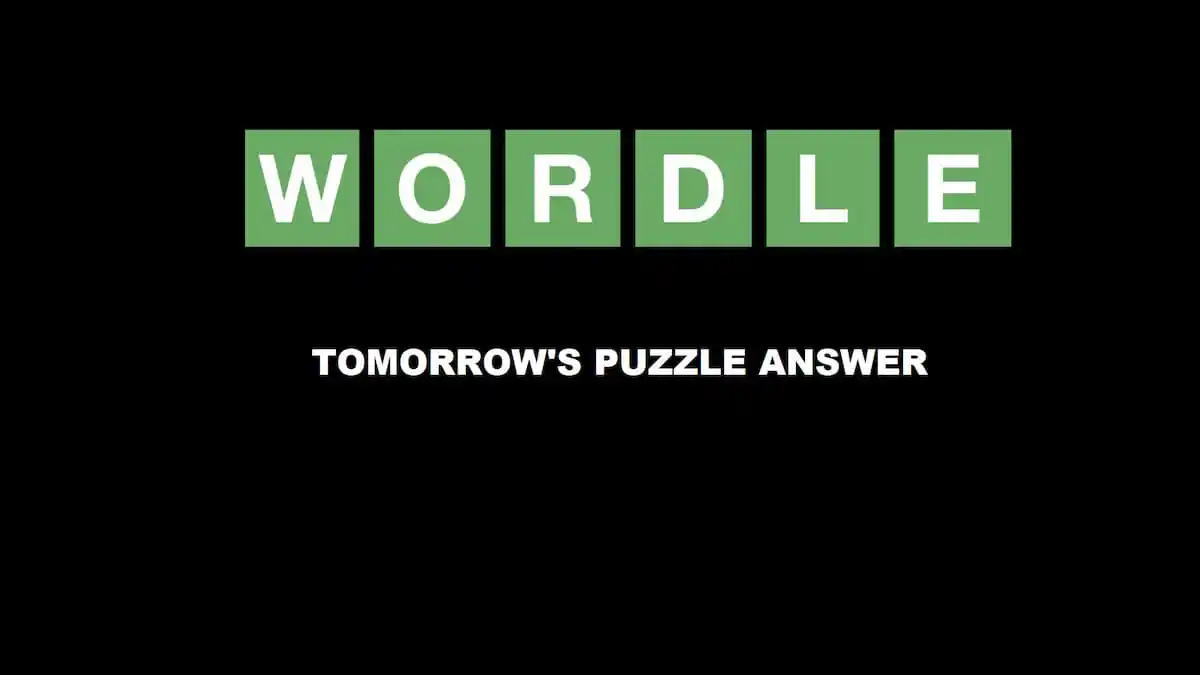




Published: Sep 9, 2022 01:58 pm