ROCCAT’s Kone AIMO is a beautiful mouse packed with features and excellent performance. Find out more in our review of this top of the line gaming mouse.
A gamer’s mouse could be more critical to their success than the keyboard. While functionality, feel, and quality of gaming keyboards are essential, the feel of a mouse is arguably the more important. A gamer’s relationship with a mouse is very personal, and what works great for one may not for another. ROCCAT manages to design a gaming mouse in the Kone AIMO that has a broad appeal, keeps its design simple and elegant, and doesn’t forgo functionality in favor of flash. The Kone AIMO is by no means dull; its full RGBA lighting system makes it one of the most beautiful gaming mice I’ve come across, without resorting to some odd futuristic tech reject design.
Beautiful German Design

The Kone AIMO is available in three color schemes: a standard black, grey, and white. Regardless of color, the surface has a matte feel that provides some friction to ensure the mouse will never slip out of your hand at the most inopportune time. The Kone AIMO features a total of 12 customizable buttons, though to be fair, the mouse wheel counts as four buttons in this case. Yes, that means the wheel can be pushed in four directions for additional flexibility in games, as well as those Excel spreadsheets.
Visually the Kone AIMO embodies its German design history, showcasing sleek lines of RGBA lighting strips running along either side of the mouse, as well as two strips of lighting on the outer edge of the wheel. This lighting system is fully customizable and can tie into ROCCAT’s AIMO lighting system that’s designed to keep the effects in sync between select ROCCAT mice, keyboards, and headsets. At this time, the Kone AIMO is the singular mouse that supports this, and I didn’t get to experience it in action because I didn’t have access to the other relevant pieces. However, the lighting strips give the mouse additional points in the style department, especially when you enable its smart lighting that will slowly cycle through different colors. I found it to be less distracting than light effects on keyboards and quite enjoyed it.

The Kone AIMO is designed for right-handed gamers exclusively, featuring a comfortable groove for your thumb. It’s here that you’ll find the standard thumb buttons, but ROCCAT has increased the size of the more frequently used one. The increased surface area helps in ensuring you hit the right button at the right time. Just below where your thumb rests is an additional button. This button can be used as a regular button or with its default easy-shift functionality, essentially doubling the Kone AIMO’s available buttons.
Efficient Functionality
If there’s one thing German engineering is known for, it’s efficiency. The ROCCAT Kone AIMO packs a lot of features into a design that doesn’t scare small children. Its Owl-Eye optical sensor features precision of up to 12,000 DPI, while the ROCCAT pioneered Distant Control Units allow the user to customize the lift-off distance. That’s technical jargon for “you can configure what happens when you lift the mouse off your desk.”

Gaming mouse manufacturers have been in a race to more DPI for many years now, and while ROCCAT certainly doesn’t disappoint by offering up to 12,000 DPI, from a functional point of view, you’ll more typically reside in the 400 – 3,000 range. Dedicated DPI adjustment buttons near the mouse’s wheel allow you to ramp up or down the sensitivity quickly. The Swarm software lets you configure those increments and optionally have some grunty voice reminiscent of a character from Gears of War tell you that you’ve changed it. Initially, I thought that feature was a gimmick, but the next time you accidentally switch DPI settings in a moment of panic, you’ll wish you had some guy yelling into your ear about it. Trust me.
Aside from your main left and right mouse buttons, thumb buttons are likely the most used additional clickers on a gaming mouse. The Kone AIMO has three buttons here in what ROCCAT dubbed the Tri-Button Thumb Zone. It consists of the typical two buttons and is joined by a sizeable third button that is easily reachable by your resting thumb. By default, this third button acts as an Easy-Shift button which allows all the other buttons to assume secondary functions.

The Kone AIMO’s wheel has a nice grippy feel to it, but it did take me some time to adjust to. I found that with prolonged use, the wheel became a little softer and smoother and took some breaking in until I was entirely comfortable with it. The fact that it is a full 4-dimensional wheel is a nice bonus, though I was mostly concerned with making sure that my scrolling motions were accurate and precise.
The mouse connects to a standard USB port via a 1.8m long braided cable, which is just long enough to reach behind my desk without causing any issues. An often overlooked aspect of the Kone AIMO’s design is the large foot pads on the bottom of it. For someone who has seen several gaming mice lose these pads over time, it’s appreciated that ROCCAT put some effort into ensuring the quality in this area. Afterall, what good is the greatest mouse if it can’t slide smoothly along your desk or mousing surface.
Smart Customization
Like all of ROCCAT’s gaming devices, the Kone AIMO is powered by the ROCCAT Swarm software. I found the software to be a little bit cumbersome to use, but ultimate functional enough to let me get the results I wanted. I don’t use a lot of macros in day-to-day gaming but was able to store a few nifty shortcuts related to Discord controls and other game-specific functions. The Kone AIMO packs a 32-bit ARM MCU and onboard memory to save those macros directly on the device, ensuring that execution happens quickly and without the need for software interference.
The Swarm software is also used to control the RGBA lighting strips on the Kone AIMO, with each zone being independently configurable. I’m going to have to level the same criticism towards the Swam software that I had in my ROCCAT Suora FX keyboard review. The navigation is just not very intuitive, and it took me longer to get things set up the way I wanted than I would have liked.

In conclusion, I genuinely enjoy using the Kone AIMO and predict that it will remain my weapon of choice for some time to come. The feel of it in my hand, combined with a beautiful design and all the functionality that I require, make this one of ROCCAT’s best gaming mice, and in fact, one of my favorite mice in recent memory. The reasonable price tag of USD 79.99 means that the ROCCAT Kone AIMO should be on every gamer’s short list when it comes to gaming accessories.


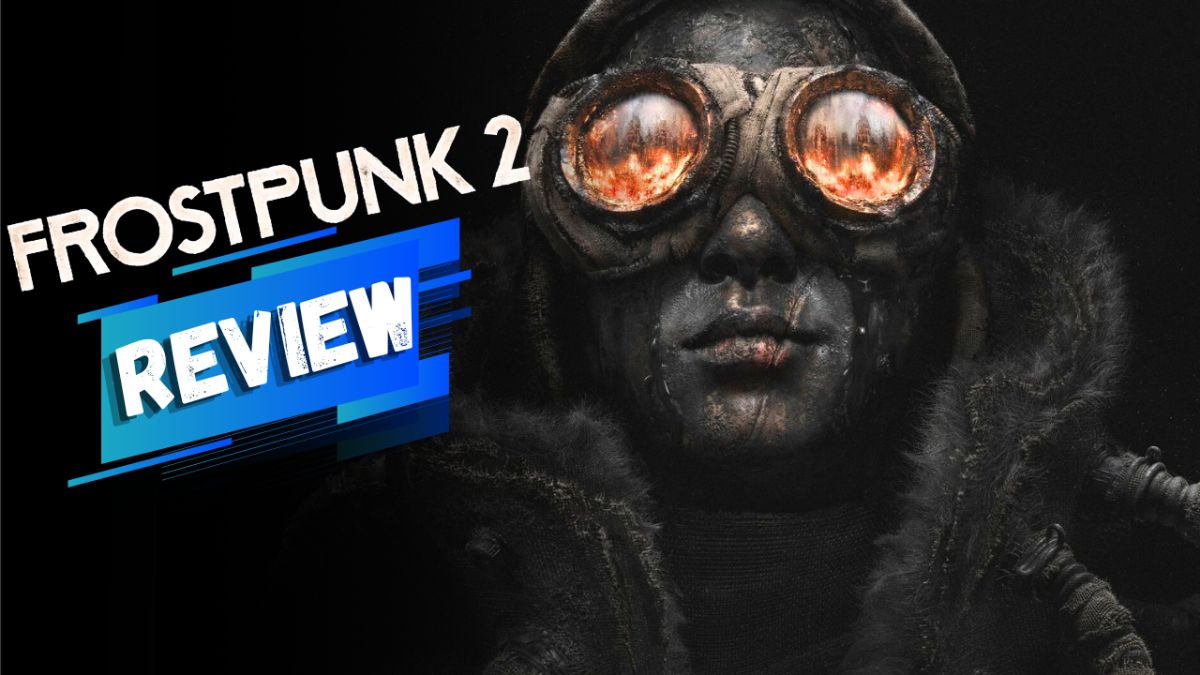

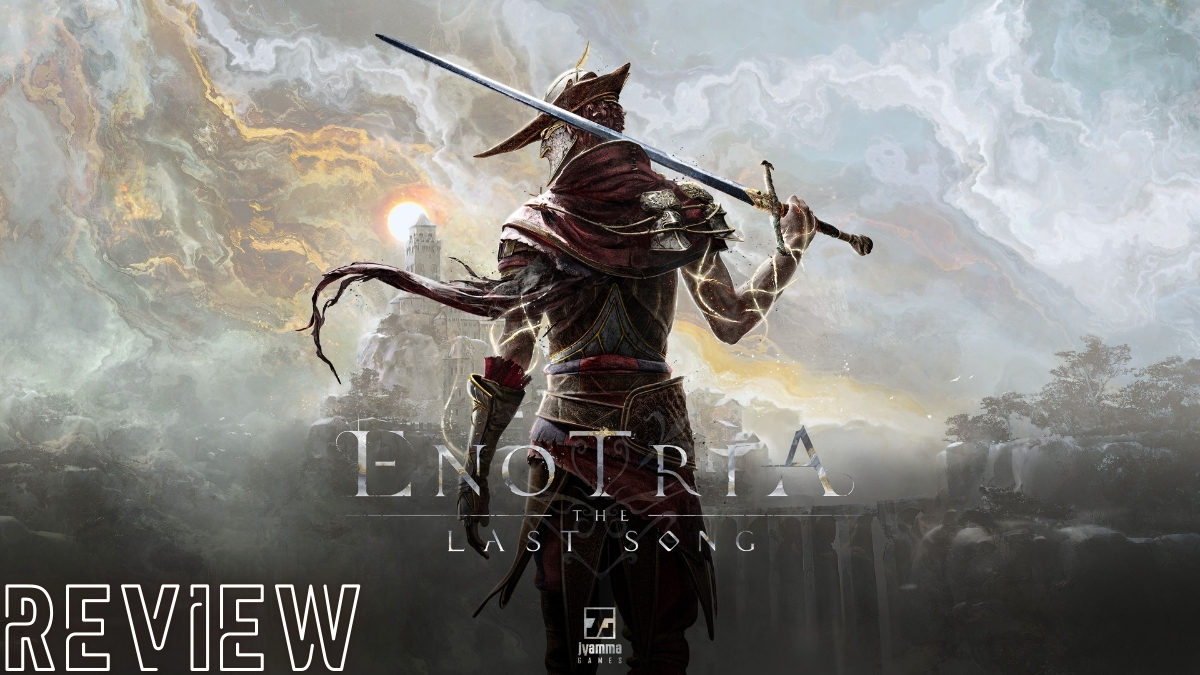

Published: Jul 27, 2018 01:59 pm