Though it has largely been one of the most successful consoles in gaming history, the Nintendo Switch has not been without its issues. The biggest problem is, by far, the continued existence of Joy-Con drift, which has plagued players since the Switch first launched. If you’ve run into this problem, it can be frustrating. Fortunately, there are a couple of ways to fix Joy-Con drift when it starts to impact your gameplay.
Joy-Con drift – What it is and how to fix it

The dreaded Joy-Con drift describes an issue where the joysticks on the controllers register an input where there is none. This causes your character to “drift” to the side even when you’re not trying to move them, making many games impossible to play. The problem has, thankfully, become less widespread as Nintendo has improved production, but many users still encounter the issue.
There are a few different causes of Joy-Con drift. Occasionally dust will build up around the joysticks and cause the issue. Over time, the controllers’ software can become uncalibrated, moving the neutral position of the joystick, which will cause input to drift slightly. There is also the issue of wear and tear, which can cause the parts of the Joy-Con that transmit inputs to react strangely after extended use.
The left Joy-Con seems to be the one most likely to develop drift, but it can occur in both. The good news is that there are some things you can do from home to fix your Joy-Cons should they show signs of drift.
Clean your Joy-Con
The simplest solution is to simply give your Joy-Cons a good clean periodically to prevent them from developing drift in the first place. We recommend getting some canned air and spraying it at the base of the joystick, being careful not to allow moisture to develop on the controller. This can clear out any small bits of dust and grime that can cause Joy-Con drift in mild cases.
Recalibrate your Joy-Con
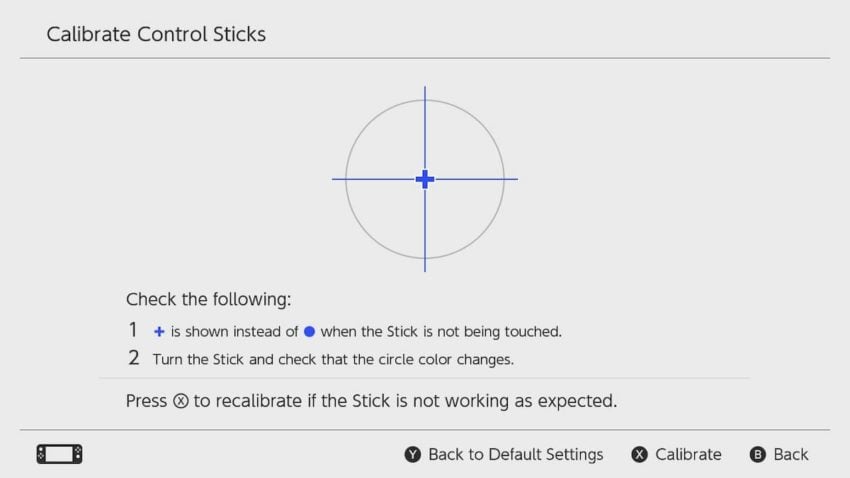
If cleaning doesn’t work, you might need to change some of the software settings in your Nintendo Switch. First, be sure to update your Joy-Con software. This can be done by following the below steps:
- Head to System Settings and open up Controllers and Sensors
- Click on Update Controllers and tap A to start the process
- Wait for the update to install
Once the controller software is updated, you can check to see if the problem is fixed. If not, you should try to recalibrate the control sticks on your Joy-Cons. The option to begin calibrating the joysticks is directly beneath Update on the menu, so just scroll down to it and click Calibrate Control Sticks.
Tilt the joystick that you want to calibrate, and it should bring up the above image, showing the input the controller is currently receiving. If the dot isn’t in the center of the circle shown, press X to recalibrate it. Follow the instructions on the screen; hopefully, it will sort out the problem for you.
Fixing a hardware issue
If you go through the update and recalibration process and still find that your Joy-Con is drifting, you likely have a hardware issue causing the problem. While there are ways to open up your Joy-Con and fix the offending piece, we don’t recommend them because these are very delicate pieces of electronics, and opening them up will void your warranty.
While Nintendo was initially slow to respond to the Joy-Con drift issue, they eventually acknowledged it in July 2019 with a statement that said they are aware of the problem and would offer help to repair or replace the offending controllers.
The official method of fixing Joy-Con drift is to send it to Nintendo for a fix. Head to the Joy-Con repair support page and fill out a few forms. If you’re based in the US, the support page is here. You might need to search for your local page through the Nintendo website. Nintendo will send you a package to send off your Joy-Con for repair. It usually takes one to two weeks to complete the repairs, though if the problem is found to be more challenging to fix, they may simply replace the controller instead.
Remember that if you have any special edition controllers, they may not be able to replace them with the same type.







Published: Oct 20, 2022 03:44 am