As an industry, video games such as Call of Duty: Modern Warfare 2 have made fantastic strides towards accessibility, allowing gamers from all walks of life and differing levels of ability to enjoy sprawling epics. As far as modern games go, Modern Warfare 2 doesn’t necessarily reinvent the wheel when it comes to the inclusion of various accessibility settings, but there are some available for the differently-abled to take advantage of.
Related: The best sensitivity settings for Call of Duty: Modern Warfare 2
All included accessibility settings in Modern Warfare 2
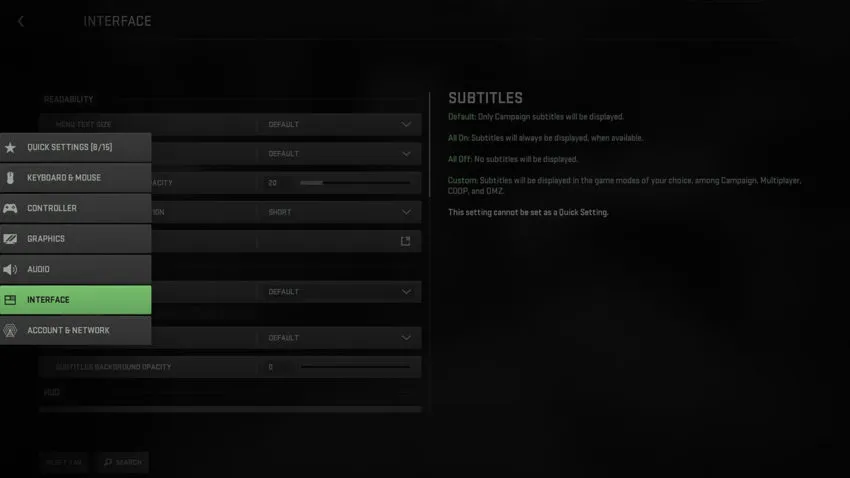
The heft of accessibility settings within Call of Duty: Modern Warfare 2 are found within the Interface submenu of the options. These settings include:
- Menu text size
- Text chat text size
- Text chat background opacity
- This setting makes it easier to read the in-game text chat by altering the background of the chat. It’s worth noting that, at higher levels, players will be unable to see through the chat, effectively losing a part of the viewable game window.
- Subtitles
- Within subtitles, users have the option to set them all on or off, and customize them based on what is being played: Campaign, Multiplayer, Coop, or DMZ.
- Subtitles Size
- Color customization
- If players are color-blind, customizing the colors can help various units and text stand out, including options for subtitles.
- Telemetry
- More of an advanced option than a raw accessibility-based one, but the Telemetry option allows players on PC to see their ping, GPU temps, FPS, effective latency, and packet loss.
- Tooltips
- When hovering over options, a new window will appear explaining the option in depth.
- Network/Hardware in-game alert icons
- If something is awry while in-game, small icons will appear in the top-left informing players. These alerts could inform players of high latency, GPU temperatures, packet loss, or a myriad of other events.
Finally, it should be noted that Call of Duty: Modern Warfare 2 comes with a sizeable aim-assist if playing with controllers, regardless of platform. If a loss of dexterity is suffered by users, it is plausible to play through the entirety of the main campaign using controllers. There are four different types of Aim Assist, selected in the Controller settings: Default, Precision, Focusing, and Black Ops.







Published: Nov 1, 2022 05:26 pm