There are hundreds of Pokémon for you to catch while playing Pokémon Scarlet and Violet. They appear in every corner of the Paldea region, and your ultimate goal is to catch them all at least once. There are multiple ways to do this, and keeping track of each one you’ve already captured can be challenging. Here’s what you need to know to check if you’ve already caught a Pokémon in Pokémon Scarlet and Violet.
How to know you’ve already caught a Pokémon in Pokémon Scarlet and Violet
The quickest way to tell if you’ve already encountered a Pokémon is if you see question marks above its head. If you do, this will be the first time you’ve seen the Pokémon, and you have not added them to your Pokédex. This means you have not seen them in the wild, and you have not battled against another trainer who has used that Pokémon against you. Any Pokémon with question marks above its head when you lock on to them will be your top priority.
Related: Where to find Iron Treads in Pokémon Scarlet and Violet
Now, even if you see a Pokémon with a name above its head, it does not indicate you’ve already captured it once and have a completed Pokédex entry. Instead, the name needs to be above the Pokémon’s head, and you need to see a Poké Ball next to their name. This Poké Ball also appears against the Pokémon’s name, health bar, any status effects they have, and their level during a battle. If you encounter a wild Pokémon without that Poké Ball symbol next to their name, this means you have not captured them yet, and you want to engage them in a battle, lower their health as much as possible, and try catching them.
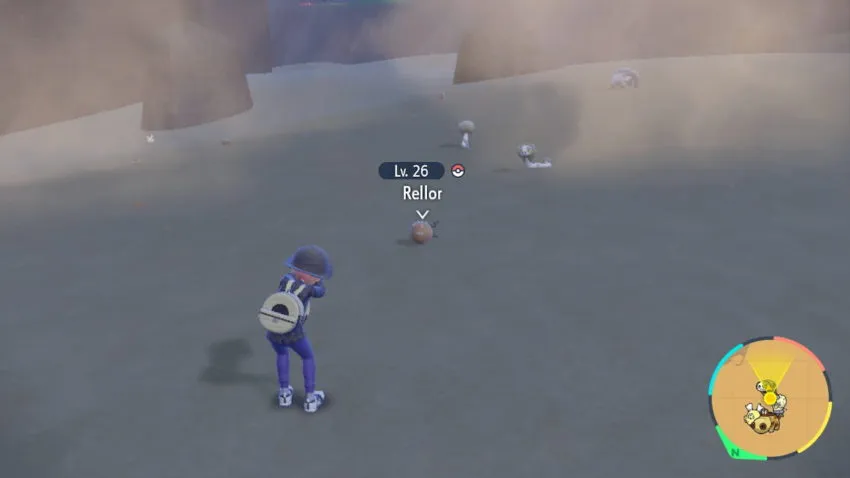
These are quicker methods to see if you already have a Pokémon in your possession. Alternatively, you can flip through your Pokédex manually, which might take longer than entering a battle.







Published: Nov 24, 2022 05:45 pm