The ASUS ROG Armoury Crate is intended to be a multitool software solution for ASUS ROG hardware interconnectivity with light syncing and aura effects. Beyond this, the software also includes a software store, a game library, and scenario controls that allow users to determine how their computers will act in certain settings. Here’s how to set everything up in ASUS ROG Armoury Crate.
How to download and install ASUS ROG Armoury Crate
A copy of the application ASUS ROG Armoury Crate should be included with the appropriate ASUS hardware. If not, the software application can be downloaded from the official ASUS ROG Armoury Crate website. After the download completes, begin installing the software. It will request various Windows permissions, prompting users to grant access, but the install time is surprisingly lengthy. Once the installation is complete, ASUS ROG Armoury Crate will prompt users to restart the application.
Related: The 10 best games on PC Game Pass
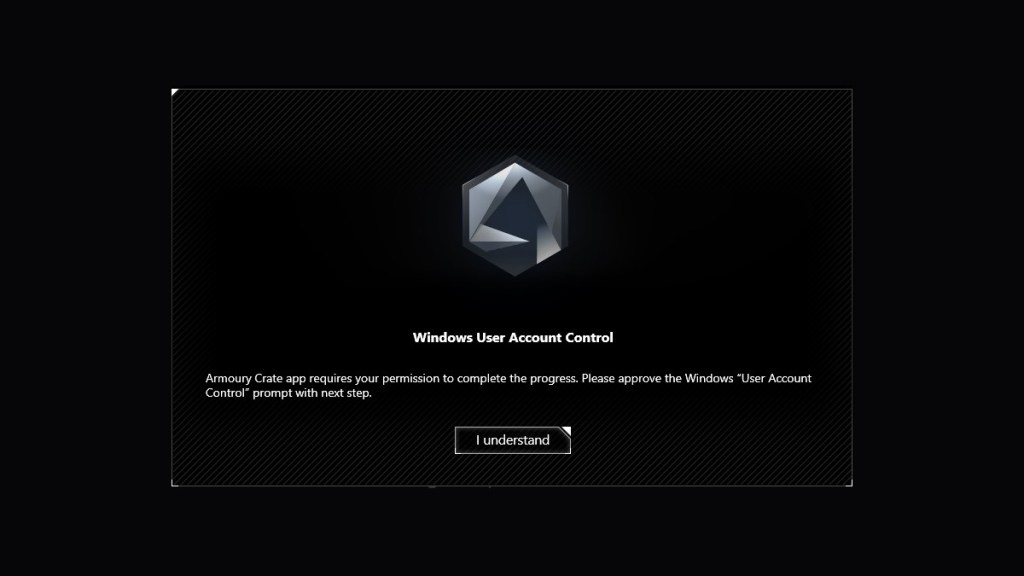
After restarting the application, users will be requested to log into the service. Most users can disregard this unless they want to make use of the in-application storefront. Users should note that they can sign in using their Google information to avoid creating additional usernames and passwords.
All ASUS ROG Armoury Crate features
If you’re looking to download ASUS ROG drivers, that would be best completed on the ASUS drivers page, but the ASUS ROG Armoury Crate still can offer a few additional features for specific hardware.
Aura Sync
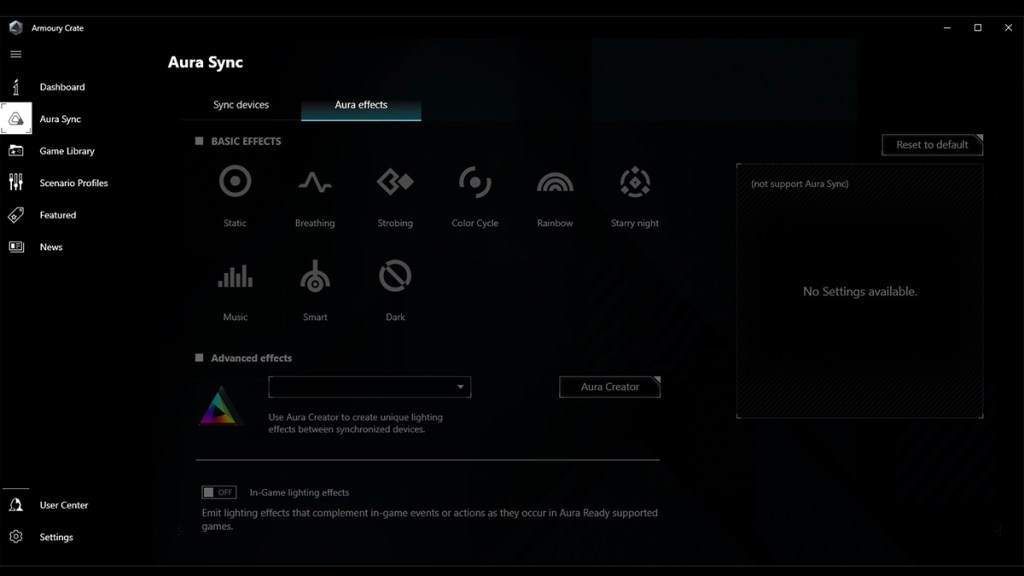
If you have ASUS or ROG devices with Auras, Aura Sync will allow them to operate in tandem for unique effects. A slew of patterns are available within this setting, but it should be noted that they are only for ASUS ROG products with Aura Sync capabilities. A Logitech keyboard, for example, can not be controlled through this feature. Scan for your ASUS ROG devices, and then you can synchronize them within the Aura Sync feature of the Armoury Crate.
Scenario Profiles

Scenario Profiles is the ostensible meat of the ASUS ROG Armoury Crate, allowing users to determine what to power and at what level, depending on the software being used. This can also control RGB lighting for ASUS ROG users. For example, if you want a lower temperature while working within Outlook, you can tie that program into ASUS ROG Armoury Crate to change system settings while within Outlook. Users can link applications to this feature by scanning for applicable programs, then altering their settings on a case-by-case basis.
Featured and News
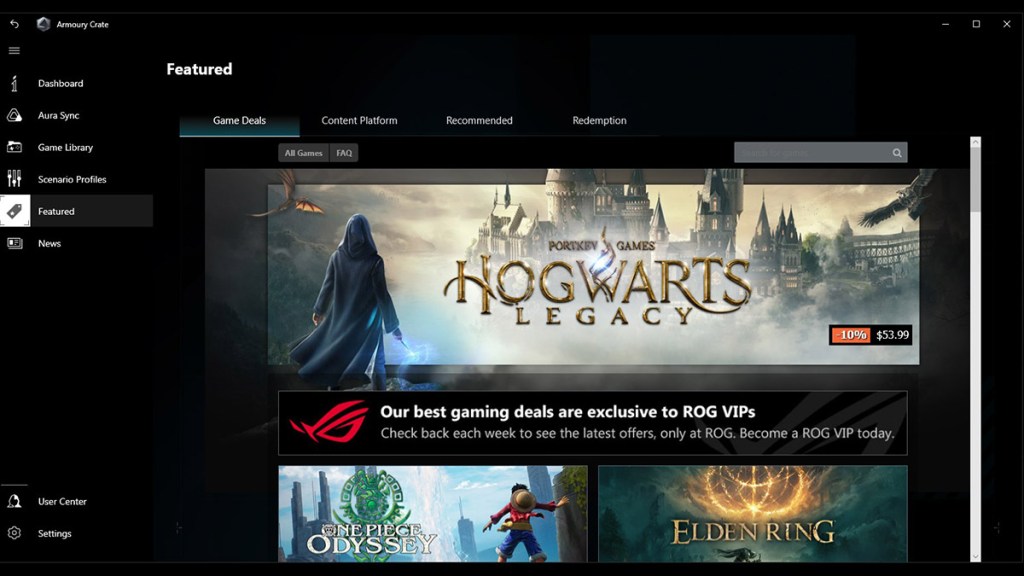
The Featured section is a digital game store contained entirely within ASUS ROG Armoury Crate, and it sells keys for various gaming platforms such as Steam. Clicking any of the titles within Featured will show users how the title is transferred (typically meaning where to redeem the key) along with various features of the title, such as Hogwarts Legacy. The News category operates similarly: this section updates users on new and trending ASUS ROG hardware and software, typically with a call-to-action to purchase additional ASUS ROG products and affiliate programs.

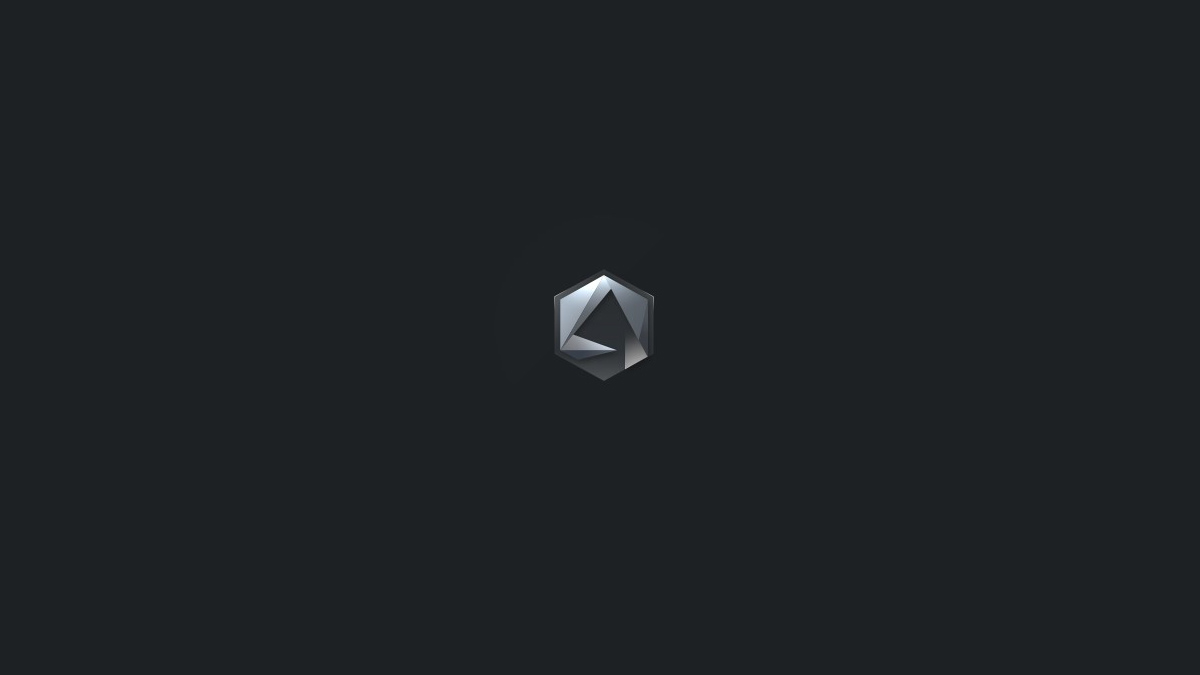





Published: Jan 10, 2023 09:13 pm