Tower of Fantasy is a popular game that allows players to explore a fantasy world and participate in various activities, including fishing. Fishing can be a fun and relaxing way to pass the time in the game, and it can also be a great way to earn some extra in-game rewards and items. This guide will help you start fishing and learn how to fish efficiently in Tower of Fantasy.
How to start fishing in Tower of Fantasy
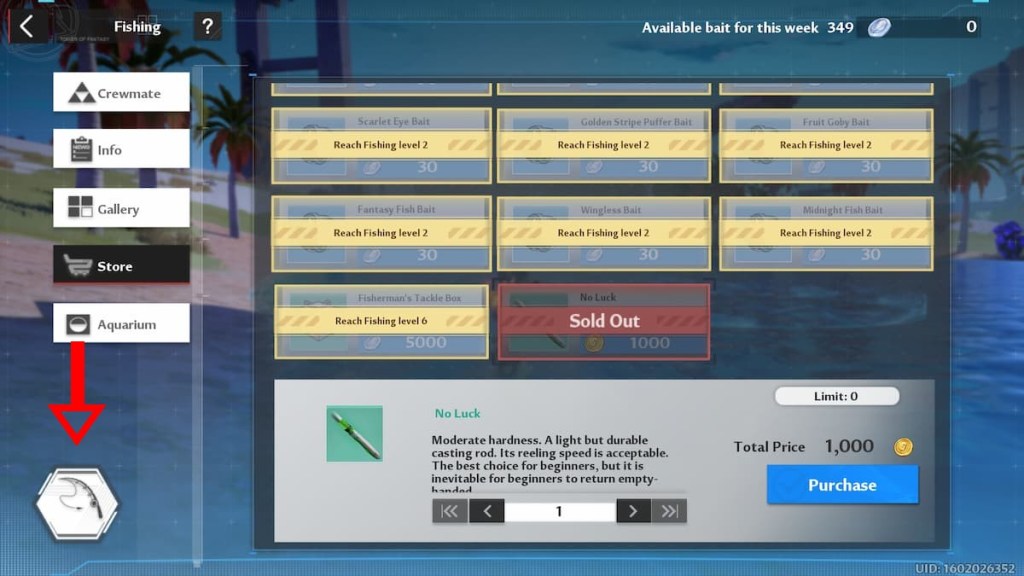
Fishing can be tricky, especially if it is your first time doing it. Below are all the steps you need to follow to start fishing in Tower of Fantasy.
- Open the game’s menu by pressing the ESC key on your PC.
- Navigate to the “Casual” button on the left side of the options and select “Fishing.”
- Go to the shopping menu and purchase a fishing rod and some bait.
- Find a water body where you would like to fish.
- Return to the Fishing menu and click on the small fishing rod button (as highlighted in the screenshot above) in the bottom left corner to start fishing.
Related: How to make Grilled Combo Plate in Tower of Fantasy
Fishing tips in Tower of Fantasy

Once you start fishing, you must follow a few more steps to fish efficiently in Tower of Fantasy. First, navigate your fishing rod and throw it at an appropriate place. It might take some time before a fish bites, but it will happen, and you need to be patient.

After a fish takes a bite, you must keep the Line in the Bar by pressing A and D to navigate it. There are two meters on each side, and you aim to deplete the one on the left. Once the left meter is down, you must press the fishing button on the bottom right to grab your catch.







Published: Jan 19, 2023 12:32 pm