The world has been overrun by zombies after a deadly virus outbreak. The few enclaves of living are holding on dearly to their survival, and it is up to you to rebuild the settlement, protect them, and help them prosper. State of Survival is a popular mobile strategy RPG game in which you build and develop a colony, fight zombies and other survivors, while gathering resources and teams of heroes to help you with your tasks.
State of Survival is available on both Android and iOS devices, but you might want to avoid using the usual means of downloading and installing the game. That’s where an APK file format comes in handy, letting you manually download and install the game. In this guide, we’ll provide you with an updated link to download a working APK file for State of Survival.
State of Survival APK download link
There are several online platforms that host APK files for State of Survival. We have tried and tested the following version of the game, with a link that allows you to download the latest update, as well as providing links to older versions of the game.
- State of Survival APK file (size: 247 MB, version 1.18.30)
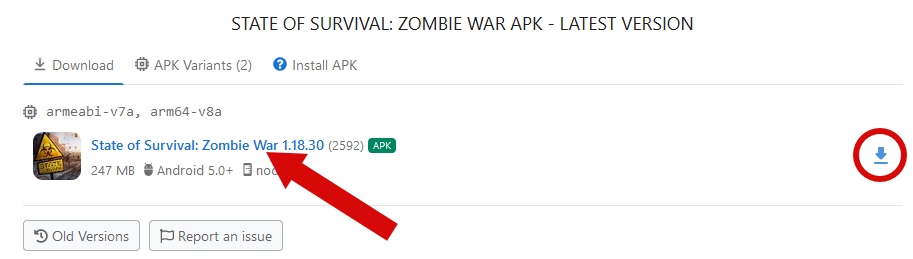
Related: State of Survival redeem codes
What is an APK file?
The APK acronym stands for Android Package Kit, also sometimes known as AAP (Android Application Package). This format is used by Android-based systems and emulators to distribute and install mobile apps. APK files are often used to manually install mobile applications, for example, to avoid regional restrictions, or to avoid using common installation apps, such as the Google Play Store.
How to install an APK file
APK files can be installed on your Android device, or alternatively, you can install them on your PC with the help of an Android emulation software like BlueStacks or LDPLayer.
To install APK files on your PC, you have to launch the emulator app, then choose that app’s APK installation option. Most often, you can simply drag and drop the APK file onto the app’s home screen to start the installation. Then, follow the on-screen instructions to install the APK file.
To install the APK file on an Android mobile device, you have to navigate to your device’s download folder, and once there, tap the APK file. Select the option to Install, which will then provide you with installation prompts. Follow the instructions on the device until the APK file installation is complete.







Published: Feb 3, 2023 07:11 am