Like in the fifth installment of the Monster Energy Supercross franchise, players in Monster Energy Supercross – The Official Videogame 6 will have the ability to host either online or local split-screen action. It’s an excellent way for supercross fans to compete on one console and one screen. So, how can users set up split-screen racing in Monster Energy Supercross 6? Here’s what players should know.
Related: How to change the bike setup in Monster Energy Supercross – The Official Videogame 6
How split-screen works in Monster Energy Supercross 6
To access split-screen, go to either ‘Single Player’ or ‘Multiplayer’ in the main menu, depending on whether one is playing local or online multiplayer, respectively.
Regardless of which one is chosen, Player 2 must be ready by clicking on A/X, depending on whether one is playing with an Xbox or PlayStation controller. Then, Player 1 will be able to choose the location of the event and then tune the settings.
From there, the first player can select a rider and modify settings. Then, Player 2 will have the option. After that, the race will begin.
Remember a few things about split-screen in Monster Energy Supercross – The Official Videogame 6. One, Player 1 will be on the left-hand side of the screen, while Player 2 will be on the right-hand side. Whoever had to ready up before selecting the location and riders will be on the right-hand side.
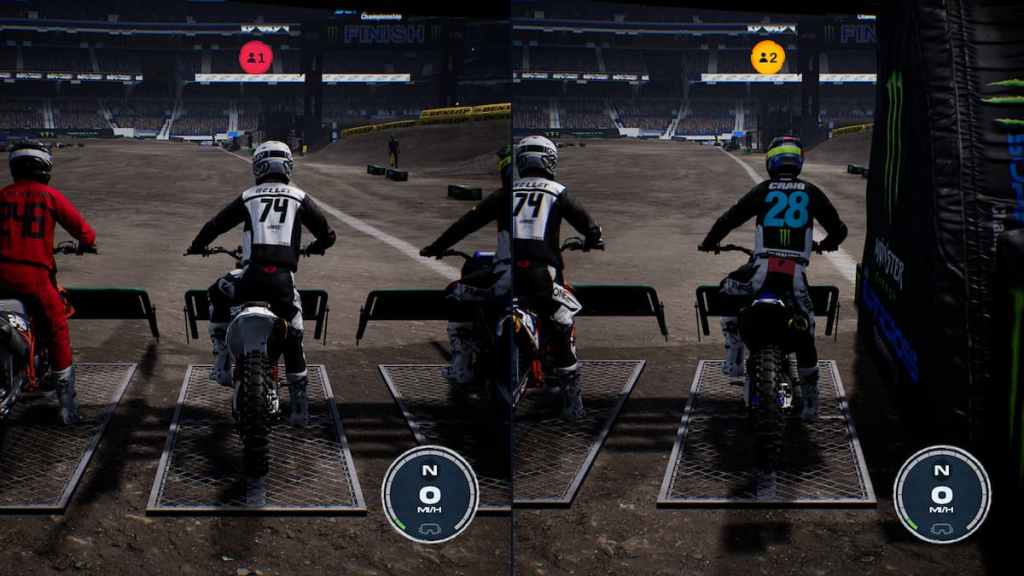
Second, Monster Energy Supercross – The Official Videogame 6 supports two players per split-screen session. This means that up to two can play on the same screen at the same time.







Published: Mar 9, 2023 10:08 am