If you’re looking to bring in some extra revenue in Cities: Skylines 2, a great way to earn some cash is by exporting water. Keep reading to learn how to export water in Cities: Skylines 2.
Building a city is expensive work! Trying to balance the needs of your growing population with your city’s checkbook can be difficult. If you’re looking for a quick and easy way to start generating revenue for your city, it’s time to start thinking about using your resources in a new way.
While you do need enough water to support your city, it’s very possible to produce more water than you need. Instead of letting that excess liquid sit around, turn it into cash by exporting it to other cities.
Related: The Top 5 Best Simulation Games

The first step to earning extra revenue off of water is to choose the right location for your city. If you were planning to use a desert location, it would be best to make extra money differently. Picking a location with lots of coastline is a good start, but remember that there will be groundwater to tap into as well.
One of the best things about this source of income is how intuitive it is. All you need to do is make sure you are fully utilizing all your potential water sources. This means putting as many water pumping stations along your coastline as the space can support and tapping into those groundwater deposits with some tactfully located groundwater pumping stations.
Be sure to take note of where you are placing your sewage outlets and other pollution-causing industrial buildings. You cannot export polluted water! As you expand your city, remember that more resources will become available. The shoreline will be obvious, but don’t forget to check for new groundwater deposits.
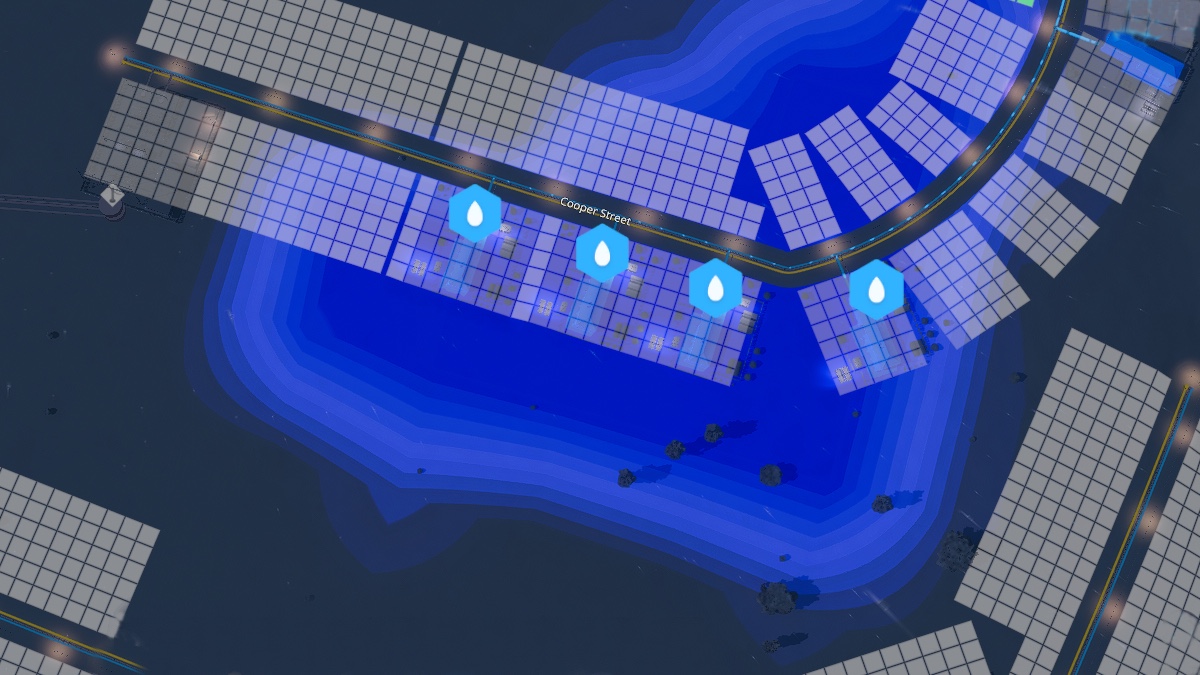
Another thing you need to be aware of is your city’s growing population. As you get more citizens, their need for water will increase. You cannot sell water unless you have more than you need. Keep an eye on the information panel to see the amount of excess water you have.
Finally, you will need a way actually to transport this water out of your city. This is done by placing a water pipe and bringing it to the dotted line at the end of your map. This will not work if you simply bring it to the edge of your owned area; it must go off the playable area. A quick way to find a good spot for this is to locate the powerlines that bring exterior power into your city and place your water pipe nearby.
Depending on the location of your city, exporting water can be a great way to make extra money in Cities: Skylines 2. As your city expands and the water demand grows, it may become trickier to export this natural resource, and you might have to seek additional revenue sources. However, for those who are just starting your city, this is a great way to balance your budget.
And just like that, you’ll export water in Cities: Skylines 2. Use this money wisely, and you’ll manage a bustling metropolis in no time.







Published: Nov 2, 2023 12:04 pm