Star Wars Bounty Hunter is the 2024 remaster of an action-adventure video game released back in 2002 for the GameCube and PlayStation 2. Although it’s not a remake, Aspyr has bumped up the game’s visuals to support high-resolution textures on modern PC systems. Since it’s an older game, it runs quite well on modern hardware. However, this Star Wars Bounty Hunter best settings guide aims to improve your gameplay experience to achieve FPS that match your higher refresh rate monitors.
Star Wars Bounty Hunter Best Display Settings for PC

- Video Resolution: Native display resolution
- Window Mode: Fullscreen
- Visual Quality: Extreme (We’ll tweak individual graphics settings later)
- VSYNC: On (For most games, we suggest V-SYNC turned off but it actually works all right with this game)
- Brightness: Your preference
The display settings for Star Wars Bounty Hunter aren’t that impactful on its performance. However, these will help you scale the game’s visual to your modern display monitors which will enhance the experience. That said, I recommend that you play at your native resolution, or even apply super-resolution/DSR (1.5X, 2X, 4X) from driver settings to further enhance visuals.
Best Graphics Settings for Star Wars Bounty Hunter on PC
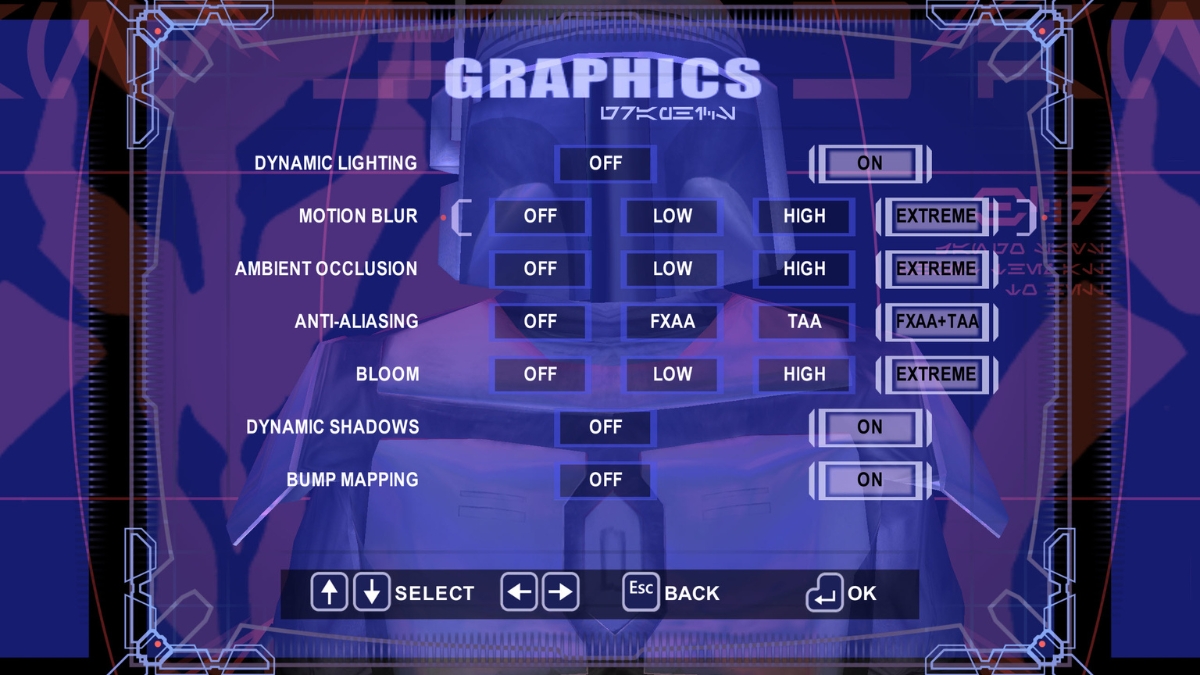
- Dynamic Lighting: On
- Motion Blur: Off or Low (The motion blur in Star Wars Bounty Hunter blurs the game’s visuals necessarily while jumping or using the jet-pack)
- Ambient Occlusion: Extreme
- Anti-Aliasing: FXAA+TAA (Alternatively, you could apply driver-enforced AA like MFAA for Nvidia for improved antialiasing effect)
- Bloom: Off or Low (Using extreme won’t impact FPS but makes the game too fuzzy, at least in our testing.)
- Dynamic Shadows: On
- Bump Mapping: On (Bump Mapping is the early version of the tesselation effect which improves immersion in the environment)
These were all the best graphics settings for the Star Wars Bounty Hunter remaster on PC that you need to use in order to have the best experience with the game. The game is quite a trip down memory lane for several gamers including us watching its gameplay in higher visuals is a treat.
Hopefully, the Bloom and Motion Blur effect quality should be improved with future patches so we can bump them back up for a maximum settings gameplay experience. I was averaging around 120 FPS with 100 FPS being 1% low which is expected considering the game’s age. Overall, it’s fun to play and supports modern controllers which is a great bonus.
If you’re interested in Star Wars content, check out our guides on the Skywalker Saga and Star Wars Jedi: Survivor on Gamepur.

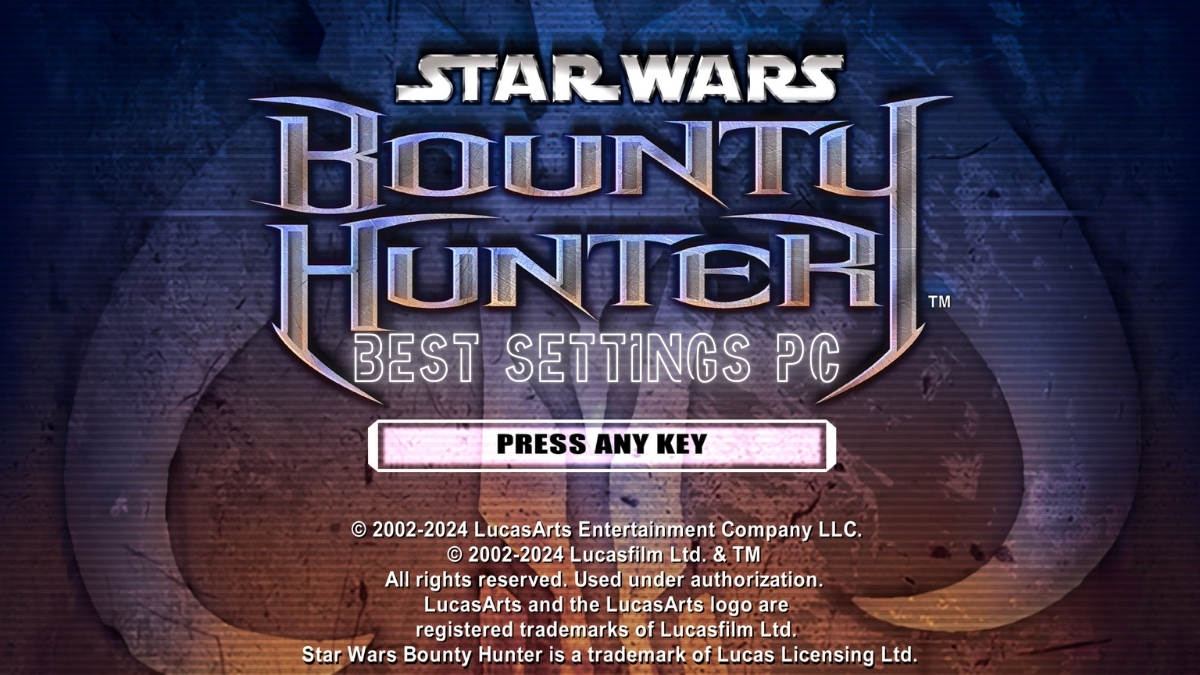





Published: Aug 1, 2024 05:56 am