Wukashi is a treat for Naruto fans in Roblox, as it allows you to become a powerful shinobi by mastering various techniques. You can join different villages, learn new abilities, and fight against other players or AI-controlled enemies. If you’re actively playing the game, you might want to check out the Wukashi Trello board and Discord server. To help you out, we’ll share the links to both in this guide.
What’s The Wukashi Trello Link?
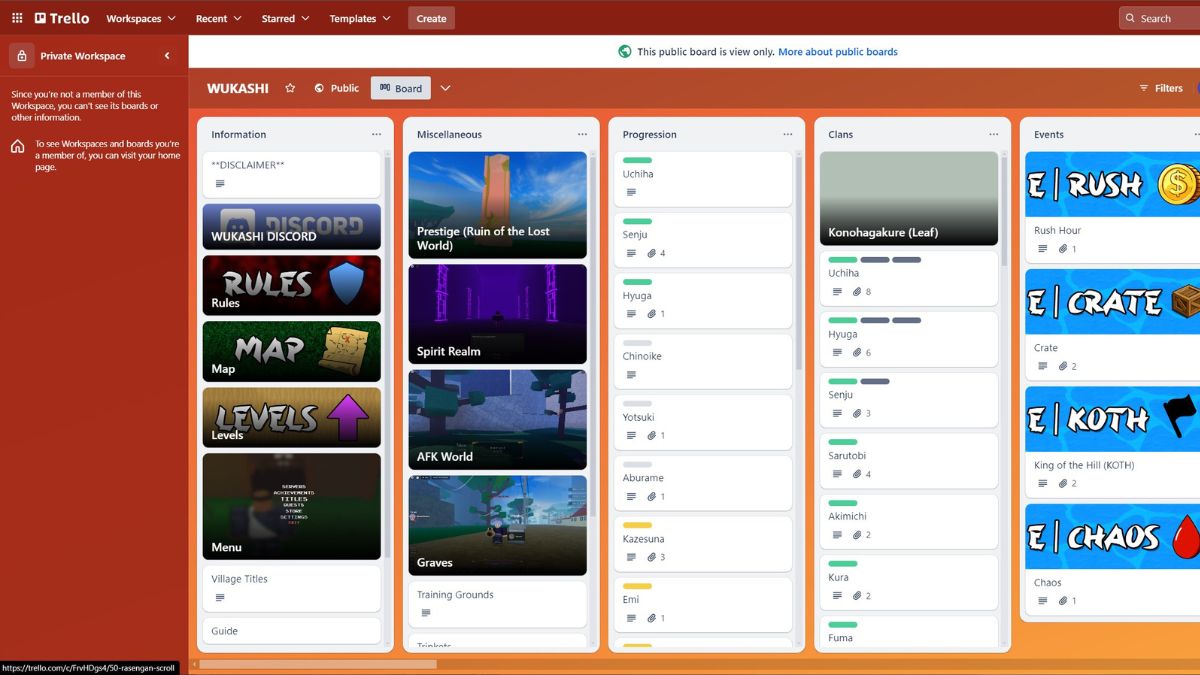
You can use this link to visit the Wukashi Trello board. It will take you straight to the board. We tested the link on September 23, and it was working fine for us.
Is The Wukashi Trello Board Worth Visiting?
It does not matter if you are a new or old Wukashi player; everyone should visit the Trello board. This is because it offers plenty for players to learn, which can help with becoming an even better player.
On the Wukashi Trello board, you’ll find multiple columns, each offering a different type of information. If you want to learn about the game’s basics and progression system, you can check out the first three columns. In the fourth one, you’ll find information about clans, while the fifth column is all about events.
As you make your way to the right side, you’ll learn about forbidden scrolls, artifacts, attributes, items, and much more.
Wukashi Discord Server

While the Trello board can help you gain knowledge, the Wukashi Discord server can help you connect with other players. This way, you will make new friends to play the game with and they’ll also help you improve.
You can use this link to join the Wukashi Discord server. It has over 17,000 members, but you’ll find around 3,000 or more online all the time.
Now that you are here, make sure to check out the Trello board for other games, such as Rider Blox and Anime Defenders.

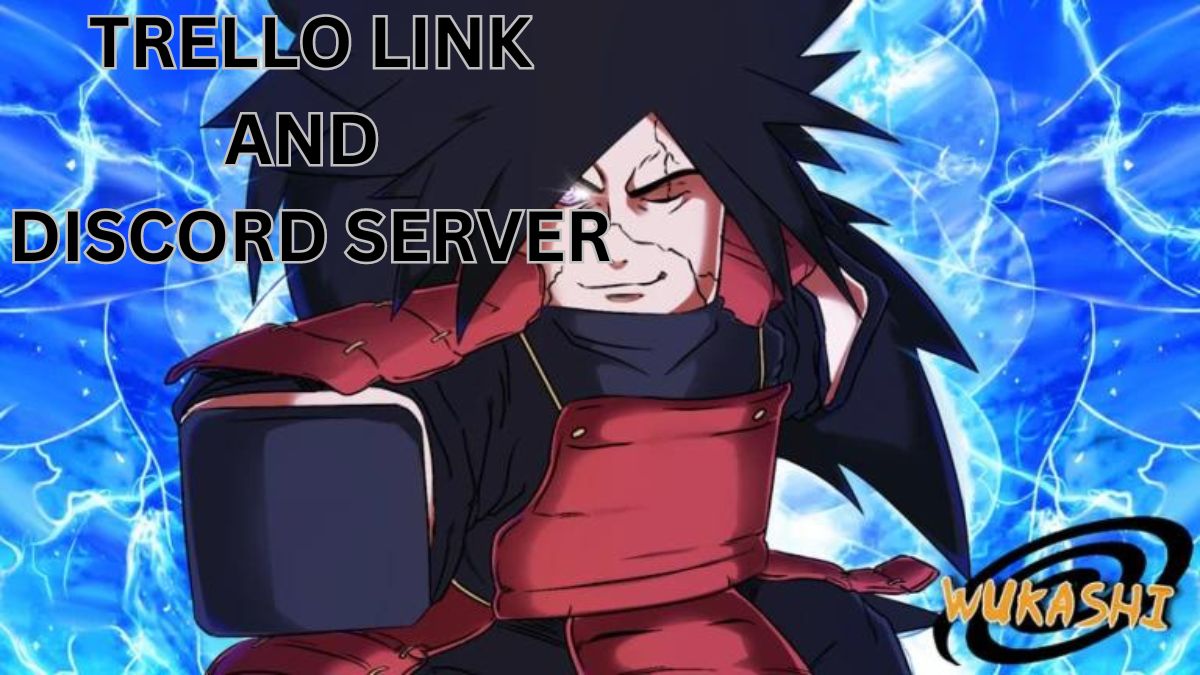





Published: Sep 23, 2024 01:05 pm