Are you getting ready to jump into WoW: Classic later today? Here’s how you can locate old friends you may not have heard from in over a decade, and you catch up with them back in the relaunched game.
Blizzard is giving players a significant throwback today with the release of WoW: Classic. It’s going to take players back to the initial launch of World of Warcraft, removing numerous quality of life features, instances, and other additions that came with the game’s later expansions. Although, players who are returning to check out this game are eager to find their old friends they once played with back in the day. There’s a useful new tool available to make this process easier. It is a third-party tool, and it is not operated by of the team behind Blizzard. Keep this in mind when providing your information to the website.
How To Find Old Friends in WoW: Classic Using Vanilla Friends
Joining Vanilla Friends
Follow this link to check out the Vanilla Friends website. On the site, you’re going to get the option to join up, and it’s going to narrow down what region of the world you’re in. Right now, there’s only the Americas and Europe available. These regions may expand in the future. When you’ve listed what area of what you’re in, or more close to, you’re going to provide a bit more information to the website.
You’re going to need to remember distinct information and details about your time in the old game. You’re going to need to remember the realm, faction, and character name to submit to the website. There’s the option to list what guild you were in at the time, but that remains optional. The final question you’re going to need to fill out is how anyone who searches for your character can contact you. You can choose to list your Discord, Reddit, Battle.net ID, email, Twitter handle, or your Facebook address for those who find you to reach out to you.
Make sure to list one of the options you’re okay with people reaching out to you and knowing about. There’s a chance someone who did not think you are going to see this information.
Searching for Friends
To use the search engine, you do not have to apply to the website or submit your character information. You can freely browse through it to see if you notice anyone from back in the day. To locate any particular person, you input the realm they played on, what faction they were and their character’s name. You have the option to type in what guild they were in, but this does not always get listed. Searching should only take a few seconds.
When you locate the person you were looking for, click on the small person icon between “name” and “guild,” to see the contact information that player listed. You can freely reach out to them whenever you want to and catch up on how things have been going for since you last played the game.

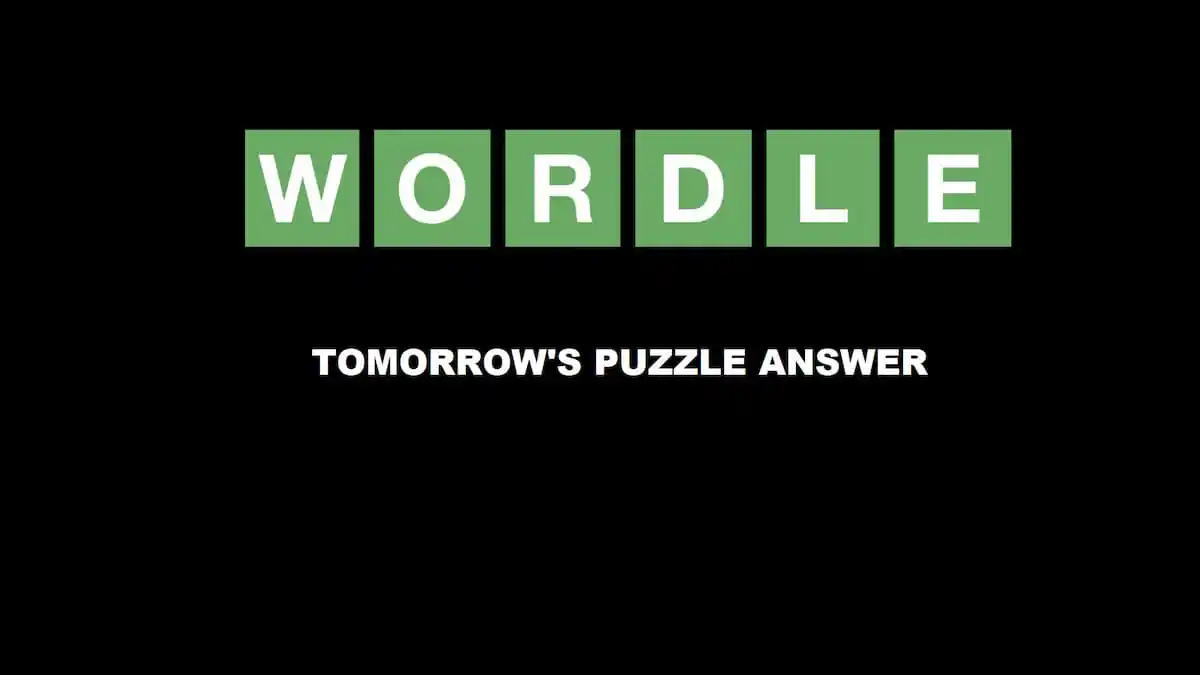




Published: Aug 26, 2019 03:29 pm