When trying to download Pokemon Masters, you might be getting an error that tells you the game is not compatible with your device. In this guide we will give you some fixes.
Pokemon Masters launched today, but some players are receiving an error message that tells them the game is not compatible with their device. In this guide, we will run through some of the causes of this error, and if there is anything you can do to fix it.
Pokemon Masters Not Compatible With Device Error Explained
Make sure your device is 64-bit
Pokemon Masters will only work on a 64-bit device, so this is the first thing to check. If you have a 32-bit device, you will not be able to get the game to run on your phone. You should be able to check this in the phone’s Settings, and System menu. DeNA has said they are working on compatibility issues with older 32-bit phones, but it will take time.
Try reinstalling the store app
This may or may not help, but reinstalling the store app is a good idea. Sometimes apps go a bit sideways, and reinstalling them can solve the issue.
Your device may not have been tested with the game
It is difficult for developers to test every device for a game because there are so many different types of phones on the market. As such, the app store may only be telling you that your phone is not on a list of compatible phones, so is not letting you download the app. A good solution here is to download the APK independently from the store. You can do this by going to a site like APKpure and downloading the APK from there. Keep in mind, downloading files like this can be risky, and you will need to keep updating the APK as a new version comes out.
This is the most likely issue if you are getting the compatibility error, and should solve it for you. It will just be a little awkward to update it each time, as you will need to download the new APK when it comes out.
If this still doesn’t solve your issue, then the app will not run on your phone, I am afraid.

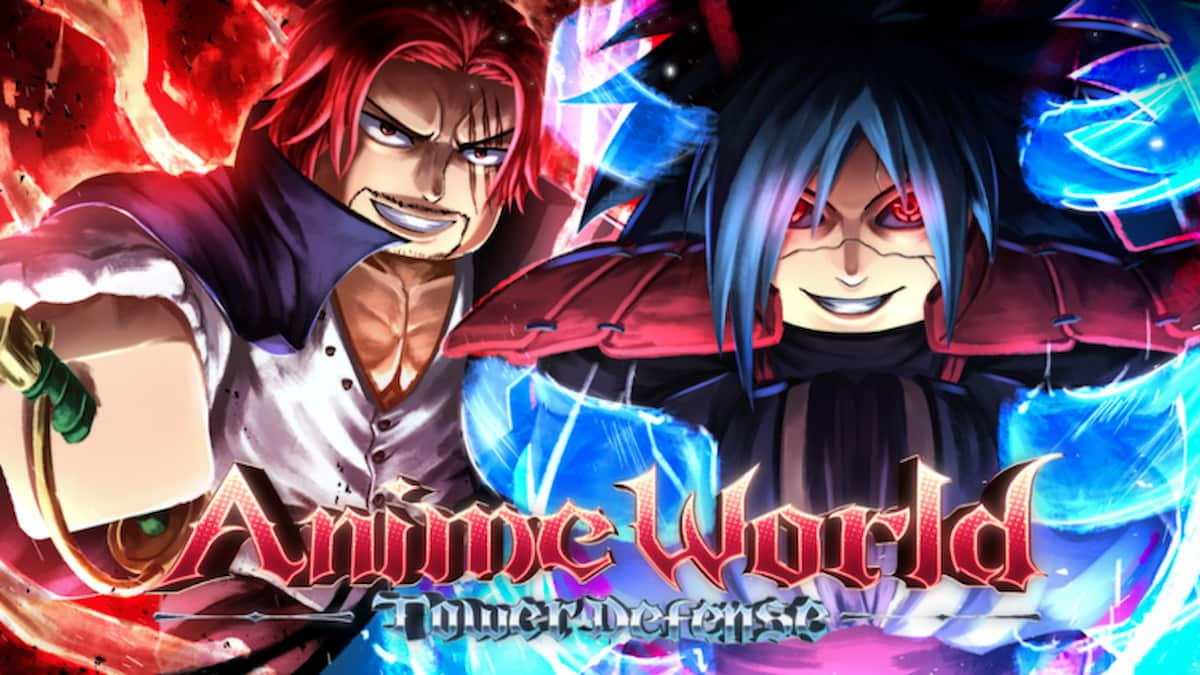




Published: Aug 29, 2019 01:32 pm