Yes, you can tap that.
Your keyboard is by far your most important peripheral when playing games on PC. Mice are nice, but the importance of your mouse and its tracking ability are going to vary based on what kinds of games you play. For FPSes, their performance is absolutely critical; for MOBAs, you just need it to work; and for some games, you can get away with a $5 mouse you got out of the bargain bin.
Not so with keyboards, all of which are going to be used heavily in whatever game you’re playing, and your preference for them is going to vary wildly based on your own biases and what kinds of games you typically play.
We tend to like keyboards that are responsive and quiet, while being pretty unobtrusive overall. Other people like their keyboards to be loud enough to wake the dead and flashy enough to blind them afterward, with preferences falling everywhere in between.
So what makes for the best keyboard? To us, one that’s modular in every aspect of its use, and provides enough high quality customization to satisfy anyone’s needs. Quite a lot of high end keyboards provide this, but we eventually settled on the Steelseries Apex 7.

The overall construction is excellent, made of aircraft-grade aluminum and sporting a detachable magnetic wrist rest that is comfortable and doesn’t take up too much space.
The software provides a lot of customization, from the color and arrangement of the LEDs to custom macros, and its OLED smart display provides several types of notifications on the board, preventing you needing to tab out.
Last but certainly not least, the Apex 7 comes with the choice of three types of keys, in red (linear and quiet), blue (tactile and clicky), and brown (tactile and quiet). We prefer the red switches, but the others are valid options as well.
Add its number of other quality of life options (out-of-the-way cables, on-board media controls), as well as its quite reasonable price for a keyboard of this quality, and we have a true winner for our hands.
For more of our Year in Review 2019 series, head to our hub page.
Gamepur may receive compensation for some purchases made via shopping links on this page.



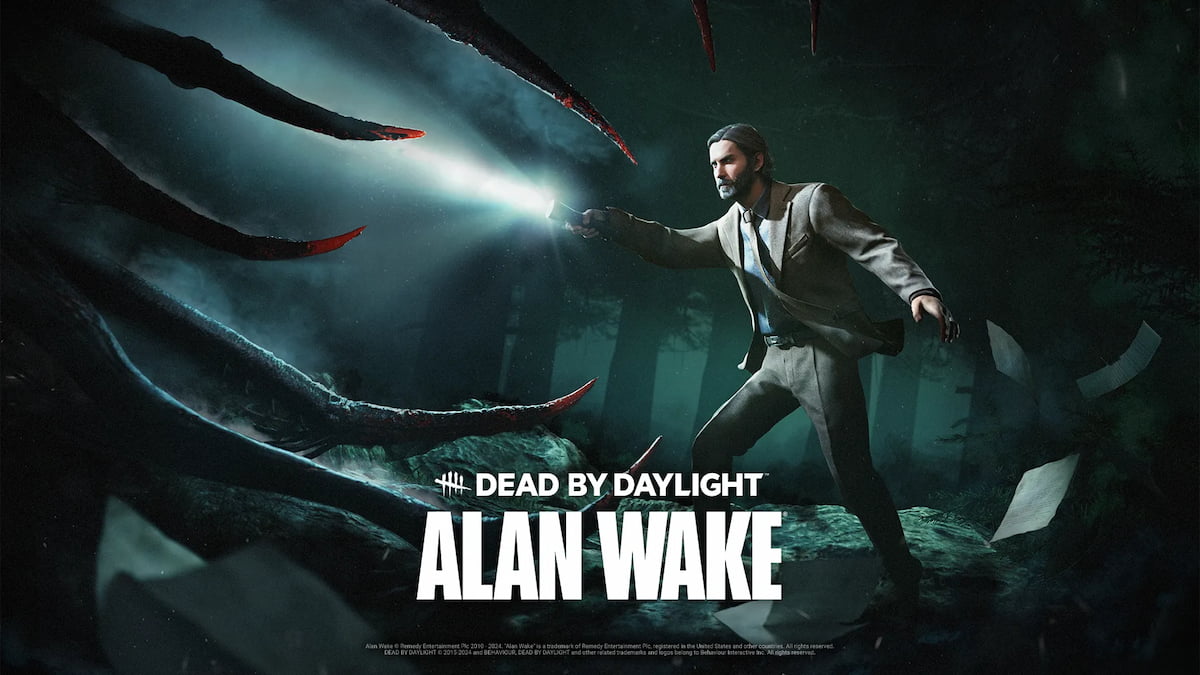


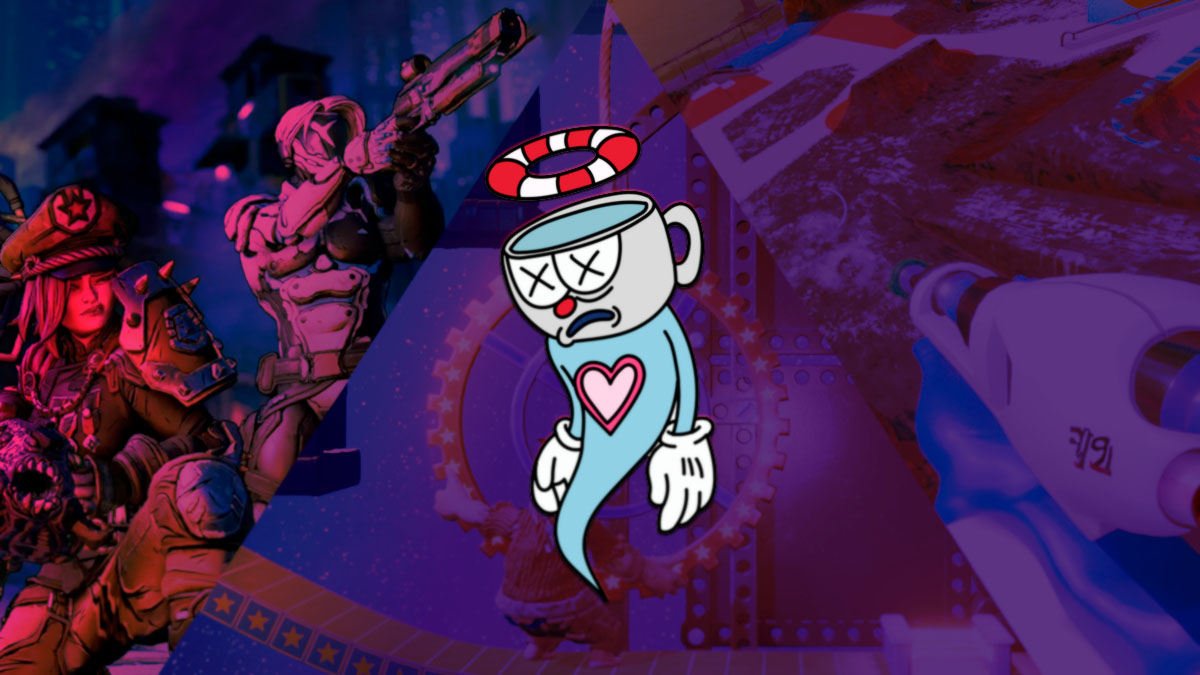
Published: Dec 20, 2019 09:00 pm