Assassin’s Creed Odyssey Controls Layout for PC, PS4 and Xbox One revealed. Check out Assassin’s Creed Odyssey Controls Layout for Naval Combat, Travelling, Abilities, Weapons, Mount, Eagle, Interactions, and more.
You can do a lot of things in Assassin’s Creed Odyssey – combat on the ground, Naval battles, mounting animals, using multiple abilities in crunch time. Remembering controls for all these things might be a tough task for players who are new to the Assassin’s Creed franchise (longtime fans can get used to these controls after spending few hours in the game). To help you out – here’s our Assassin’s Creed Odyssey PC, PS4 and Xbox One Controls guide detailing what key press does what in the game.
PS4, Xbox One, and PC Controls
Assassin’s Creed Odyssey PS4 version supports two control schemes: Default and Alternate. It is up to the players to decide which control schemes they want to go with. Also, they will have an option to switch between the two control schemes freely. To do that all they have to do is: From Game’s Main Menu, Go To OPTIONS -> Controls. Same is the case in the Xbox One version of Assassin’s Creed Odyssey.
PS4 Control Scheme – AC Odyssey
Xbox One Control Scheme – AC Odyssey
Basic Controls – Assassin’s Creed Odyssey
Navigate
- PS4: Left Stick
- Xbox One: Left Stick
Camera Control
- PS4: Right Stick
- Xbox One: Right Stick
Target Lock
- PS4: R3 (Press Right Stick)
- Xbox One: R3 (Press Right Stick)
Heavy Attack/Arrow Shot
- PS4: R2
- Xbox One: Right Trigger
Free Aim Bow (Hold)
- PS4: L2
- Xbox One: Left Trigger
Light Attack
- PS4: R1
- Xbox One: Right Bumper
Parry
- PS4: L1 + R1
- Xbox One: Right Bumper + Left Bumper
Interact
- PS4: Triangle
- Xbox One: Y
Parkour Down/Crouch
- PS4: Circle
- Xbox One: B
Parkour Up
- PS4: X
- Xbox One: A
Dodge (tap)/ Dodge Roll (hold)
- PS4: Square
- Xbox One: X
Eagle
- PS4: D-Pad Up
- Xbox One: D-Pad Up
Switch Melee Weapon (hold)
- PS4: D-Pad Right
- Xbox One: D-Pad Right
Whistle/Call Mount
- PS4: D-Pad Down (Hold)
- Xbox One: D-Pad Down (Hold)
Switch Arrow Type
- PS4: D-Pad Left
- Xbox One: D-Pad Left
Meditation (hold) / Map (click)
- PS4: TouchPad
- Xbox One: View Button
Pause Menu
- PS4: Options
- Xbox One: Menu Button
Assassin’s Creed Odyssey Naval Controls
Brace (Hold)
- PS4: L1
- Xbox One: Left Bumper
Free Aim (Hold)
- PS4: L2
- Xbox One: Left Trigger
Launch Fire Javelinas / Fire Arrows (Free Aim)
- PS4: R1
- Xbox One: Right Bumper
Launch Javelins / Fire Arrows (Free Aim)
- PS4: R2
- Xbox One: Right Trigger
Take Command / Leave Command / Boarding
- PS4: Triangle
- Xbox One: Y
Stow Down (Hold to Reverse)
- PS4: Circle
- Xbox One: B
Speed Up / Ramming Speed (Hold)
- PS4: X
- Xbox One: A
Travel Speed
- PS4: Square
- Xbox One: X
Assassin’s Creed Odyssey Mount Controls
Stand on Horse
- PS4: L1
- Xbox One: Left Bumper
Dismount (Hold)
- PS4: Circle
- Xbox One: B
Assassin’s Creed Odyssey Ability Controls
Ability Wheel – Melee (Hold)
- PS4: L1
- Xbox One: Left Bumper
Ability Wheel – Ranged (Hold)
- PS4: L2
- Xbox One: Left Trigger
Ability 1
- PS4: Triangle
- Xbox One: Y
Ability 2
- PS4: Circle
- Xbox One: B
Ability 3
- PS4: X
- Xbox One: A
Ability 4
- PS4: Square
- Xbox One: X
Assassin’s Creed Odyssey PC Controls
Keyboard And Mouse Controls
Check out the default Keyboard and Mouse Controls of Assassin’s Creed Odyssey.
Basic Controls
- W: Move forward
- S: Move backward
- A: Move left
- D: Move right
- Shift: Climb up
- C: Climb down
- C: Crouch
- C: Rear Mount
- Z: Auto movement
- Z: Horse follow road
- Ctrl: Walk
- Space: Mount Leap
- Space: Boat Accelerate
Ship Controls
- W: Accelerate
- S: Decelerate
- Space: Travel Speed
- Right mouse: Aim Arrows
- Left mouse: Shoot Arrows
- Left mouse: Throw Javelins
- R: Fire Shot
- Q: Brace
- E: Boarding
- X: Shuffle Sea Shanties
Combat Controls
- Left mouse: Attack
- Left mouse: Shoot
- Shift + Left mouse: Heavy attack
- Right mouse: Aim
- Middle mouse: Lock target
- F: Assassinate
- E: Knock out
- R: Overpower attack
- Space: Dodge
- Q: Parry
- 1: Ability 1
- 2: Ability 2
- 3: Ability 3
- 4: Ability 4
- `: Switch Combat Abilities
Eagle Controls
- V: Call Ikaros
- Space: Accelerate
- Left mouse: Mark
- Right mouse: Hover
- F: Harass
- E: Interact
- Shift: Hide Icons
Interactions Controls
- E: Primary Interaction
- Alt: Secondary Interaction
- T: Torch
- T: Switch Melee
- G: Switch Ranged
- X: Whistle
- X: Call Mount
- M: Meditate
- V: Revelation
Menu Shortcuts
- Tab: Quests
- I: Inventory
- U: Abilities
- Y: Ship
- O: Mercenaries
- P: Cultists
- M: Map
- F1: Performance Metrics
- F3: Photo Mode
- F5: Quick Save
- F9: Quick Load
- Esc: Back / Return

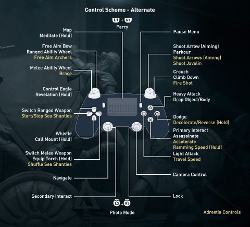
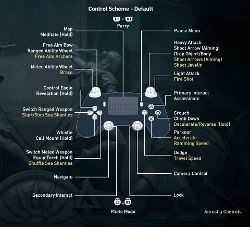
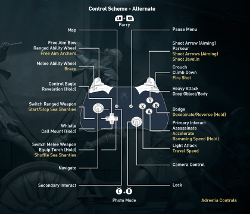





Published: Oct 6, 2018 09:53 am