If you’ve ever played an open-world game then you are used to hidden maps and special waypoints that reveal them. Tower of Fantasy also uses this old-school Assassin’s Creed mechanic that works great for people that like to reach objectives and slowly discover game worlds. To unlock the whole world map, you will need to find and reach all the Omnium Towers and interact with a little fellow. So, here are all the Omnium Tower locations in Tower of Fantasy for all the completionists and map fanatics out there.
Where to find all Omnium Towers in Tower of Fantasy
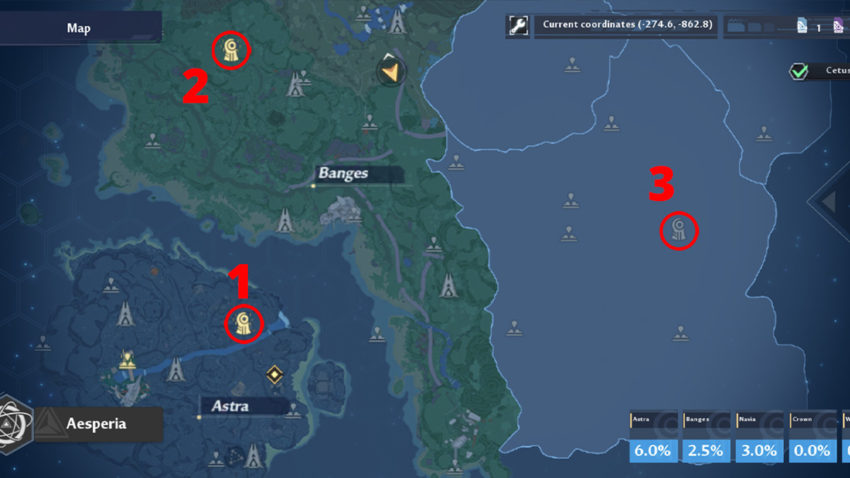
There are five regions in Tower of Fantasy and one Omnium Towers in each of them. Their locations, numbered in the pictures above and below, are as follows:
- North-East Astra
- North Banges
- Central Crown
- North Navia
- East Warren

The Astra Omnium Tower (1) is the one you approached during the prologue. Likewise, you will meet one of the Servers on top of each of these towers. Just interact with them and they will, after a bit of dialogue, unlock the textures of the region on the map. They will also reveal several ruins that were hidden before.
Related: How to unlock and access Omnium Beacon in Tower of Fantasy
Reaching the Omnium Towers in Tower of Fantasy should be relatively simple and the first thing you do when you enter a new region. To find them more easily, just open the map by clicking the mini map in the top left corner. Find the Omnium Tower of the region, shown in the pictures above, and select it. A menu will open on the right side of the screen with some information. Just hit the “Go” option and the Omnium Tower you were looking for will now be highlighted in-game.


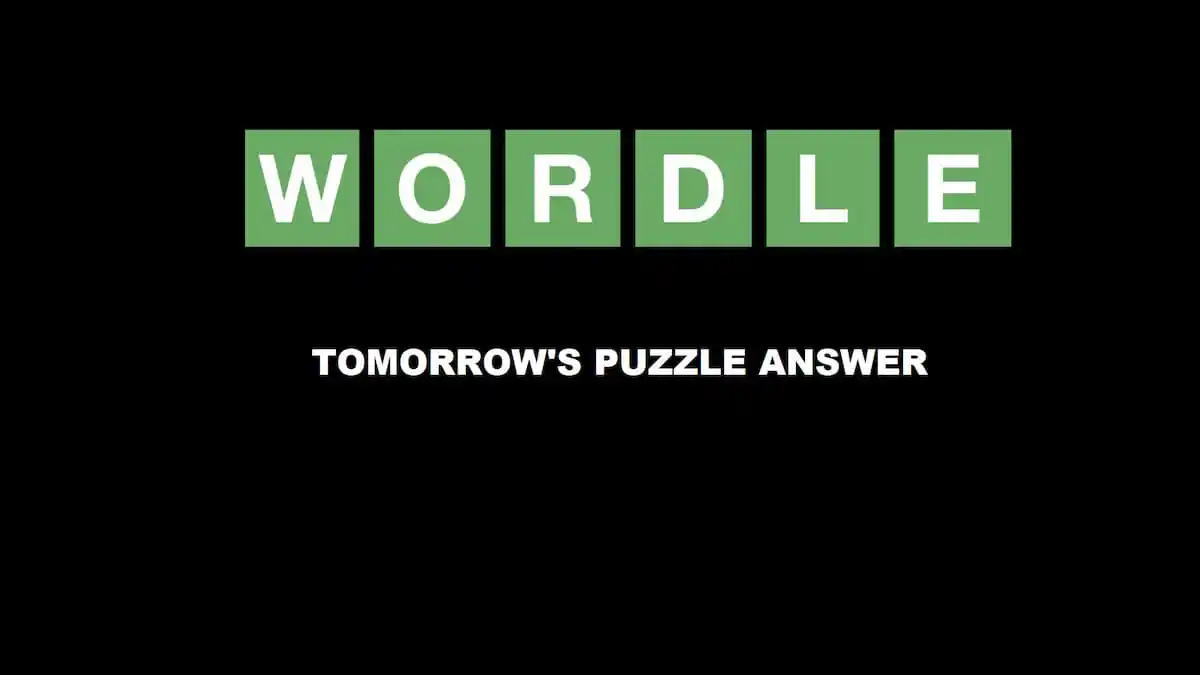




Published: Aug 29, 2022 12:07 pm