Anime Quest in Roblox is a treat for anime fans, as it throws you into a vibrant world filled with exciting characters. You can explore vast landscapes and engage in epic battles against formidable foes. If you’re just starting out in the game and are interested in learning as much as you can about it, then you should check out the Anime Quest Trello Board and Discord Server. To help you access them quickly, we’ll provide links to both in this guide.
What’s the Anime Quest Trello Link?
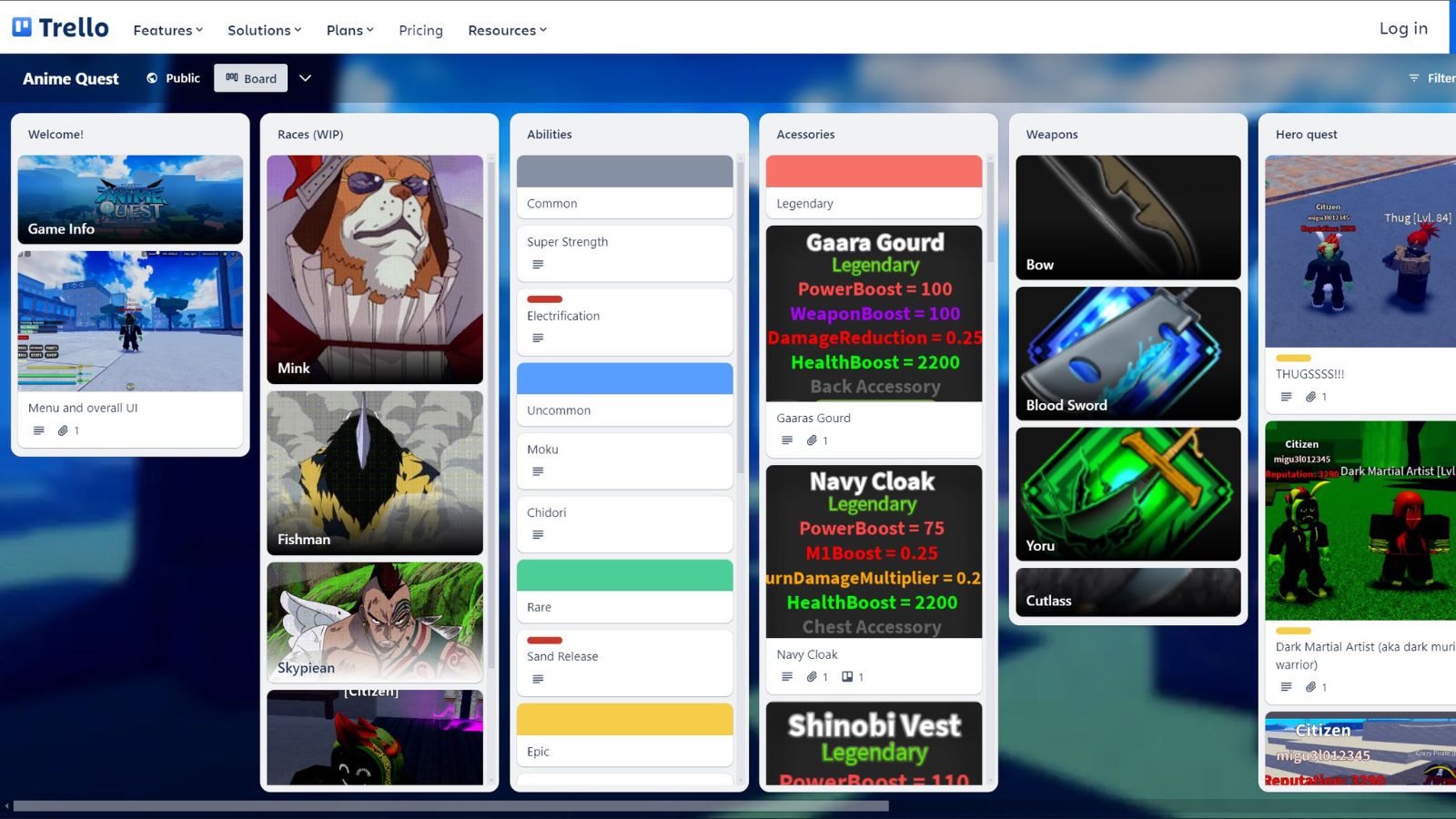
You can click on this link to access the Anime Quest Trello Board. We tested the link on August 14 and it was working just fine.
The board is filled with important details about almost everything in the game – from general game information to details about different quests.
What Will You Find in the Anime Quest Trello Board?
When you first open the board, you’ll instantly notice that it is properly organized using different columns.
In the first one, you’ll find information related to the game and its menu. From the second column, you can learn about different races in the game, such as Mink, Fishman, and Skypiean.
Aside from these, you can find columns with information about accessories, weapons, quests, bosses, mobs, and events. The best part is the board is constantly updated with new information, so you’ll always find something new to learn.
Anime Quest Discord Server Link
If you’re actively playing Anime Quest, we highly recommend joining its official Discord server. In it, you can engage in discussions and seek help from other expert players. Here is the link to the official Anime Quest discord server. The server is filled with thousands of players, and you’ll find a large majority of them active all the time.
This was everything you needed to know about Anime Quest Trello Board and Discord Server. Make sure to check out the Trello Boards for other games, such as Demon Hunter and Project Baki 3, before you leave.







Published: Aug 14, 2024 02:31 pm