There is nothing quite like the sinking, angry feeling of logging on to play your favorite game, only for a “could not connect to servers” message to pop up on your screen. With a game like Dead by Daylight, too, you need that server connection in order to play, but it’s impossible to tell if you’re the problem or the servers are down when you can’t log in. This guide explains how to check if Dead by Daylight’s servers are down and outlines any issues we’re aware of with the game.
Related: Best The Skull Merchant build in Dead by Daylight
Are Dead by Daylight’s servers down?
The latest report of server outages in Dead by Daylight was March 9. Behaviour Interactive posted on Twitter about potential outages players had been experiencing and advised it was looking into them. This issue seems to be limited to players accessing the game and purchases through the Microsoft Store.
How to check the Dead by Daylights servers are down

Although there isn’t an official page to check to see if the servers are down, there are a couple of ways to check to see if the game is having issues. We recommend checking out these websites before messing with your internet thinking it’s the reason you can’t connect to the game’s servers.
1) Check the Dead by Daylight Twitter
One of the most effective ways to check for game-wide issues like server issues is by checking the game’s official Twitter page. While the studio normally tweets about new updates and codes, it will occasionally post about issues that are occurring in the game. Behaviour Interactive keeps fans updated on server outages this way and will offer updates if issues have been identified as well. If you’re experiencing a particularly grizzly server outage, keep an eye on Twitter.
2) downdetector.com
If you aren’t able to find anything on the game’s Twitter account, your next best bet will be to go over to Downdetector. This is a popular site where users can report issues they may be having with a particular website or game. If there are a number of people having an issue, you’ll know that you aren’t the only one having problems. You can check the status of Dead by Daylight by going to the Downdetector page for Dead by Daylight. This is a good place to check for early warning signs of a severe outage before Behaviour Interactive catches on.



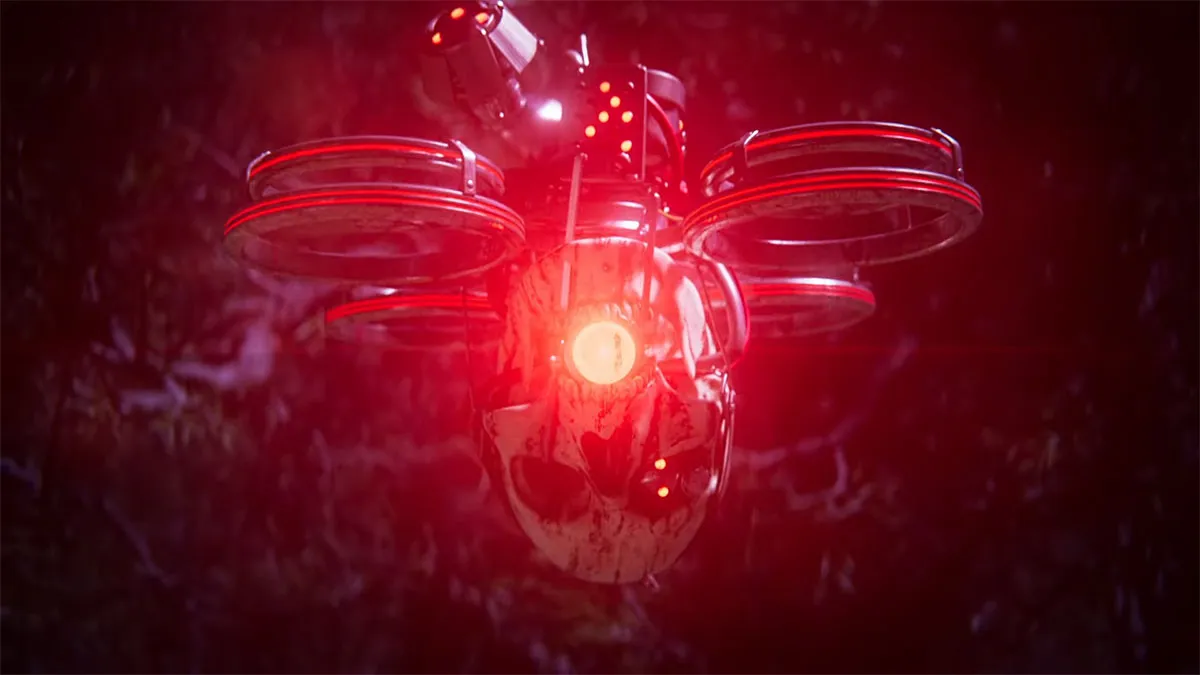
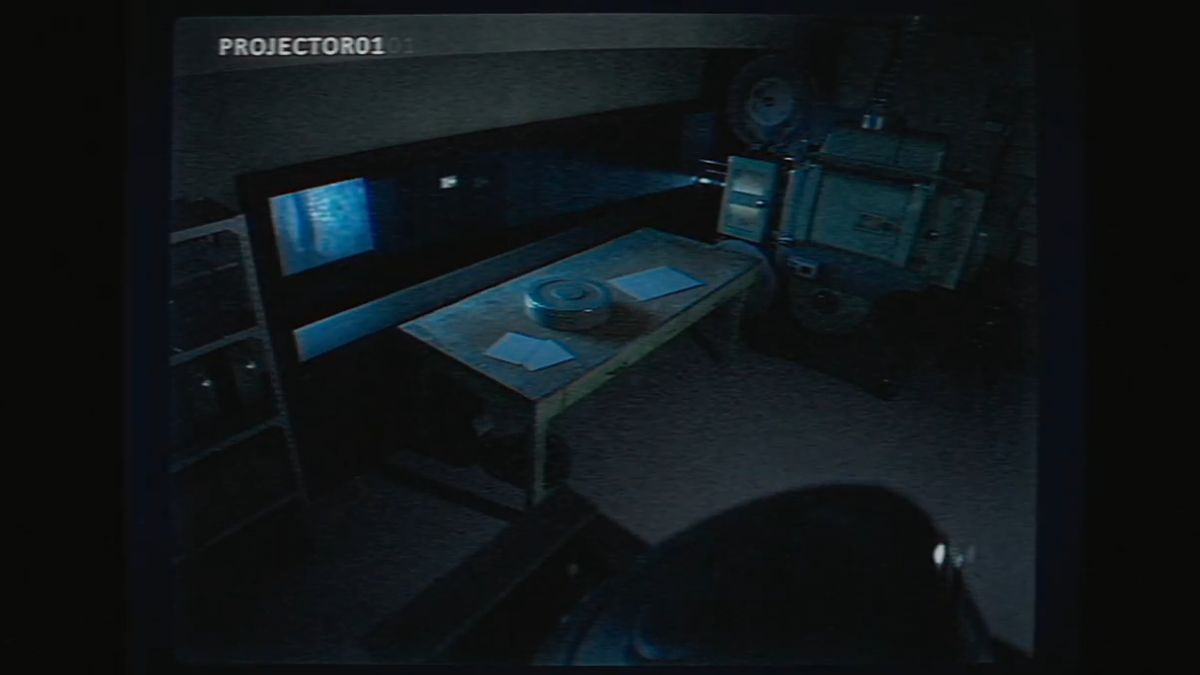

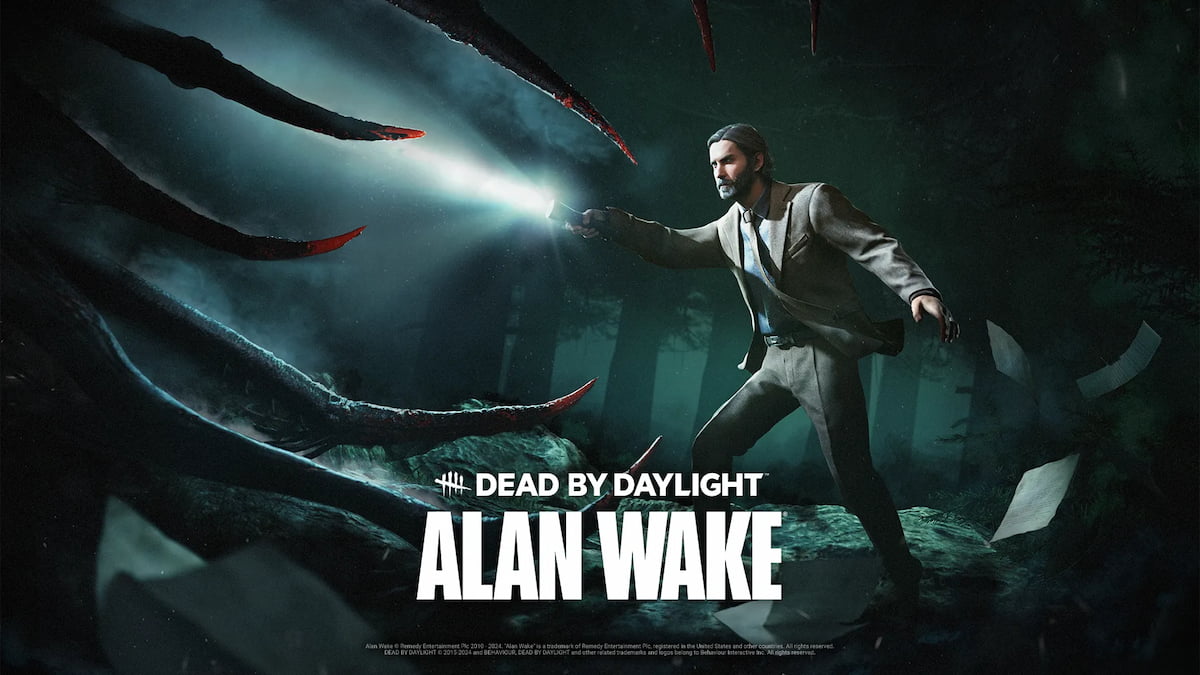
Published: Mar 9, 2023 08:54 am