Nothing is worse than the dreaded communication error. When you’re trying to play a match in Splatoon 3, you’ll sometimes run into a communication error. Most of the time, if you simply try again, you’ll get into a match. However, there will be times when you’ll just constantly get communication errors in Splatoon 3. If you’re constantly getting hit with this error, you might want to check to see if the Splatoon 3 servers are down. So, how do you check the status of Nintendo’s servers?
Related: All weapon unlock levels in Splatoon 3
How to check Nintendo’s server status
Thankfully, there are a couple of options that you can try to see if there’s a server issue. Nintendo has a section on its website dedicated to keeping players updated on issues via its Operational Status page. On that page, you can see if maintenance is going on or if there are any other issues at that time.
Your other best option would be to check social media. Since Splatoon 3 is a fairly popular game, you can guarantee that if there are issues with the server, players will go online to talk about it. We recommend checking Twitter or the Splatoon 3 Reddit page for this information.
If the Splatoon 3 servers are up and you’re still getting communication errors
If you’re still experiencing issues trying to get into a match, it can be one of two things. One is that the game is currently being overloaded with players trying to get in. Communication errors occurred a lot during the Splatoon 3 Splatfest World Premiere because so many people were trying to play, especially during the last hours of the Splatfest. So, your best option there is to wait a few minutes before trying to get into another game. The second option is that it could be your own internet having issues. If that’s the case, restarting your router usually does the trick.


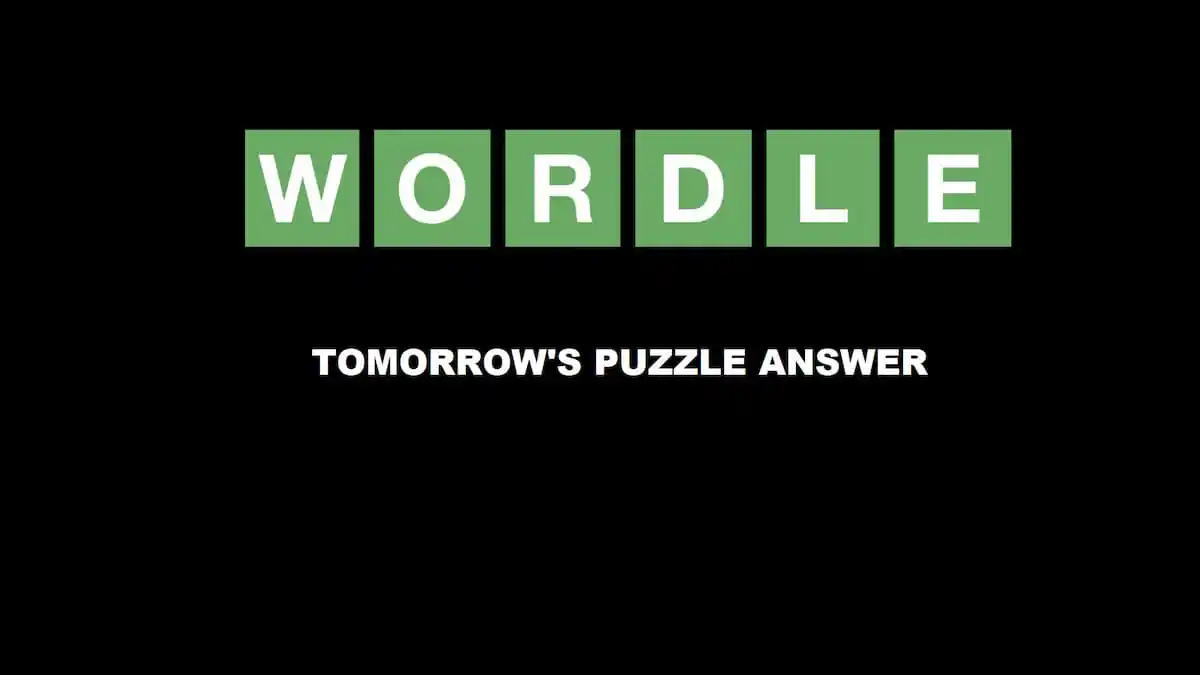




Published: Sep 8, 2022 11:51 pm