Inspired by the popular anime and manga One Piece, it’s no wonder that Blox Fruits has quickly risen in prominence among Roblox games. It’s proven to be almost just as popular as its inspiration, and players have been flocking to play at being pirates, eat magical fruit, and ultimately become powerful heroes.
Choosing either the path of a master swordsman or that of a mighty pirate, you will want to find a place to play at. That is why there is a variety of private servers to pick from. New servers crop up all the time, while others diminish and die. The community tends to travel with them, chasing the best of the best. And who knows, someday you might want to set up a Blox Fruits server of your own. To help you with all that and more, we have prepared this handy guide, listing some of the best servers to join.
Related: Roblox Blox Fruits codes
Blox Fruits servers
- Server 1 – Owner: 913ms
- Server 2 – Owner: X301
- Server 3 – Owner: mrshortstack9
- Server 4 – Owner: Stupidlyman V.2 (Rip_11y)
- Server 5 – Owner: Margarita Marquez
How to set up your own Blox Fruits server
If you’re feeling ready to set up a server of your own, these are the steps to take in making that dream happen:
- Find and open the Blox Fruits game page on Roblox.
- Find the ‘Create Private Server’ button by scrolling down.
- Creating a private server costs 200 Robux, so make sure you have enough.
- You will be prompted to name your server. Pick a cool name.
- Click on the ‘Buy Now’ button to get your private server.
Note that you will have to periodically renew your server for a further 200 Robux. To check when that’s due and set up further server settings, navigate to the Servers tab to configure it. For example, you can set the privacy setting to allow only your friends to join or to add players manually.
How to find more Blox Fruits servers
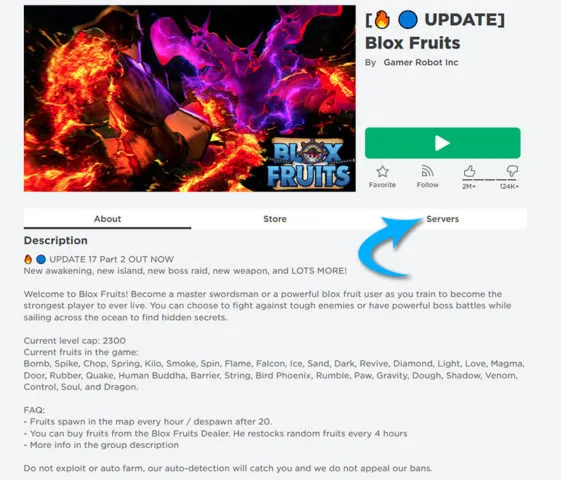
You can find further Blox Fruits servers by visiting the Blox Fruits game page on Roblox. There, you will find three tabs: About, Store, and Servers. You can browse the list of available public servers by clicking on the’ Servers’ tab. These differ in that they are mostly public rather than private, so expect a higher density of players and a higher chance of being hunted.







Published: Jul 18, 2022 04:54 am