Modding is inevitable nowadays when it comes to games that are released on the PC, especially for Bethesda titles, which basically encourage modders. It’s no surprise that players are focusing on convenience and playability when most developers are focusing on graphics and presentation. In a weird way, it creates a sort of balance between the official developers and the fans, the latter of whom are either testing their development chops or just doing their part in helping the community overcome certain roadblocks. In celebration of this community, we’ll go over the top ten best mods for those looking for a lot more convenience in their playthrough.
Related: Starfield: Will Starfield on Xbox Have Mods?
10. Easy Digipick
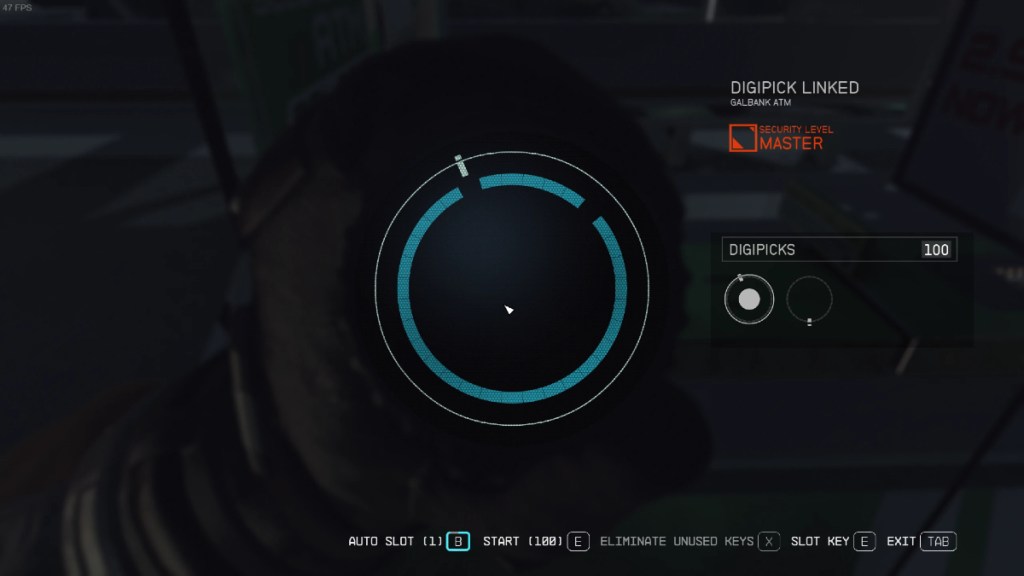
Early on in the game, lockpicking (or digipicking) is quite easy and rare, but later on, it becomes way more intensive with multiple stages and less room for error. Luckily, this mod fixes that problem by limiting the choice of locks to two. This mod accomplishes multiple things at once, making life easier for looters mechanics-wise and saving money on wasted digipicks. This, of course, is applicable to all security levels, no matter the skill.
9. Enhanced Dialogue Interface

While Starfield’s dialogue tree is a vast improvement from the Morrowind days, it can still be a bit “plain” compared to everything else in the game. The Enhanced Dialogue Interface mod introduces the option to customize it a bit to help with the aesthetics of the game by streamlining the dialogue options. We’ve seen options ranging from a Fallout-like green retro look to a Comic-Sans-like option. The possibilities are limitless.
8. Compact Mission UI

Starfield, like many games in the RPG genre, can get a bit crowded in the quest menu. It seems like everywhere you walk, you’re bombarded with new quests, and the menu can buckle a bit as the missions fill it up. The Compact Mission UI mod is great for problems like this, as it allows most of the missions to be seen and not just heard. It takes a while to get to everything in this game, and we ourselves tend to get overwhelmed with all the tasks, so this mod, in particular, is pretty handy.
7. Enhanced Player Healthbar

This is probably something that should have been in the game already, but for some reason, the team felt the plain white bar was good enough, apparently. For those who disagree, there’s a really nice alternative called the Enhanced Player Healthbar mod that adds a little color to the mix. At default, when in full health, the bar will remain white but will gradually turn into different colors to signify your health status. Maybe this will remind us to use those medpacks a little sooner.
6. Icon Sorting Tags

Similar to missions, Bethesda titles tend to have a lot of clutter that can take up space in your (and your followers’) inventory. With the Icon Sorting Tags mod, you can identify your items more easily, which will hopefully help you get out of the menus quicker. We hear complaints about too many menus, so this will definitely help with that issue.
Related: Starfield’s Adoring Fan is Actually Kind of Funny
5. Cleanfield – A No-Intro Videos and Clean Menu Fix

Todd Howard isn’t going to be pleased with this one. The Cleanfield mod is there for those who don’t want to sit through the opening intros and see the extra text in the main menu. It’s another fully customizable mod that allows you to control what you see when you log in. We were hoping for the angry Todd picture to be an option as a nice replacement for the main menu scenery.
4. Smooth Ship Reticle (120fps Smooth UI)
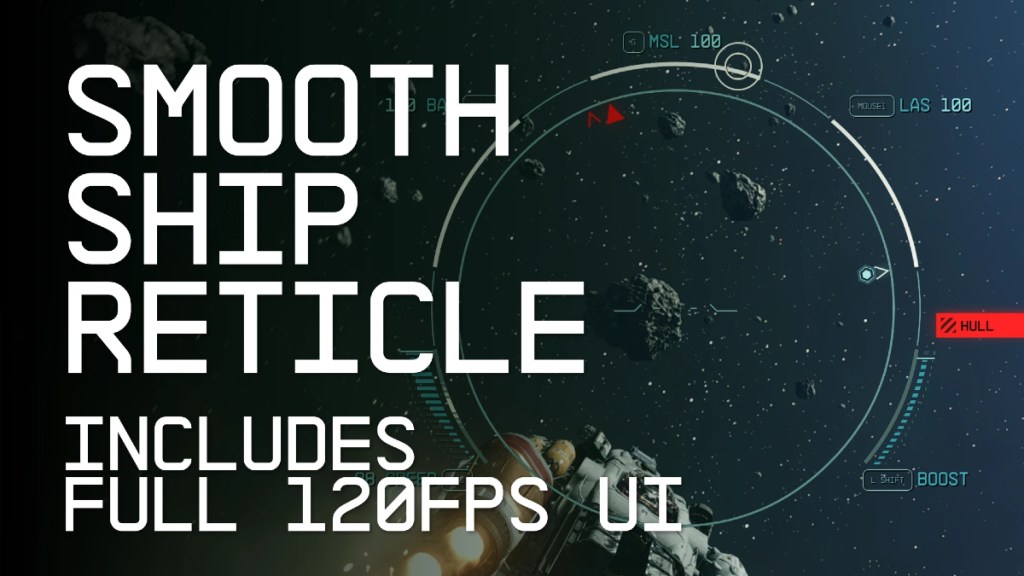
The Smooth Ship Reticle mod is another feature that should have been considered for the base game. While the ship gameplay is convenient, this mod helps tremendously with navigating space and space-based combat. This is not a mod that’ll help you take down twenty fighters at once, but it should help net you a good fifteen more kills. If these things don’t appeal to you, well, at least they make the game look and feel smoother.
3. BetterHUD – Immersive and Dynamic

Surprisingly, the HUD in this game is pretty bad all around. There’s not enough information for a smooth playthrough, and the navigation is very difficult if you’re not into exploring aimlessly. For all those like-minded players who find this feature lacking as well, you should definitely check out the BetterHUD – Immersive and Dynamic mod for those missing elements. It’s fully customizable and can change based on configuration, so even if you’re on the other side of the argument and want a cleaner UI, it’s worth a look.
2. Undelayed Menus
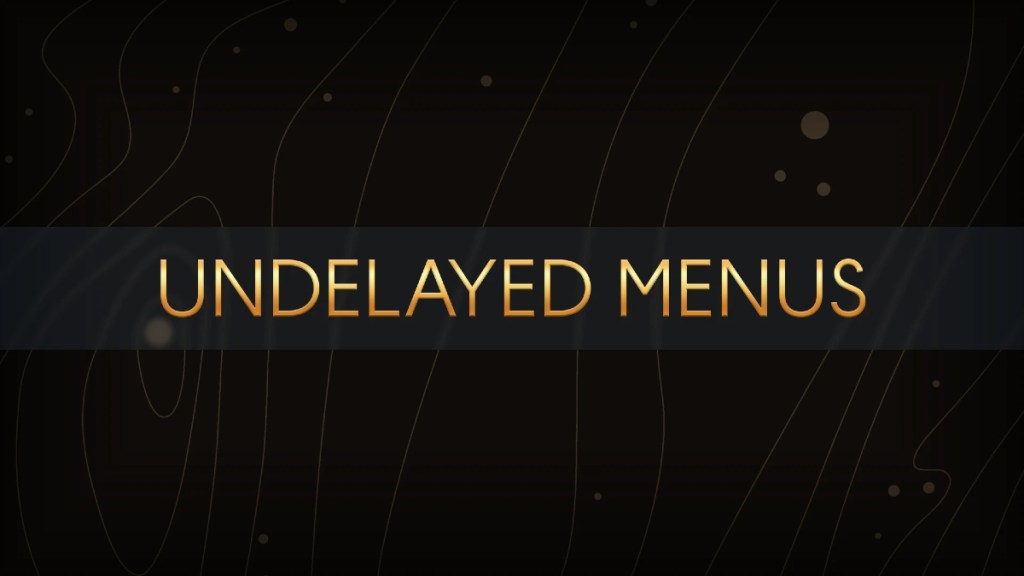
We know we mentioned long menus somewhere in this article, so it should come as no surprise that the top two mods are menu-related. The Undelayed Menus mod fixes most of these issues by reducing fading effects, increasing the FPS, and making the confirmation screen and “press to exit” buttons snappier overall. This should help make the game drastically smoother and increase its visual appeal for those with nice monitors.
StarUI Inventory

The inventory in Starfield is not too bad, but it’s not very good either. The number of mods tackling this issue is impressive, but the best one in the group is definitely StarUI Inventory. What makes this one unique is the full support of gamepads, which makes the mod accessible with just one button (LB). Other than that, the color coding and auto-tag pretty much guarantee less menu time.










Published: Sep 18, 2023 05:34 pm