Far Cry 5 Controls Layout for PC and Xbox One revealed. Check out Far Cry 5 Controls Layout for Ground, Vehicle, Land and Water, Plane and Helicopter, Melee Combat and many other things.
Far Cry 5 is out worldwide on PlayStation 4, Xbox One and PC. There are a lot of things that players can do in Far Cry 5 – drive vehicles, fly a plane, melee combat, and many other things. To make a perfect move in all these things, players need to have a good knowledge of the Controls i.e. which button and button combination does what. In more clear words – what is the Far Cry 5 Controls to fly a plane, to drive a vehicle, melee combat and many such things. In this guide, we have listed full Far Cry 5 Controls Layout for PC, PlayStation 4 and Xbox One.
The good news is that it is possible for you to REMAP the controls on PS4 and Xbox One i.e. if you are finding it difficult to remember certain controls then you have an ability to remap it with your custom key combinations.
Controls Layout – Far Cry 5
Ground Controls Layout – Far Cry 5 PC
- Forward: Press W Key
- Backward: Press S Key
- Left: Press A Key
- Right: Press D Key
- Shoot: Press Left Mouse Button
- Aim: Press Right Mouse Button
- Sprint / Hold Breath: Press Shift Key
- Previous Weapon: Press X Key
- Throw: Press Mouse Wheel Button
- Jump: Press Space Bar Key
- Use Medkit: Press Ctrl Key
- Reload: Press R Key
- Crouch: Press C Key
- Slide: Press C Key While Running
- Melee or Takedown or Move Body: Press F Key
- Interact: Pres E Key
- Look: Press Mouse Movement Key
- Menu: Press ESC Key
- Map: Press M Key
- Fishing Rod: Press Y Key
- Repair Torch: Press 9 Key
- Command First Ally: Press G Key
- Command Second Ally: Press H Key
- Weapon Slot: 1 / 2 / 3 / 4
- Throwables Slot: 6 / 7 / 8
- Change Ammo Type: Press U Key
- Change Fire Mode: Press V Key
- Hide / Show Weapon: Pres N Key
- Binoculars: Press Z Key
- Inventory: Press I Key
- Voice Chat: Press B Key
- Journal: Press J Key
Vehicle Controls PC – Far Cry 5
- Accelerate: W
- Brake: S
- Steer Left: A
- Steer Right: D
- HandBrake / Lean Out / Lean In: SpaceBar
- Auto Drive: Shift
- Horn: F
- Change Seat: C
- Enter / Exit: E
- Radio On / Off: [
- Radio Next Song: ]
- Cycle Vehicle Weapons: X
Plane Controls Layout PC – Far Cry 5
- Pitch Back: S
- Pitch Forward: W
- Yaw / Roll Left: A
- Yaw / Roll Right: D
- Accelerate: SpaceBar
- Decelerate: C
- Enter / Exit: E
- Toggle Bomberview: Shift
- Machine Gun / Drop Bomb: Left Mouse Button
- Rockets: Right Mouse Button
- Cycle Weapons: X
Helicopter Controls Layout PC – Far Cry 5
- Accelerate: W
- Move Backward: S
- Steer Left: A
- Steer Right: D
- Ascend: SpaceBar
- Descend: C
- Enter / Exit: E
- Shoot Machinegun: Left Mouse Button
- Rockets: F
- Cycle Weapons: X
Now let’s take a look at the Xbox One Controls Layout of Far Cry 5. For this, we will directly share with you screenshots of Xbox One Controller with Far Cry 5 Controls mark on it.


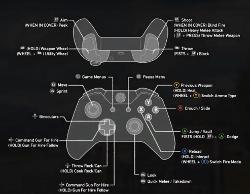

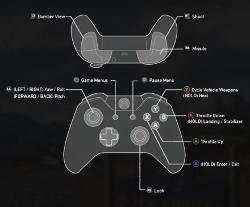
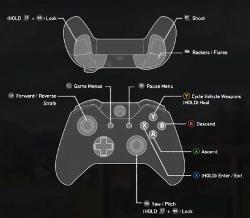







Published: Mar 29, 2018 06:50 am