Counter-Strike 2 is Valve’s follow-up to the hit Counter-Strike: Global Offensive. It’s a free-to-play game anyone can pick up, but like every game, there are bound to be a handful of problems that appear when you try launching it, such as when the executables are missing.
This is a common error players have encountered when downloading the game, which is a huge deal. The executable is how you launch the game on your hardware, and without it, you won’t be able to play. Here’s what you need to know about if you can fix the missing executable error for Counter-Strike 2.
Related: Counter-Strike Best Mirage Callouts
How to Fix Counter-Strike 2’s Missing Executable Error

For an error this big, there are two approaches you can use to potentially fix the missing executable error in Counter-Strike 2. First, head to the Counter-Strike 2 file in your library and check the Properties. From here, run a verify integrity of game files scan, and Steam will go through every file you downloaded for Counter-Strike 2 to ensure they’re all there. The program should check if you have any missing files, and correct those for your machine, and hopefully, you can jump into the game to check it out.
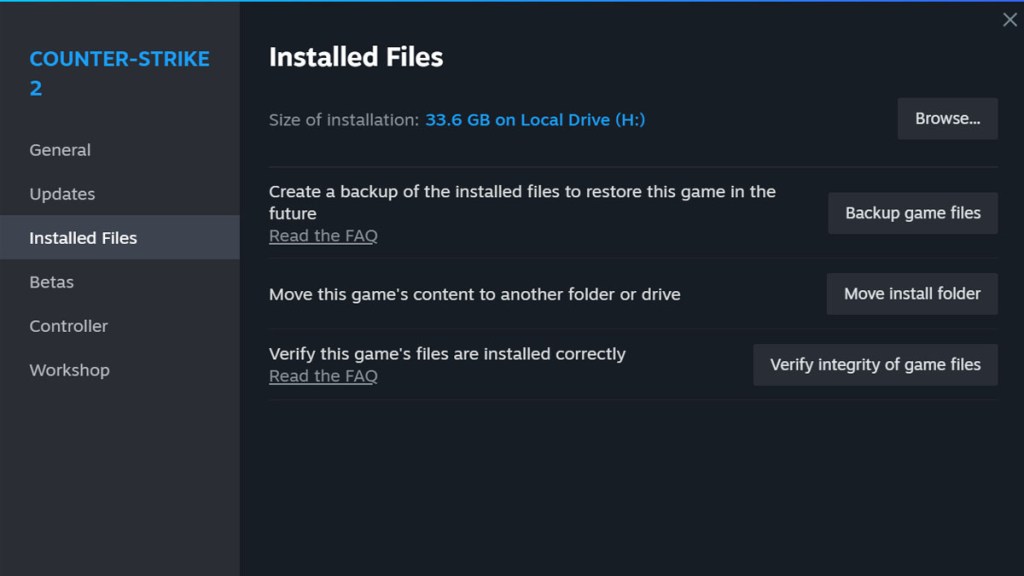
The alternative, most straightforward way to handle it is to close out of the game, find it in your Steam library, and choose to uninstall it. This will wipe the game from your computer’s hard drive, and you must reinstall it. Counter-Strike 2 is a free-to-play game, so every Steam user should have access to this game, and they can download it from any profile.
A fresh install should correct the missing executable error, grabbing any missing files that were not on your machine, and you’ll be able to give it another go. Receiving the missing executable error is a big one for Counter-Strike 2.
If this error continues to happen to you, I recommend taking a step back from the game and making sure Valve handles this. They may need to do something to ensure that there are no widespread issues, especially for such a massive audience of Counter-Strike players. Reaching out to the Steam support team would be a good idea to see if other players are also encountering this issue and if the team can assist you.







Published: Sep 27, 2023 04:19 pm