While Deacon has both a bike, and legs, to travel around the world of Days Gone, sometimes it might make more sense to just Fast Travel to the place you want to go.
Days Gone is all about balance. You have to balance your desire to see the world of the game and explore, with the desire to not get shot, or have a Freaker eat your face. Sometimes it will just make more sense to cut out all the traveling and use game magic to go where you want to be instantly.
How To Fast Travel In Days Gone

First things first, you can only fast travel to locations that you have already discovered, and visited. While being able to zip around the map is often nice, there is still plenty of exploration to be done. Secondly, fast traveling will still cost you fuel! The assumption is that Deacon still needs to get from A to B, we just don’t want to play out that travel section actively. As such, you always want plenty of fuel in the tank if you plan on using the fast travel feature. Not just for the journey, but also because there might not be any way to refill at your destination. The fuel cost of any journey will be displayed on the screen if you hover over a location.
You should also be careful about the time, as time will pass if you fast travel, and your journey might end uncomfortable close to nightfall, and uncomfortably far from a place to sleep.
All you have to do to fast travel somewhere is move the cursor over that location on the map, and the option to fast travel should pop up. Some places may not always have a fast travel option, so just pick a location close to where you want to go, and then continue your journey from there.


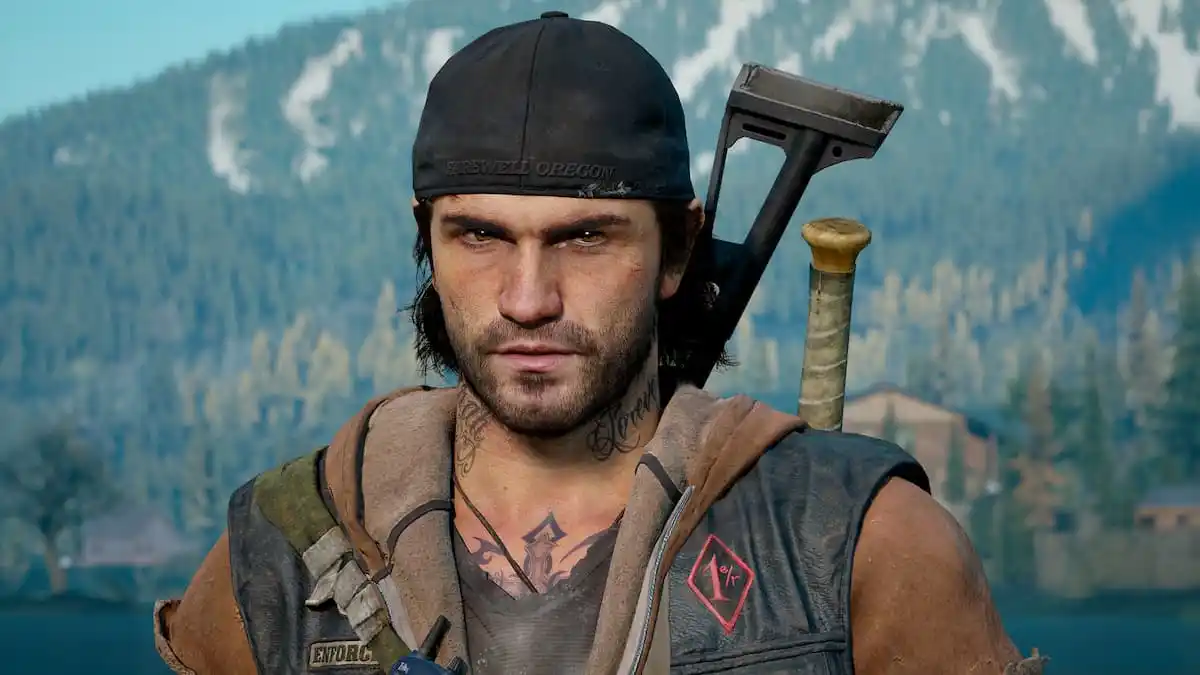


Published: Apr 25, 2019 08:45 pm