One of the more frustrating problems with online games is the error codes that come with them, and Diablo 4 has had a few problems following the launch of the game. Not everything has gone smoothly, and some players struggle with these issues when they try to jump into the game.
One of the more common issues is Error Code 315306. It occurs when the game’s license does not line up with the copy you have downloaded, preventing you from playing the game. Here’s what you need to know about Diablo 4’s Error Code 315306 and how you can find it.
What To Do About Error Code 315306 in Diablo 4

When experiencing Error Code 315306 in Diablo 4, there are not too many solutions for tackling this problem. Unfortunately, one of the common reasons this is happening is that the game is not available. This typically happens when you don’t have access to the game yet, or the servers are not online, forcing you to close the application.
This issue commonly occurred during the game’s beta before it officially released, and during Diablo 4’s Early Access. During the Early Access, only those who had purchased the Digital Deluxe edition, or above, of the game could play it four days before its official release. Many players who had purchased the game and preloaded it can’t jump into the game, which caused them to receive this code.
Alternatively, if the game had launched fine for you previously, the problem might be with Diablo 4’s servers. These appear to be one of the more reoccurring problems for the online game, and several players are encountering this issue. We recommend checking to see if the Diablo 4 servers are online and if they’re experiencing any issues. Chances are, if you’re trying to play with your friends and they also have problems, you won’t be the only one with issues.
If the servers look good, checking your router and verifying that your internet is working might be a good idea. The game might not be loading correctly because there’s an internet issue, and this game requires a consistent internet connection for you to play it.
Finally, if everything looks good, it could be something to do with the Battle.net launcher if you’re playing on a PC. Some players were able to get around this issue by clearing the launcher’s chance, which can be done by changing the region of your Battle.net launcher or resetting your password. If you’re playing on the PlayStation console, some players got around this by going to the PlayStation store and downloading a free game, and then running Diablo 4.
This is a similar issue to the Unable to Verify Game License error which happened to many players when Diablo 4 Early Access first launched. A majority of these problems appear to be resolved, but some players are still experiencing issues, unfortunately.


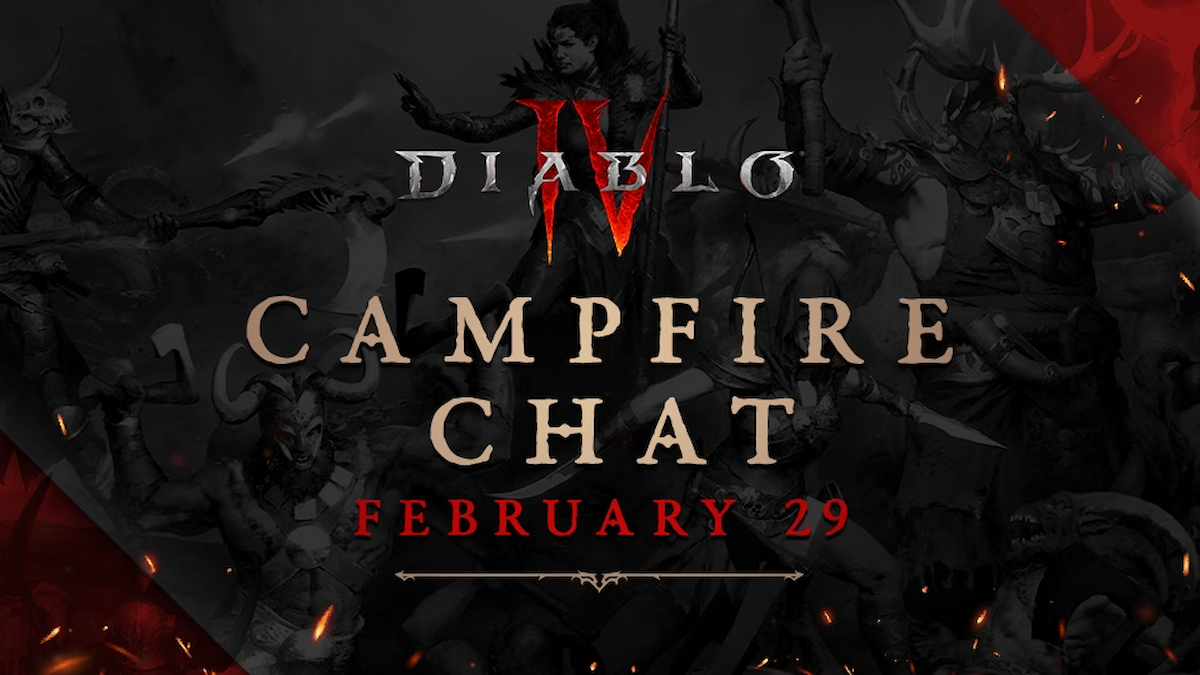




Published: Jun 2, 2023 05:41 pm