Discord is a massive platform that many use to form groups, quickly communicate with friends, and create informative message boards for players who enjoy several kinds of communities. Every so often, an error can occur on this platform that hits multiple people, and one that can appear ever so often is the “Sorry You Have Been Blocked” error.
The issue has struck deep with Discord users and is seen everywhere. There are a few ways to tackle this, and this guide covers if you can fix the “Sorry You Have Been Blocked” error on Discord.
What Is The “Sorry You Have Been Blocked” Error on Discord?
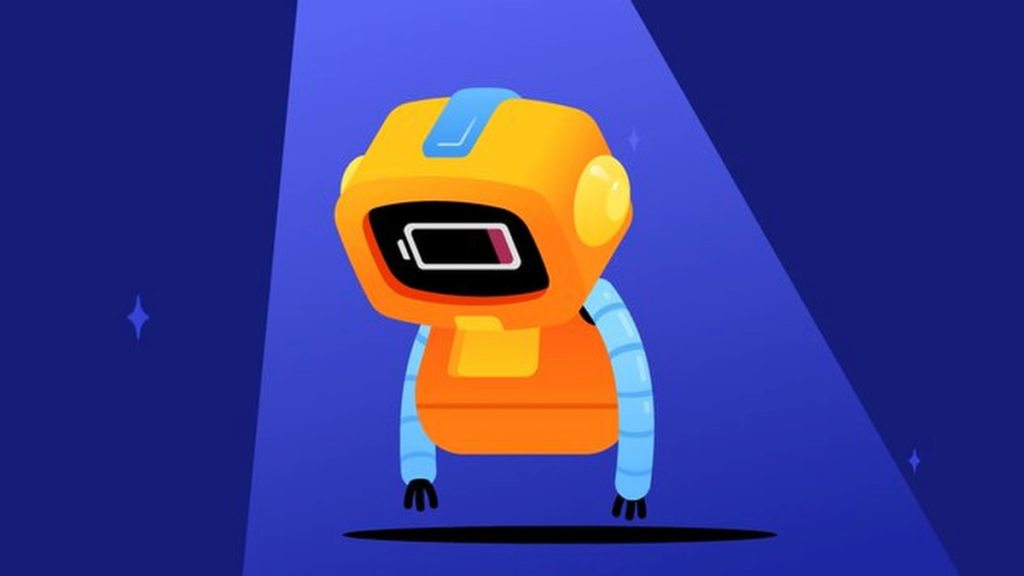
The error appears to be one that’s preventing Discord users from jumping onto their profiles. The error is hitting multiple users simultaneously, and they can’t jump into their favorite Discord servers to speak with friends, form groups, or play games together.
Given the spreading cause of this problem, many believe it to be a server issue for Discord. Like many server issues, it’s on the developer’s side, which means it’ll be down to the Discord team to figure out what’s happening, roll out a fix, and prevent this error from hitting more users in their community. It also means there’s little players can do to change this situation, and they’ll have to continue listening to the Discord developers to hear any good news.
How To Fix The “Sorry You Have Been Blocked” Error on Discord
Right now, because it’s all on Discord’s side of things, the players can do nothing. However, you can stay informed about this issue by visiting the Discord Twitter page to learn more and check out the Discord status page on the team’s website. They’ll ensure to keep everyone in the community informed about their progress on the matter and what’s potentially causing the issue.







Published: Sep 29, 2023 08:54 am