Fighting game communities are built from online multiplayer; it is the main way they play the game with each other. Big Rumble Boxing: Creed Champions has a relatively fun combat system as it offers a completely new boxing experience for modern generation systems. However, does it include this all-important feature to keep people playing? Find out below.
Unfortunately, Big Rumble Boxing: Creed Champions does not have an online component in the slightest, which is a strange omission. Even mobile titles like Marvel’s Contest of Champions and Skullgirls manage to have a PvP element in their games. However, there is a way to get around this lack of an online mode in Big Rumble Boxing: Creed Champions.
If you own the game on PlayStation or PC, you can use either Sony’s Share Play or Steam’s Remote Play. On PlayStation, begin a party with the person you want to play with and boot up Big Rumble Boxing. Once the party is set up, select “Start Share Screen.” Then, go to the Share Screen tab and choose “Play with the Visitor.” You’ll then both have access to the game, and it will be just like your friend is right next to you on the couch as they’re streaming the game to their PS4 or PS5. The connection can be spotty, depending on your internet so keep that in mind.
On Steam, launch the game and then go to your friends’ list. Then, select “Invite anyone to play.” You should be good to go from there.

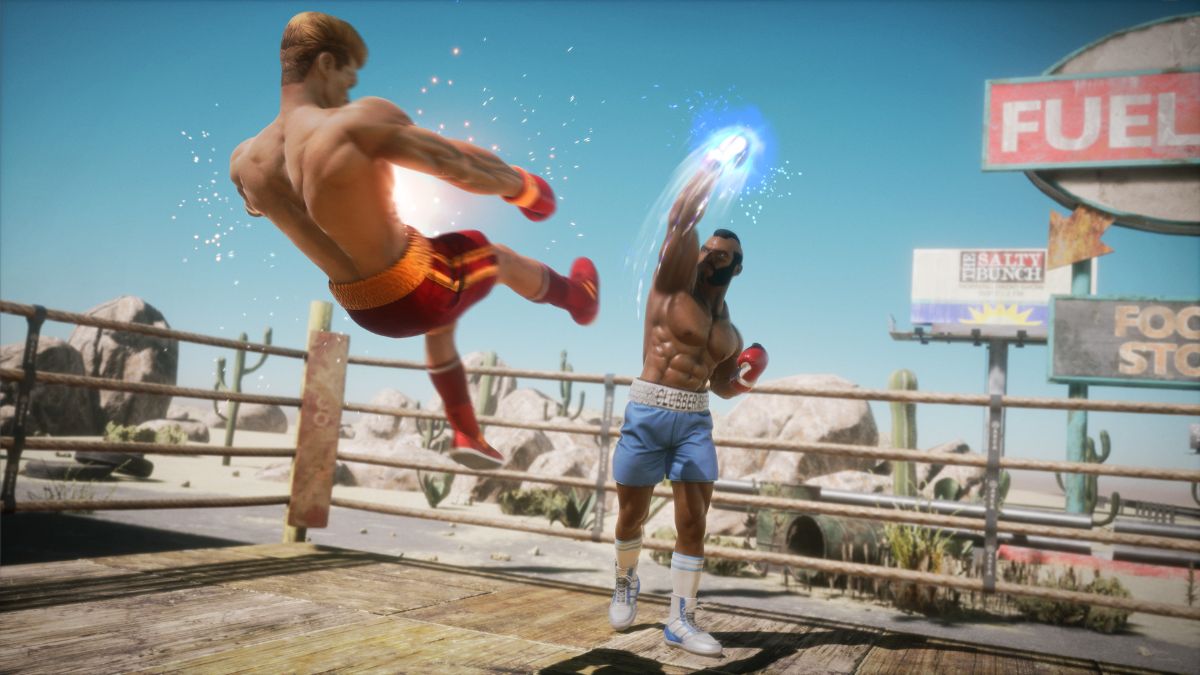





Published: Sep 3, 2021 12:32 pm