Team communication is a crucial element when playing with friends in any battle royale. Though, it may be most beneficial in Fall Guys: Ultimate Knockout, as this allows for teammates to plan accordingly and focus on eliminating opposing players one at a time. Although you can use your platform’s built-in party chat features while playing, those using crossplay may wonder if Fall Guys has voice chat options of its own.
How to use voice chat in Fall Guys
In short, Fall Guys does include its own voice chat options on all of its supported platforms, but there may be a few roadblocks holding you back from using them. By default, the party voice chat options are turned off and will need to be changed through the Settings tab in the top right corner of the main menu. From there, head to the Audio menu to turn voice chat on (as shown below).
Related: Fall Guys fixes PlayStation 5 parties and voice chat bugs, hits 20 million player milestone
It is also worth noting that this menu also allows you to adjust chat volume and change your talk mode. Talk modes include Open Mic for you to effortlessly talk to friends at any moment, while there is also a Push to Talk mode for those who don’t want their mic on at all times. If you’re still struggling to get voice chat to work, it is best to check the game’s status webpage to see if the feature is currently affected by any bugs or server issues.
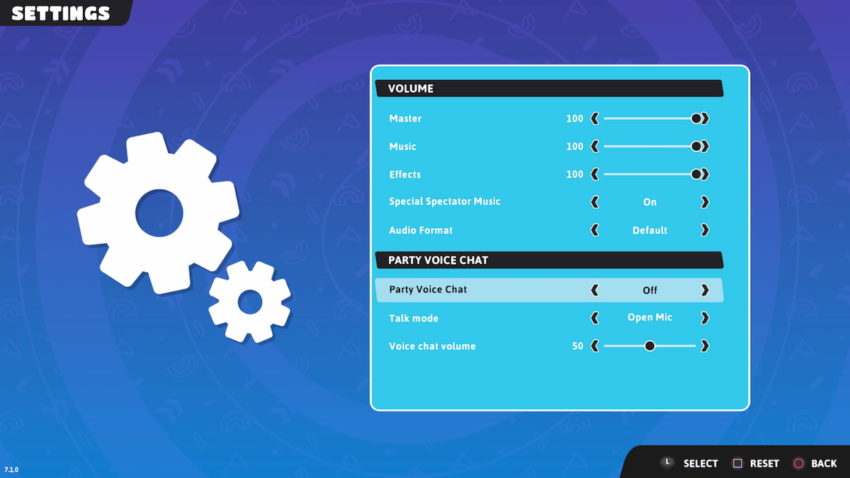
Related: How to crossplay with friends in Fall Guys custom lobbies
These voice chat features only apply to when you are speaking to friends in lobbies or during Shows, so you won’t be able to speak with opposing players. Additionally, if you’re looking to play and speak with friends on a different platform, be sure to add them in-game via their Epic Games username. This will allow you to join or invite them at any time as long as they are online.



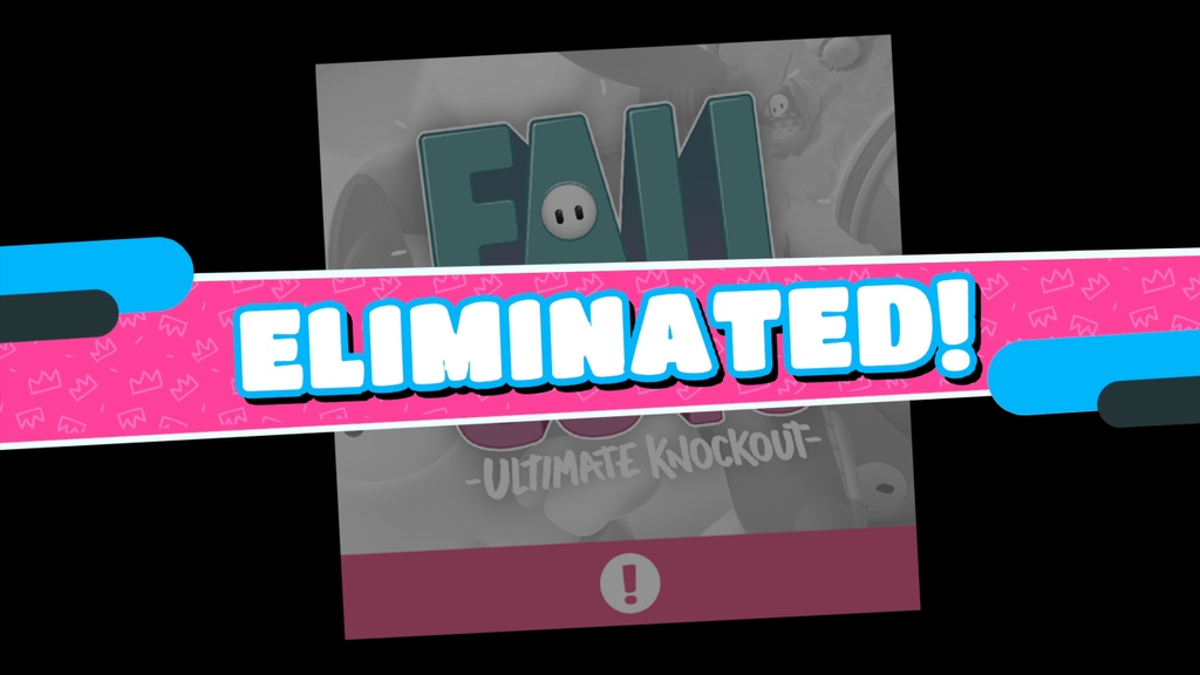





Published: Jun 30, 2022 12:54 pm