Dysfunctional Diner is a restaurant simulation game where players can take on the roles of chefs or servers. They work in a quirky and chaotic restaurant setting, aiming to serve customers and fulfill their orders. Players must handle challenges like kitchen fires, spills, and impatient customers while striving to maintain the diner’s efficiency. As they progress, they can unlock diner and kitchen equipment upgrades, improving customer satisfaction and earning more in-game currency.
To run such a hectic restaurant, players will need a regular influx of cash. Fortunately, codes can be redeemed for the game, which usually offers in-game cash, reducing the financial load.
Dysfunctional Diner Codes (Working)
These codes are active for the game.
- 5STARDINER – Claim 50 Cash
- THANKSFOR2K – Claim 50 Cash
Dysfunctional Diner Codes (Expired)
As of now, there are no expired codes for the game. However, once codes become inactive, we will update the list.
If you love Roblox Games, we also have code pages for similar Roblox experiences, such as +1 Pizza Per Second, Boxing Friends Simulator, and Super League Soccer.
How to redeem codes in Dysfunctional Diner

To redeem codes for the game, follow the below-mentioned steps.
- Launch the game on your device.
- Click on the Menu option on the right side of the screen.
- A new window will pop up, where you need to click on the Codes option on top.
- Put the code in the text box and click on Enter.
Dysfunctional Diner Codes Not Working
If your codes are not working, check for any spelling or punctuation errors. Additionally, codes are case-sensitive, so do not change capitalizations if there are any. Lastly, codes become invalid over time which might be the reason for them not working.



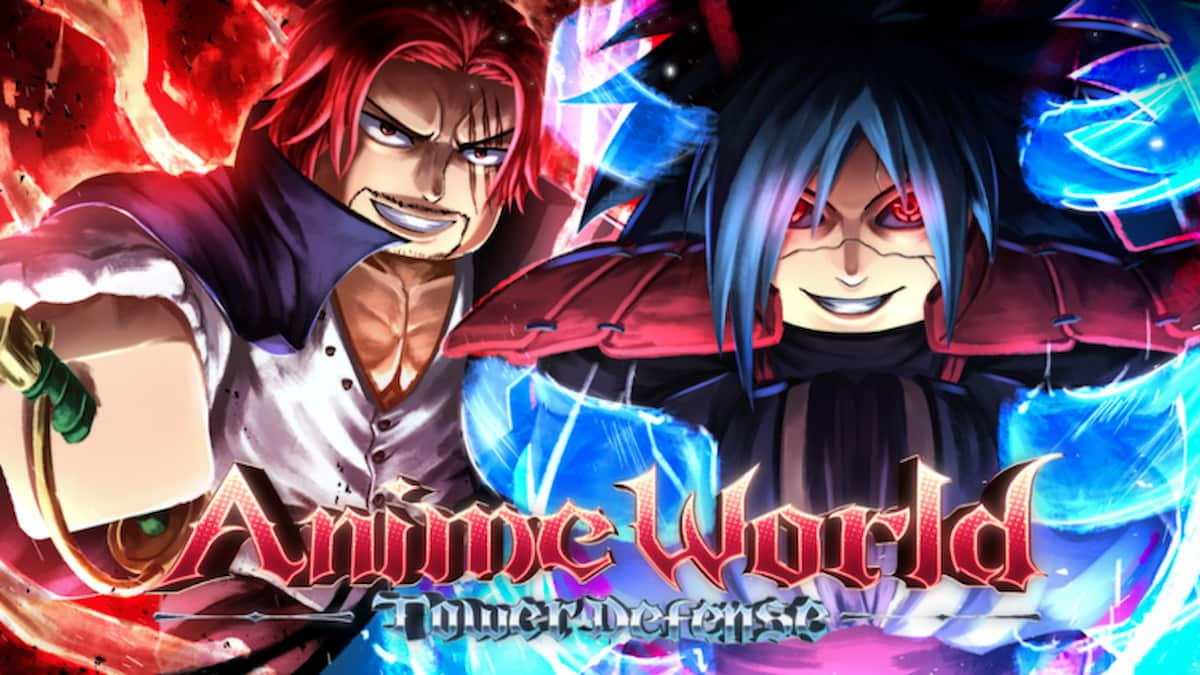



Published: Jul 26, 2023 10:50 am