When starting a new Player Career Mode save in FIFA 23, the first thing you’ll likely do is choose your player name. Most players will probably go with their own name, but you might want to recreate the career of one of your favorite players or turn a failed career around. This first decision has a lasting impact on your club for several reasons. Let’s take a look at how to change your name in Player Career Mode.
Related: How to change your club’s name in FIFA 23 Ultimate Team
Can you change your name in FIFA 23’s Player Career Mode?
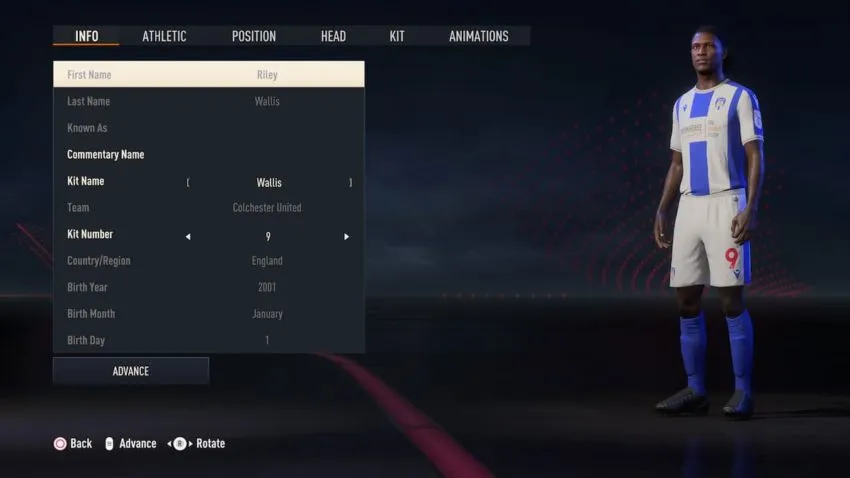
This is an important question to answer because it’ll tell you if you can go back and switch things up after starting the save. Unfortunately, we haven’t been able to find a way to switch your name from the game’s menus. On the main menu of Player Career Mode, you’ll see the tab for ‘Customization.’ On this tab, you can find the option to edit your player or other players in the game.
When you go into the player editor, you’ll be greeted by the screen seen above. As you can see, the options to change your first and last names are greyed out. You won’t actually be able to change these. However, you can change your kit name and the name commentary calls you. It’s not a perfect solution since you’ll still go by your original name on the team sheet and in news stories, but it does give you a bit of customization if you want to change things up in the middle of a save.
In short, make sure you carefully select your name in FIFA 23’s Player Career Mode. You won’t be able to change it, but EA Sports has given you a few half-measures for customization. Regardless of your name, make sure you’re using Career Mode to learn some of the new mechanics in FIFA 23 like power shots. They’re helpful in the right situation, but take some practice to perfect.








Published: Oct 1, 2022 03:32 pm