Ghostwire: Tokyo’s release date is quickly approaching: the horror investigation game will arrive on PlayStation 5 and PC on March 25. If it’s the PlayStation version you’re after, then you’re going to want to know about its multiple graphics settings. You have six to choose from, and they all have subtly different features.
Let’s start with the basic ones. Many games offer a choice between Quality and Performance modes. Quality Mode will run the game at a locked 30 FPS with ray tracing enabled, while Performance Mode sacrifices some graphical fidelity to run the game at a smooth, constant 60 FPS.
After this comes High Framerate Quality and High Framerate Performance modes — you can see that even the names are a bit confusing here. High Framerate Quality Mode runs the game at a high graphical fidelity, but with a few changes under the hood that allows it to go beyond the 30 FPS cap. High Framerate Performance Mode is similar, and it again sacrifices some visuals to run at a higher framerate. In this case, it can go beyond 60.
Finally, there are two specialized modes that are only available if you are playing on a VSync-enabled monitor: High Framerate Quality (VSync) and High Framerate Performance (VSync). Both of these function the same as their non-VSync counterparts, but VSync will work to avoid screen-tearing caused by variable framerates. They won’t necessarily stay at a constant rate, but their changes should be less distracting.
Graphical settings aside, we’ve found Ghostwire: Tokyo to be an illuminating ghostbusting adventure in our time with it so far. Pre-orders are still available for those interested in jumping in on PS5 or PC at launch.



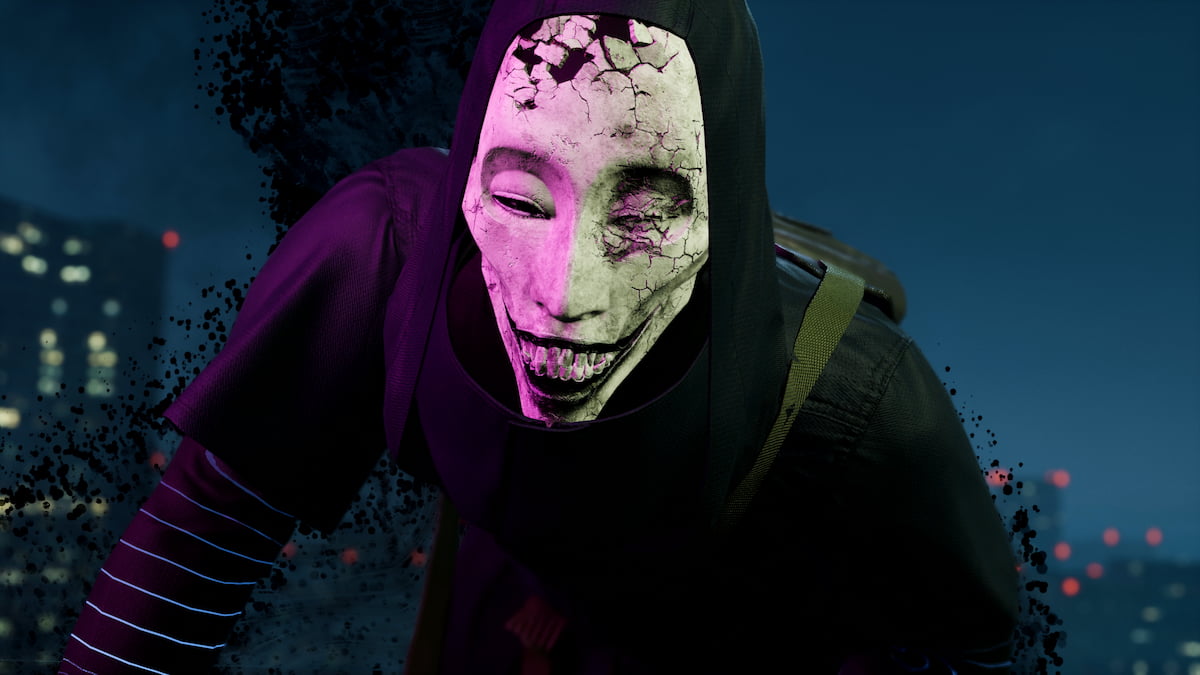



Published: Mar 15, 2022 11:16 am