The 2.0.0 Update for Animal Crossing New Horizons brought in a new system called delivery and liquidation. This new system is used by the dodos whenever you go to Harv’s island. Since Harv’s island now hosts a large number of co-op stores, you will need a way to handle all of the items you will be buying. Here’s how to use the delivery and liquidation works.
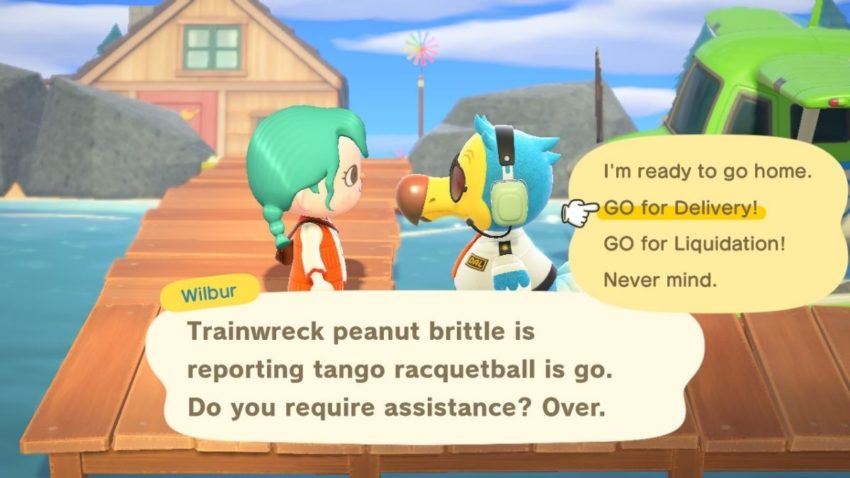
The new system won’t become available until you have at least one of the shops available on Harv’s island. To do this, fully fund one of the shops with 100,000 Bells, wait a day, and return to the island to see the shop up and running. Once a shop is up and running, Wilbur will let you know that he can now handle your items.
Liquidation is a new way for you to sell your items. If you happen to be carrying too much or you bought an item you didn’t actually want, head over to Wilbur and tell him that you are ‘GO for liquidation.’ You can now select all the items you wish to sell and he will give you Bells for them. The downside to this method of selling items is that it works like the dropbox at Nook’s Cranny. This means you won’t get the funds until the next day.
Delivery is the new way to get items delivered straight to your doorstep. Go up to Wilbur while on Harv’s island and tell him you are ‘GO for delivery.’ Give him the items that you want to have sent to your house and they will be delivered via Dodo Airlines straight to your mailbox the next day.







Published: Nov 4, 2021 08:03 am