Dwarf Fortress is known for developing rich histories on the fly during world generation and the difficulty implemented with vague and obscure guidance as players try to develop a true fortress worthy of dwarves. Adventure Mode takes this to the next level, allowing players to explore and exploit the world they have occupied, adventuring to the ends of the world by themselves or with AI companions. Here’s how Adventure Mode works in Dwarf Fortress.
Related: What is the Lazy Newb pack in Dwarf Fortress? Answered
How to start Adventure Mode in Dwarf Fortress
Adventure Mode can currently only be played on Dwarf Fortress Classic version 47 and below. Both Classic version 50 and the Steam version of the title do not yet support this game mode.
Players will first need to have a world that has been generated in an available world slot in Dwarf Fortress. Select that world in the main menu, then select ‘Adventure.’ Developing worlds with longer histories, such as 250 years and above, may pay dividends in this game mode, as there are typically far more interesting rivalries and lost settlements over time. This will not impact gameplay and is likely immaterial for those not interested in the developed lore.
Related: The 10 best texture packs and tilesets for Dwarf Fortress
Selecting your character and starting area
The first part of Adventure Mode is determining who your avatar is and where you’re starting. Multiple entities are available, from a basic humanoid to a Mosquito Man. Your race, or specie, determines how you interact with the world, while your Status tends to determine how the world will react to you. After creating your character, players will need to determine where to begin.

Hopefully, you were paying attention during the generation of the world — war-torn regions can be a difficult start, as can areas plagued with necromancers and the like. Using Dwarf Fortress Legends Mode can help decipher what’s going on in your world before diving into Adventure Mode. Once you’ve determined where to begin, players will then need to determine who they are, including stat rolls, their beliefs, and what they are bringing on the adventure. From there, the exploration begins.

Dwarf Fortress Adventure Mode controls
Controlling your avatar in Adventure Mode is a bit awkward at first, but once a player understands the controls, it becomes a bit easier. Note that all keys are case-sensitive.
| Key | Description |
| L | Enter Look mode, esc to cancel |
| Capital ‘i’ | Advanced interact, used for removing weaponry embedded in your character |
| a | View all announcements |
| Q | Explore quest log |
| z | Sleep menu |
| s | change stance between lying and standing |
| S | Open movement menu |
| Hold Alt | Move cautiously |
| > & < | Enter and exit tunnels |
| K | Displays all found tracks and smells |
| c | View Companion Interface |
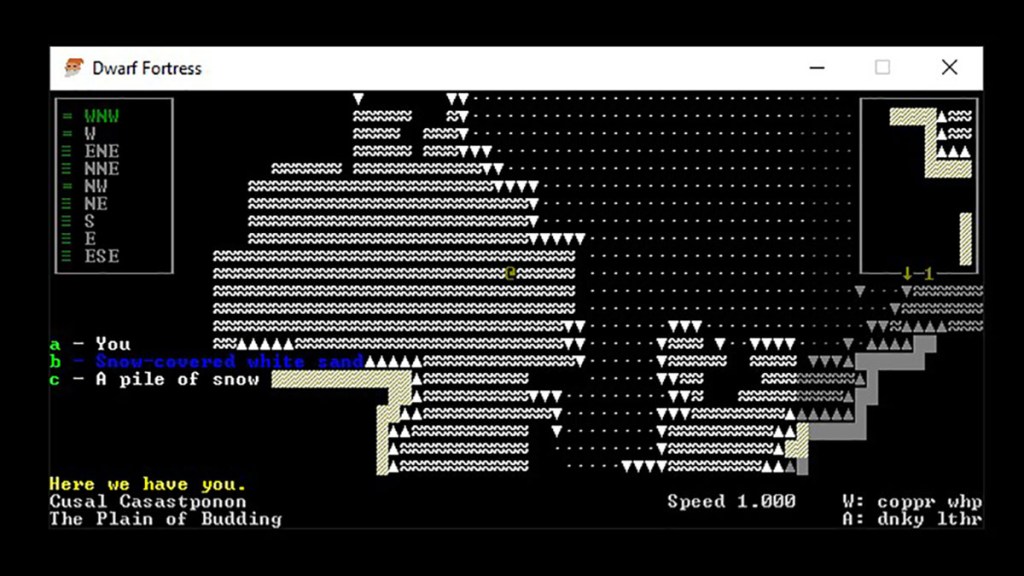
Once your character is in the world proper, it’s time to finally explore. Talk to other creatures and humanoids to discover new quests, have a royal title placed upon you for your valorous deeds, or simply run amok and reign supreme with nefarious actions against the innocent people in your world.
Much like Dwarf Fortress itself, there is no true ‘end’ of Adventure Mode. You may not experience the well-crafted quests and plot hooks of standard RPGs, but Adventure Mode allows you to truly dive deep into the worlds and appreciate the deft world-building. It’s unlike any other RPG out there, and as an appropriate nod to the title, stretches gameplay in areas never before experienced as you become a part of fabled history.






Published: Jan 12, 2023 9:52 AM UTC