Ghostrunner is all about traversing the environment effectively and gaining the upper hand over your enemies. While there are several abilities in the game that can help you have an edge in the combat, the game also has a robust upgrade system. It is actually quite easy to miss, given how engaging the game is. Here is all you need to know about the upgrade system in Ghostrunner.
You can access the Upgrade system by pressing the T key on the keyboard. In the Upgrade menu, you will notice two sections. The section on the left shows the available booster modules. Booster modules give players specific buffs and advantages for a given ability. Players unlock more Booster modules as they progress through the game.

To use Booster modules, you need to place them in the Calibration panel on the right. Keep in mind that you can only use a selected number of Calibration panels. Selecting the Booster modules requires a bit of strategy, considering that you have to rotate them and properly place them.
The Calibration Panel also consists of a few blank spots which prevent players from placing Booster modules in those spots. The best way to select Booster modules is to choose the skills which you use the most and then pick up the most important ones. Make sure you rotate them in a way that it doesn’t consume too much space, and you can use as many Booster modules as you want.



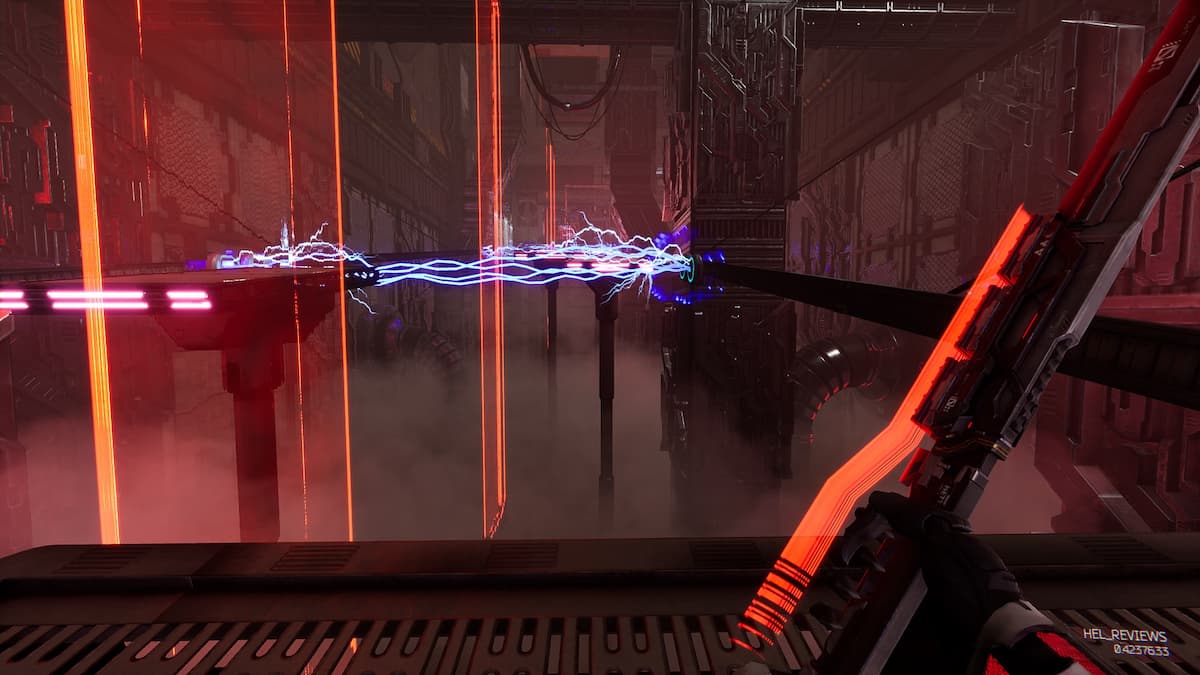



Published: Oct 26, 2020 09:00 am